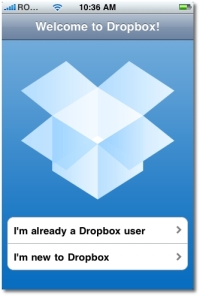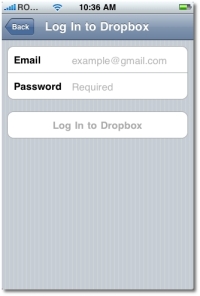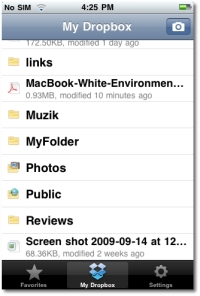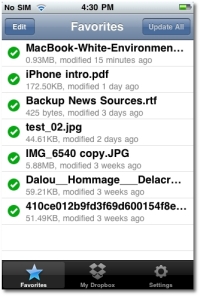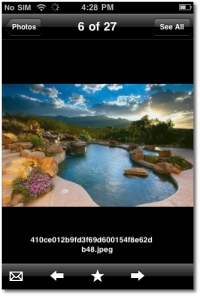To our delight, Evenflow Inc. has finally released the Dropbox iPhone client, which aims to keep users in complete sync, wherever they are. Featuring a "favorites" function, and tons of documentation to get the most out of the software, Dropbox for iPhone should prove to be one of the best additions to the App Store yet.
Around May, 2008 a startup company going by the name of Evenflow released Dropbox, a cross-platform, file-sharing and sync solution that aimed to keep a user’s files in sync across all their devices. From day one, the service worked beautifully, attracting numerous users thanks to a free-subscription plan offering 2GB of storage, as well as paid plans, for more storage and additional functionality. But while users loved it, there was a desperate need for a mobile version that didn’t imply visiting the intricate web interface via a web browser on the phone’s small screen. The answer was Dropbox for iPhone.
Submitted a few weeks ago to Apple and approved in the App Store earlier this week, Dropbox for iPhone lives up to the standards set in place by the desktop version of the app. Featuring a simple interface and quick-access controls, Dropbox for iPhone syncs a list of all your Dropbox files and immediately makes them available for downloading onto your iPhone. While some files are viewable on the iPhone, such as PDFs and MP3 music files, others, like certain video formats, are not, but anything can go in that Favorites folder, for quick access even when offline.
The app also sports a tremendous amount of (online) documentation to make it easy and fun to use the service, including tips on how to convert certain files and make them iPhone-compatible, or an introductory video that explains the basics of using Dropbox, and the benefits thereafter.
Dropbox for iPhone screenshots #1 Upon downloading and installing Dropbox, the app will need an Internet connection to make the first sync. If you’re new to the service, you’ll be guided through the steps of creating a free (2GB) account, but you’ll also need to install the desktop version of Dropbox on your computer (Mac, Windows PC, or Linux PC). As an existing user (with existing files backed up to the Dropbox servers), if you’re unsure for how long you’ll be connected to the Internet, better save some of those important files to your Favorites folder. This way, even when you have no Internet connection, Dropbox will still be able to display / run / play those files for you. Dropbox for iPhone screenshots #2Here are some additional observations about Dropbox:
· Makes it super-easy to set up and start using the Dropbox service on your iPhone; · Photo view in Dropbox is amazingly snappy; pictures look crisp in both portrait and landscape view; · The app reacts fast, syncs fast and doesn’t crash, despite the fact that it’s at its first days in the wild; · You have the option to immediately take a photo (iPhone-only), or make a video (iPhone 3GS-only), and instantly send it to your loved ones; · Upon installing the app, a PDF detailing Dropbox for iPhone is added to your folder; · You can easily “unlink” from Dropbox and sign in using a different account;
Review information
- Application: Dropbox; - Developer: Evenflow Inc.; - Version reviewed: 1.0; - Review device: first-generation iPhone (8GB) running iPhone OS 3.1.
Download Dropbox for iPhone (Compatible with iPhone and iPod touch; requires iPhone OS 3.1 or later)

 14 DAY TRIAL //
14 DAY TRIAL //