Entitled “Blob banter,” the latest Dev Team post reveals that owners of a jailbroken iPhone 3G or second generation iPod touch will witness Cydia saving their SHSH blobs as a consequence of iOS 4.0 featuring a “soft” SHSH blob check. In recent announcements, the Team also confirmed that its updated ultrasn0w unlock tool is on track for a public release.
“Those of you with jailbroken iPhone3G and ipt2G devices may now have noticed Cydia starting to save your SHSH blobs too, just like it does for iPhone3GS, ipt3G and later devices,” reads the Team’s latest update. “That’s because starting with 4.0, Apple started putting a “soft” SHSH blob check in the firmware. The SHSH blob check is very real in the sense that if iTunes can’t get your blobs (because the Apple signing window has closed), the iTunes restore will error out. But it’s “soft” in the sense that those devices can always use redsn0w or PwnageTool to get past the error (the bootroms themselves for those devices don’t require blobs to be in the firmware files, unlike the newer bootroms).”
The infamous team of hackers adds that users can always restore to 3.x IPSWs outside of any signing windows, since the 3.x IPSWs for these devices don’t enforce it. To make matters clear for everyone, the Team adds one final note saying that Cydia’s new behavior will allow jailbroken users to continue employing iTunes to restore to 4.x on iPhone 3G and iPod touch 2G outside of Apple’s signing window without needing to use redsn0w or PwnageTool to get around the new restriction.
Softpedia doesn't encourage jailbreaking / unlocking the iPhone / iPod touch / iPad, or any other device. This article has a purely informational purpose and doesn't, in any way, suggest that you should hack your Apple device. Using hacks may render your device unusable, or may reduce the quality of your experience employing the respective device. If you choose to download and install jailbreak tools, you will do so at your own risk. Unlocking / jailbreaking your iPhone / iPod touch / iPad may violate your warranty or the EULA with Apple and / or your cellular-service provider.
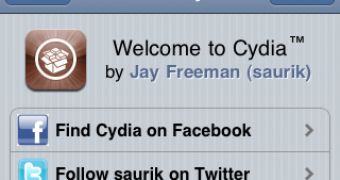
 14 DAY TRIAL //
14 DAY TRIAL //