Until now, the only way to have TextExpander work on your iOS device was for the developer of a writing app to include their SDK. That was cumbersome and new changes Apple introduced over the years broke the compatibility.
iOS 8 brings a new feature for developers. They can create a custom keyboard that replaces the system default one. Users will get novel text input methods and the ability to text in a language not supported in iOS. Apple's requirements for a custom keyboard are pretty simple: it needs to respond to tap, gestures or other input events and provide text in the form the iOS is using.
Developers know that they can use custom keyboards in their own apps right now, with iOS 7, but having that feature system wide means you can use it in Mail, Notes or any other Apple-made app. Developers will, however, need to follow some guidelines. Their keyboard needs to have the basic features of the system keyboard and add new features.
Now, when Apple said "Custom keyboards," everyone thought about Flesky and Swipe. They may release their own keyboards, but the interesting ones are only now starting to appear. The guys over at Smile Software are the makers of TextExpander – the app that helps you save hours of your time by typing short snippets of text and then expands them into full paragraphs.
They have joined this new iOS 8 idea and are now ready to release their own TextExpander custom keyboard. They have posted a video preview of how that works. Basically, the TextExpander Keyboard replaces your default one and lets you type short snippets of text that immediately expand into a line or a paragraph. The great thing is that it works in any app. Let's say you are in Mail.app and you want to add your signature at the end. Just type "ssig" and it will expand into your Name, position, phone number, email address and website name.
The most important part is that developers do not need to talk to Smile Software to include something in their app code base. This will just work. Go ahead and check their blog post to see a video of the TextExpander Keyboard in action.
Smile Software also opened their program to beta testers. All you have to do to enter the public beta is follow their private Twitter account @SmileTEBeta and wait for an invitation. As expected, you need to be running iOS 8 Beta on your iOS Device and provide valuable feedback to the developers.
What kind of custom keyboard functionality would you like to have? Let us know in the comments box below.
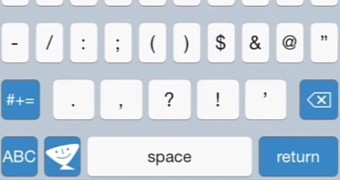
 14 DAY TRIAL //
14 DAY TRIAL //