Starting this fall, iPhone and iPad customers will be able to flip on a switch that automatically sends their iDevice’s last known location to Apple before the battery runs out.
As part of the Find My iPhone update inside iOS 8, Apple is throwing in an all-new settings pane dedicated to the device-location feature while also adding new options.
If the user opts to enable the function, Find My iPhone pinpoints a lost / stolen iDevice on a map allowing them to track it down and retrieve it. Often are the times when the police uses the feature to catch thieves, and now Apple is building even more functionality in the ingenious Find My iPhone tool.
A “Sent Last Location” option can be found in the new Find My iPhone pref-pane in iOS 8. According to Apple, when the user flips on the switch, the phone automatically sends its last known location to the company “when the battery drains to a critical level.”
It’s just another measure to ensure that a lost device can still be retrieved if the user didn’t have time to fire up Find My iPhone on a computer or another iDevice to find their own before the battery ran out.
Find My iPhone in iOS 8 also comes with Family Sharing features, as described on the marketing pages on Apple.com.
“Finding your family’s lost devices is even easier now that everyone can help. With the Find My iPhone app, family members can use their devices to locate one that’s lost and have it play a sound (even if the ringer is turned off). If you don’t want your devices to be located, simply turn sharing off,” says Apple.
In addition to letting you locate your device on a map, Find My iPhone offers the option to play a sound on your device to help you find it, use Lost Mode to lock and track your device, and even remotely erase all of your personal information from the device.
Starting with iOS 7 in 2013, Apple bundled a new feature called Activation Lock, which is turned on automatically when you set up Find My iPhone for the first time.
In case someone steals your iDevice, Activation Lock makes it impossible for the thief to use it without your Apple ID and password. However, hackers have recently found ways to bypass the Activation Lock and reactivate stolen iPhones and iPads.
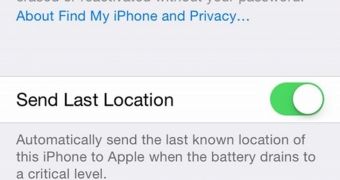
 14 DAY TRIAL //
14 DAY TRIAL //