It’s been only a few days since iOS 7 debuted and already customers worldwide are reporting battery drain issues with the software. While only some users appear to be affected, a few quick workarounds might help alleviate these woes.
If you’re running iOS 7 on an iPhone 4 or a similarly-old device, such as the iPad 2, chances are you’re one of the people reporting an overheated battery and fast power drainage.
In my experience, I’ve noticed that even new hardware, like the iPhone 5, is prone to faster battery drainage under the new software.
So I’ve decided to lay out a few tweaks I made in the Settings in order to save battery life.
No. 1 on my list is killing the Parallax effect. I know it beats the purpose of using iOS 7 with all its perks, but if battery life matters more to you than a fancy 3D effect, just go to Settings -> General -> Accessibility -> Reduce Motion, and flip the switch to ON (ON is Green in iOS 7).
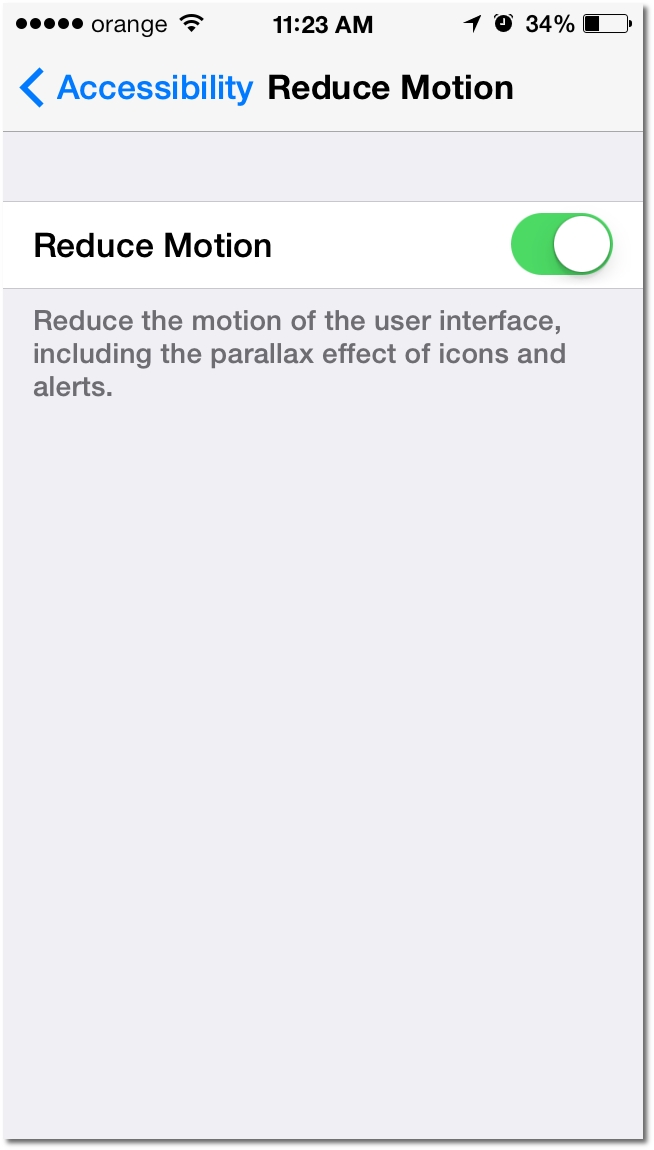
The second thing you can do to save power is to switch off Background App Refresh (Settings -> General -> Background App Refresh) and either select which apps you want to stop using the feature, or hit the main kill-switch at the top of the screen.
Again, this beats the purpose of using iOS 7 (and you might even want to downgrade back to iOS 6 if you’re not happy with the overall update), but it’s just another thing to consider.
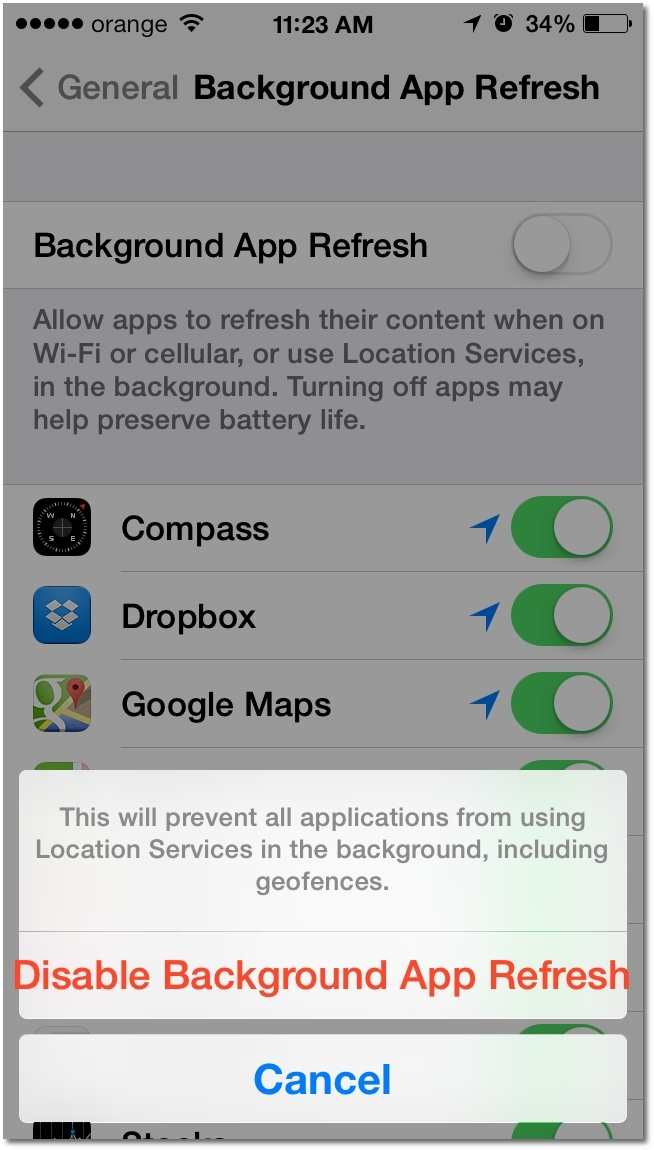
To further ensure that your iPhone isn’t taxing the battery on stuff you don’t use all the time, you can also head over to Settings -> Privacy -> Location Services and switch off location awareness for some apps, or all apps. Apple suggests Find My iPhone isn’t affected by this tweak.
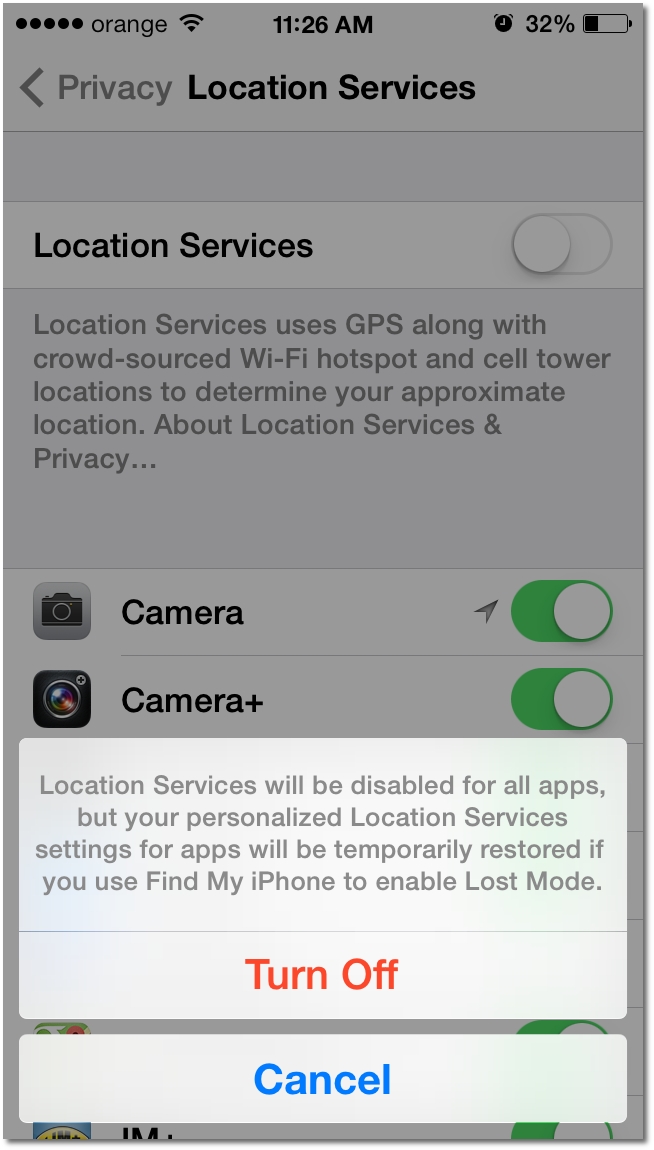
One final tweak you can perform to boost battery life is to turn off AirDrop, if you don’t plan on using it to swap files wirelessly with others. You can kill it from Control Center with a swipe-up from the Home screen.

 14 DAY TRIAL //
14 DAY TRIAL //