Apple is addressing issues with certain iMacs becoming unresponsive on startup, with a white or gray background, or vertical lines showing up on the display.
According to the Cupertino, California-based company, iMac Graphic FW Update 2.0 “fixes an issue that in rare cases may cause an iMac to hang during startup or waking from sleep.”
“Do not shut off the power on your iMac during this update. Loss of power could result in your iMac failing to start up,” reads Apple’s technical note describing iMac Graphic FW Update 2.0.
In a separate Support document, Apple details the issues saying, “In certain circumstances, your iMac (Mid 2011) may become unresponsive on startup, with a white or gray background on the display. You may also notice vertical lines on the display while using your iMac.”
As a resolution, Apple simply advises to “Install the iMac Graphics Firmware Update 2.0 if your computer exhibits these issues. To install the update, choose Software Update from the Apple () menu and follow the onscreen instructions.”
Users should be prepared for a reboot when they decide to apply the firmware update, Apple says.
Posted June 08, 2011 and weighing in at 700KB, the firmware update is to be applied on Mid 2011 iMacs with Thunderbolt I/O, Sandy Bridge processors, and FaceTime HD camera. Both the 21.5- and 27-inch models are affected.
Systems must be running Mac OS X 10.6.7 to install.
The list of supported languages has increased in size, with Apple now localizing iMac firmware updates in Deutsch, English, Français, Español, Italiano, Nederlands, Dansk, Norsk Bokmål, Polski, Português, Português Brasileiro, Pусский, Suomi, Svensk, Albanian, Arabic, British English, Bulgarian, Croatian, Czech, Estonian, Greek, Hebrew, Hungarian, Icelandic, Indonesian, Latvian, Lithuanian, Macedonia, Malay Malaysia, Montenegro, Romanian, Slovak, Slovenian, Thai, Turkish, Ukrainian, Vietnamese, Chinese, Japanese and Korean.
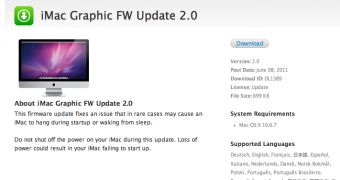
 14 DAY TRIAL //
14 DAY TRIAL //