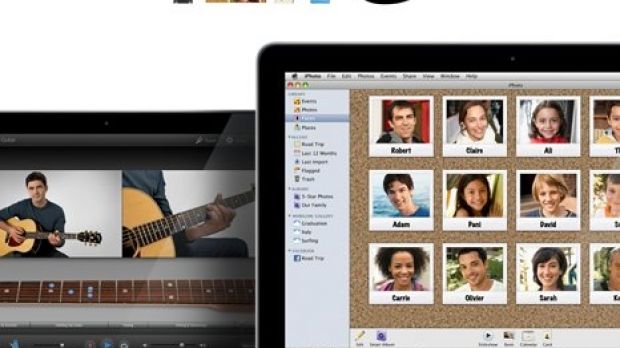Apple has posted new knowledge base articles on the bugs still present in currently-selling copies of iLife. Using the documents, Apple outlines the problems that have been identified by its testers, or regular users, and offers resolutions / workarounds.
· iPhoto '09: Editing photos in iPhoto will not refresh image in free Flickr gallery
Apple says that if “you've published images to your free Flickr account from iPhoto '09, attempting to edit these images from your iPhoto application and then republishing to your Flickr account will not replace your published photo with your new image.” If this is you, here's what you need to do:
Resolution
If you need to republish an image after editing it in iPhoto '09 and you only have one image in your Flickr web album:
- Delete your entire Flickr web album from the source list in iPhoto '09. - Edit the desired image in iPhoto '09. - Republish your edited image to your Flickr account as a new web album.
If you need to republish an image after editing it in iPhoto '09 and you have multiple images in your Flickr web album: - Delete the photo from your Flickr web album in iPhoto. - Edit the desired image in iPhoto '09. - Add the edited version of your image to your Flickr web album and republish.
· iPhoto '09: Updating to iPhoto '09 may disable some third-party plug-ins
“If you are upgrading to iPhoto '09 from a previous version of iPhoto with third-party plug-ins installed, these plug-ins may become disabled once the installation of iPhoto '09 is complete,” according to Apple. In such a case, make note of your third-party plug-ins before upgrading to iPhoto '09. Reinstall your third-party plug-ins as needed as soon as the installation is complete.
· iWeb '09: Distorted text in published Modern Frame theme
According to another support document on iLife '09 bugs, some users experienced a number of issues in iWeb '09 when selecting the Modern Frame theme and "Center text" alignment for the text body placeholder. In some cases, text content area shrinks, or the text box shifts upwards. Some lost text box formatting (color fill, stroke) after publishing.
Two resolutions are available here. One is not using centered text, the other is selecting another iWeb theme. According to the Mac maker, this occurs on all Modern Frame theme pages except for the blank page.
· iWeb '09: Publishing to Windows based FTP server
Another iWeb '09 bug prompts users to verify their hosting service's server configurations, although nothing is really wrong. Depending on their hosting service's server configurations, users publishing to a Windows based FTP server from iWeb '09 may see one in two dialogs saying “Testing failed,” or “Can't publish testsite,” followed by Apple's advice to “verify your settings and try again.”
However, the real resolution is to publish to a local folder and then use a third-party FTP client application, such as Panic Transmit, to post your locally published site, in case the Test Connection button or attempts to publish to an FTP server do not work. There's still an issue to be noted here. According to Apple, “not all third-party FTP client applications may succeed in transmitting the contents of your website to the FTP server.”

 14 DAY TRIAL //
14 DAY TRIAL //