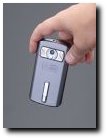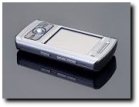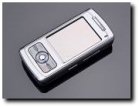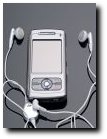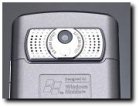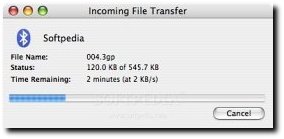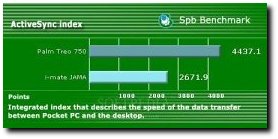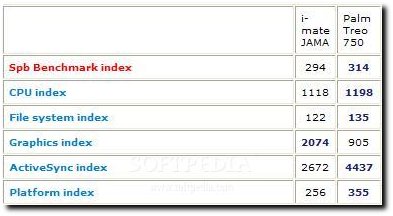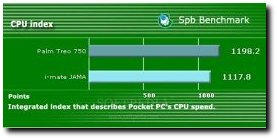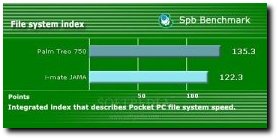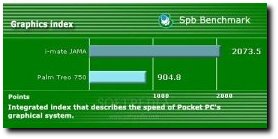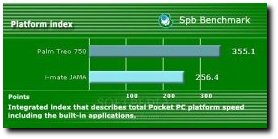Founded in 2001, the Dubai-based company i-mate is known for its range of Pocket PCs and Smartphones based on Windows Mobile. Released in June 2007, the i-mate JAMA addresses the needs of those looking for a middle-priced handheld, and it's the last Pocket PC from i-mate to feature the Windows Mobile 5 operating system. The company's new Ultimate series all run on Windows Mobile 6, and I don't expect them to release another Windows Mobile 5 device after this.
As the i-mate JAMA is some sort of a low-budget Pocket PC phone, it doesn't include all the latest technologies and features. But the price of about $450 can make the i-mate JAMA an attractive offer for users in need of basic communication capabilities and productivity tools.
Design
Even though the i-mate is a Pocket PC, its dimensions and weight are comparable to those of a Smartphone. With a thickness of 15.6 mm, 106 mm height and 52.5 width, and weighing as little as 110 grams, the handheld is surprisingly compact and light, and is just great to carry around. Of course, this has been achieved at the expense of the keyboard, which would have greatly increased the texting capabilities of the device.
The front side of the handheld features the display, with the control keys placed beneath it, and the microphone and a LED indicator in the upper area. The bi-color LED (with green and red lights) shows the charging status, and notifies the user of missed calls and new mail. On the lower part there are 2 softkeys and 2 buttons for call/end call, wrapped around a 4-way directional pad with an activation button in the middle. The directional pad is a little difficult to operate, and it would have been nice if it were a little more raised compared to the keys around it, making it easier for the user to press it. The two softkeys act as shortcuts to locking the device and accessing the contacts list. If you hold them pressed for a little longer, they change their behavior, and can be programmed to launch a specific application or perform different functions - by default they can be used to open the Start Menu or perform the ok/close function. An interesting thing here is that the camera button behavior can also be changed, in case you don't plan to use the camera too often.
On the right side of the device, there are two volume control buttons, and a camera activation button placed near the middle, while on the left side there is the microSD slot. Also on the right side is found the stylus, which can be pulled out from the lower side of the handheld. The bottom features the miniUSB port, a 2.5 mm jack for connecting headsets, and a Reset button placed inside a tiny hole, so you'll need to press it with the point of your stylus. On the back side there is the camera, with a small preview mirror beneath it, and the speaker. Also on the back, under a sliding cover sits the battery, with the SIM slot placed under it.
Display and camera
The i-mate JAMA features a reasonable-sized display with a 2.4 inch diagonal. The display supports a standard resolution of 240x320 pixels and 65k colors, and offers good visibility. The adjustable backlight will also make it easier to use in dark places or in direct sun light.
The i-mate JAMA embeds a 2 Megapixel camera that can take pictures in JPEG format. The largest picture resolution supported is 1600x1200, followed by some lower resolution modes: 1280x1024, 800x600, 640x480, 320x240. One thing you'll notice about the camera is that it doesn't include a lot of options to choose from. You can change the brightness; the white balance to sunlight, cloudy, fluorescent, incandescent; there is also 6x digital zoom, a 5 seconds timer, and a burst mode which can shoot pictures in succession. I found the burst mode to be pretty useless as the interval between the shots is about 8 seconds, so you can take your mind off from shooting a rapid sequence of pictures. Another thing to notice here is that the camera is really slow, so you'll generally need to keep the device in the same position for a while longer after shooting a picture, to prevent blurring from appearing into the photo.
When you try to shoot pictures with the camera, you'll notice a bizarre thing about it. If you hold the device in portrait position, you will in fact capture a landscape picture and vice-versa. Basically, this means that you cannot precisely know what you will capture in the photo, because what you see on the display prior to taking the shot will differ from what will actually appear in the picture. You can see an example in the images below - the first two pictures show the display and the resulted picture when shot in portrait mode, while the last two show the same thing for landscape mode.
Of course, the i-mate JAMA can also shoot videos with sound. There are 2 video formats to choose from: 3gp, wmv; and a single video resolution of 176x144. Regardless of the selected format, the 15 fps frame rate will make the movies shot with the camera appear a bit sluggish.
One thing that annoyed me about the i-mate JAMA is that there is no way to turn off the camera shutter sound, which can quickly become very irritating. Fortunately, there is a remedy for this that involves modifying the Windows registry. So if you buy the i-mate JAMA don't forget to install a registry editor (a free one can be downloaded right here), go to the registry path: HKEY_LOCAL_MACHINE/System/Pictures/Camera/OEM/ and change the value of the ShutterSoundVolume key to 0. You can also change the shutter sound here, by modifying the value of SoundFile to indicate to a different audio file.
Below you can see some sample pictures shot with the i-mate JAMA's camera.
Menu and Software
The i-mate JAMA is, hopefully, the last Pocket PC from i-mate to feature the Windows Mobile 5 operating system. A good thing though is that the device comes with AKU 3.2.0, which integrates the Messaging and Security pack.
As besides manufacturing devices, i-mate is also a software developer; the company has bundled quite a few software applications of their own with the device. The i-mate-specific applications include i-mate Media Control Panel - a Today plug-in that allows you to easily access the Media Player's functions from the home screen; i-mate Profile Controller, which allows you to modify sound profiles and quickly switch between them from the Today screen; i-mate Configurator, which automatically configures GPRS settings to access the Internet; and Club i-mate Email for accessing the Club i-mate email service. Then, there's the i-mate suite containing i-mate 1-View, which allows you to access files on the PC from the mobile device; and i-mate Backup - for wireless saving and restoring of data. Unfortunately, the i-mate Suite is available as a 30-day trial, the cost of using the applications after the trial period being of $9.99 per month or $100 per year. Another thing to notice here is the eTrust Antivirus, which can also be found in other i-mate devices.
Also i-mate included, besides the usual games that come with Windows Mobile (BubbleBreaker and Solitaire), three of their own games: i-mate 3D Bowling - a rather simplistic bowling game; i-mate Dominoes - the classic game of Dominoes with online multiplayer capabilities; and i-mate Number Place - which is a polished version of Sudoku featuring downloadable puzzles.
The i-mate JAMA comes with the usual Office Mobile suite, which includes Word, Excel, PowerPoint; Outlook with Direct Push; Pocket MSN for instant messaging; Internet Explorer for Web browsing; a Download Agent for accessing newly downloaded content; a File Explorer; a file search tool; the classic Notes, Tasks and Calendar productivity applications; Pictures & Videos for browsing images and videos; and Windows Media Player for viewing videos and listening to music. Apparently, the PDF viewer has been left out, but you can download a free one here.
Then there are Internet Sharing for using the device as a modem; Intent Midlet Manager for running Java applications; a SIM Manager; Terminal Services Client for remotely accessing computers; Bluetooth Manager; a Wireless Manager for enabling or disabling Bluetooth and phone capabilities; Master Clear for erasing all data on the device and reverting all settings to default; and a task manager.
One thing worth mentioning here is that the x button found in the upper right corner doesn't really close applications, but only sends them in the background, so you will have to constantly access the Task Manager to close them to free up memory. Fortunately, there is an excellent freeware program you can use to change the behavior of the x button and easily switch between running tasks; the application can be downloaded here.
Communication
In terms of connectivity, the JAMA is a real disappointment. First of all, it lacks 3G, but this is understandable, given the fact that this is a middle-range device.
But then you'll see that it also lacks EDGE, and Wi-Fi too, leaving for Internet connectivity only the choice of using the low-speed GPRS - during our tests, GPRS managed to reach a mere 37Kbit/s.
Also, i-mate has not included the latest versions of USB and Bluetooth connectivity, so the device integrates USB 1.1 and not 2.0, leading to slow synchronization speeds with the PC, and also Bluetooth 1.2 instead of 2.0. And of course, the handheld doesn't feature an infrared port.
Regarding the phone's capabilities, the i-mate JAMA is compatible only with GSM900, GSM1800 networks, which - even though they are the most widely used frequency bands - will restrict its usage around the world. I found the in-call volume to be rather low, but otherwise the voice clarity was acceptable.
Processor and Memory
As the i-mate JAMA is a middle-class Pocket PC, naturally it doesn't embed the latest processor on the market. A comparison between the i-mate JAMA, with its Samsung SC32442X processor, and the Treo 750, which likewise features a Samsung processor running at 300 Mhz and the same amount of RAM, reveals that, overall, the i-mate device is slower than the Treo. However, the i-mate JAMA is way better in handling graphics, and as you can see from the pictures, it managed to reach speeds more than two times higher than the Treo 750 did.
The low processor speeds show when you run applications, and you will generally experience longer loading times when launching applications, especially if there are more programs running at the same time. Also, as mentioned earlier, the camera is very slow.
The processor is accompanied by a fair amount of RAM - 64 MB with about 40 MB available to the user. The storage space is provided by 128 MB of Flash memory, with only 60 MB accessible by the user, and can be further extended via microSD cards.
Multimedia
The multimedia part is not one of i-mate JAMA's strong points. This is due mostly to the processor - in the case of videos, and to the lack of a more sophisticated music player featuring more sound adjustment features. All music listening and video watching is done by default (as in the case of almost all Pocket PCs) via the embedded Windows Media Player. Music formats supported include MIDI, MP3, WMA, WAV, AMR; and for the video part, the device can play ASF, WMV, MPEG4, 3GP files. The device also includes a 2.5 mm jack for connecting the stereo headset with microphone that is supplied with the device.
Battery
The i-mate JAMA integrates a Lithium-Ion with a stated talk time of up to 4 hours and about 150 hours of standby mode. Even though 1000 mAh might seem a little too low, tests revealed a surprising battery life of about 6 hours and 24 minutes. The low power consumption must have to do with the device's low-speed processor which doesn't drain the battery as fast as other more powerful processors would.
Impressions
For a device that belongs to the middle-class, the i-mate JAMA performs pretty well. The price is by far the most attractive feature of the device, and if you are not looking for a really powerful device, the i-mate JAMA may just be the Pocket PC phone for you.
The Good
The slim, compact design and low weight make the i-mate JAMA a highly portable device, which will benefit users who plan to use more of the phone's capabilities. Also, the software bundle is another strong point of the device. Other than these, there are all the features specific to Pocket PCs (the touchscreen, productivity tools etc), even though they do not make the i-mate JAMA stand out from the crowd.
The Bad
The connectivity features are by far the major drawbacks of the device. Even if the cost of the device would have become higher, I'm sure that most users would have preferred to spend a little bit more to have access to Wi-Fi or EDGE. I don't know why i-mate hasn't done what most phone manufacturers do in the case of middle-class devices: leave out 3G but at least integrate other Internet connectivity options to give users access to reasonable Web surfing speeds. In my opinion, this was a bad move for i-mate. Other things to mention here are the relatively low-speed processor, and some software-related annoyances, such as the camera shutter sound and the "x button", which fortunately are easy to fix.
Sales package
i-mate JAMA Pocket PC AC adapter USB Sync cable Stereo headset with microphone User Manual Quick Start Guide Getting Started CD
Photo: Tudor Raiciu for Softpedia.com
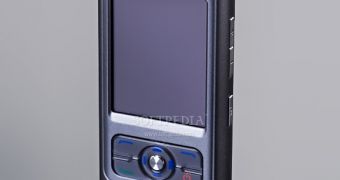
 14 DAY TRIAL //
14 DAY TRIAL //