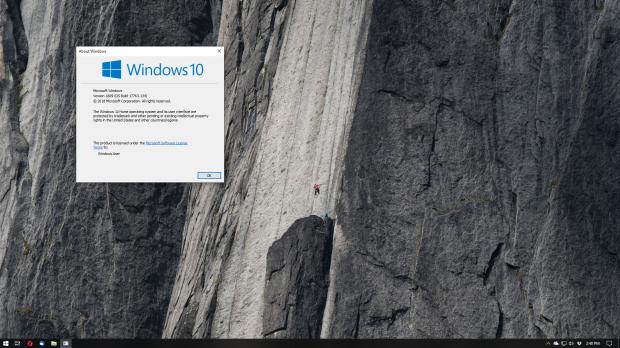Windows 10 version 1809 (October 2018 Update) has certainly been one of the most controversial Windows 10 updates in a long time.
The update was released, pulled, and then re-released more than a month later, and despite Microsoft trying to provide users with a substantially refined experience, we all know this didn’t happen.
As the software giant itself acknowledged, there were several major bugs in the re-released version of Windows 10 version 1809, and the company just needed more time to develop fixes for the majority of them.
While cumulative updates for version 1809 haven’t landed exactly at the fast pace that we expected, especially given this controversial release, the most critical issues in the update have already been fixed.
And today, after updating my system to the Windows 10 October 2018 Update, I can confirm that I haven’t experienced any major bug whatsoever.
This is actually the reason I delayed the update and I didn’t rush to install version 1809 on my daily laptop when it was pushed to users in early October.
While I didn’t encounter the data loss bug that triggered the update removal a few days after its launch, the original version of the October 2018 Update was far from flawless and I personally had to deal with several glitches on my testing system, and this was reason enough to delay the installation on my other devices.
At this point, the October 2018 Update seems to be much more refined, with the experience overall being smoother and only occasional glitches spotted here and there, but without a significant impact on the way you use the system.
For example, I still see the super-annoying Mail app bug that I reported a long time ago and which causes an unread badge to be displayed on the icon despite no new mail in the inbox. I know I’m not the only one that experiences this fake new message alert, but for some reason, Microsoft is very slow when it comes to fixing it.
Other than that, I haven’t encountered the critical bugs that others have complained about. Issues like broken audio, BSODs, and app crashes keep happening on other devices, but I think they are all related to the drivers that are installed on the system.
In fact, Microsoft itself has blocked the update to Windows 10 version 1809 on a number of systems with broken drivers, and the company says users would be able to install it once new drivers are released by hardware manufacturers. I think this is the correct approach, as Microsoft needs to ensure a smooth update experience. Otherwise, all the criticism would go against it, not to mention all the problems that users would have to deal with, not because of Windows 10, but due to other third-party software.
So what does this mean? Is Windows 10 version 1809 good to go or should you wait a bit longer before installing it?
I think the best answer, in this case, comes from Microsoft. Installing Windows 10 October 2018 Update is recommended when it shows up in Windows Update. That’s the moment when Microsoft considers the update ready for deployment on your system, as all the known bugs that could potentially cause other issues on the device are resolved. This involves broken drivers, incompatible hardware or software, so technically, everything should run smoothly after installing the update.
As for when this is supposed to happen, no specifics are available, but this depends on your hardware configuration and the running software. Sooner or later, however, everyone should get the October 2018 Update.
How’s your experience so far with the re-released Windows 10 version 1809? Is everything working as smoothly as in my case or is it still a super-buggy update?
Let us know what you think in the box below.
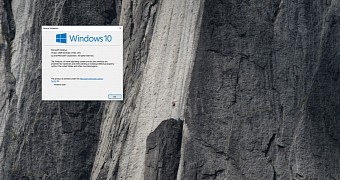
 14 DAY TRIAL //
14 DAY TRIAL //