Microsoft Edge browser is one of Redmond’s big bets for Windows 10, and the company’s trying to make it available for everyone, including on the HoloLens device that allows us to interact with holograms in the most natural way that’s currently possible.
And just like any other universal app, Edge can be used with HoloLens with air gestures, which makes browsing a breeze even when wearing the holographic device.
In a series of videos that were published by Microsoft on an internal website and posted by WMPU on YouTube, the company shows the essential gestures that users can turn to in order to easily access the main features of Edge with HoloLens.
Supported gestures
Right now, Microsoft Edge supports gestures to scroll, drag content, and zoom, with more to be added soon.
For example, in order to drag content on the browser screen, choose the Drag Tool at the top of the browser, gaze at the page and then air-tap and hold. While holding, you have to move your hand around to drag content.
A similar process is needed for zooming. You need to choose the Zoom Tool from the top of the browser, gaze at the page and then air-tap and hold. While holding, simply move your hand up or down to zoom in or out, so it’s all pretty natural.
Of course, it takes a while to get used to this, but once you learn the basics, running Edge browser as a hologram on your virtual wall isn’t difficult at all. For the moment, HoloLens remains a device that 99 percent of us can only dream of, but once it becomes widely available for everyone, this kind of experience is very likely to be the one convincing people to buy it.
HoloLens could launch sometime in 2016, and for the moment, it is only available for select developers and researchers who can help improve the device.
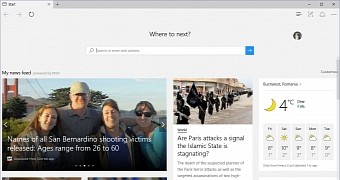
 14 DAY TRIAL //
14 DAY TRIAL // 
