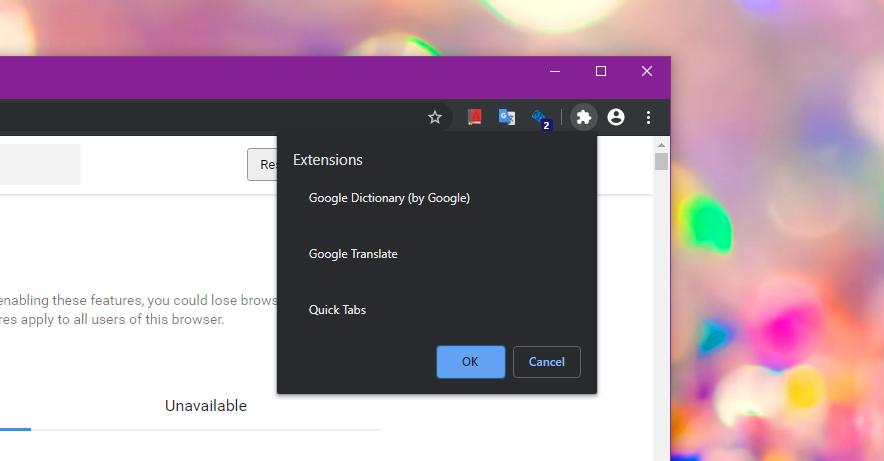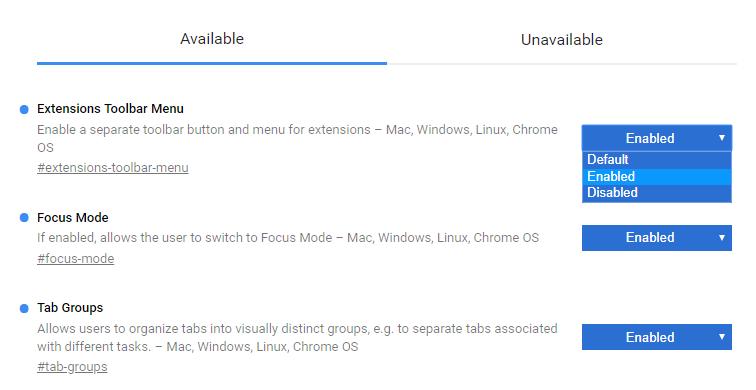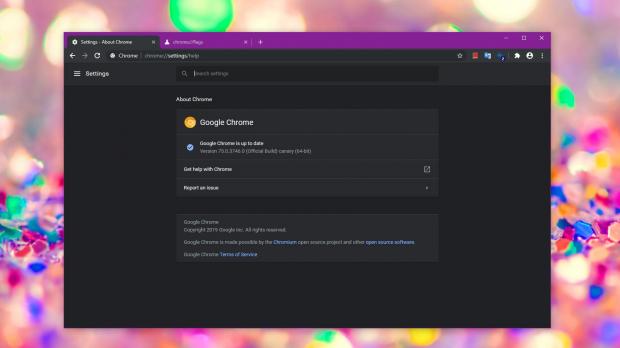Google Chrome has the largest collection of browser extensions out there, and this is one of the reasons so many developers decide to build browsers based on Chromium.
While the engine itself is obviously very advanced, there’s no doubt that the always-increasing number of extensions makes Chromium a very compelling platform for everyone.
And obviously, users are the ones to benefit from the plethora of extensions available for Chromium-based browsers, especially as they further enhance the features of the application themselves.
Right now, for example, I have no less than 16 extensions, and I use all of them on a daily basis. Needless to say, some are blocked from being displayed in the toolbar simply because adding more icons here would only make the interface more cluttered and their features can run in the background without any problem.
This is actually one key issue for users who install tons of extensions in Google Chrome. The more extensions are installed, the bigger the number of icons showing up in the toolbar, so eventually, using the browser becomes an experience that’s not as straightforward as it was in the beginning.
Because the number of extensions is growing at a fast pace and users tend to install more and more in Google Chrome, the search giant is apparently working on a way to resolve this and keep the interface of the browser simple and clean.
And it all comes down to an extensions menu that would technically group all browser add-ons and thus make the icons on the toolbar redundant. In other words, this menu would come with its very own icon in the toolbar, and clicking it reveals the available extensions, so you no longer need separate icons for each of them. Or at least, not for all.
While there are browsers that already feature such an option, Google Chrome is only now getting it, and by the looks of things, the search giant plans to include it in a future update for the browser.
The good news is that this extensions menu is already available in the Canary build of Chrome, as per TechDows, so you can try it out in advance before the public launch. One thing worth knowing is that this feature could change significantly by the time it gets the go-ahead for the production builds, so just don’t judge it after trying out the existing implementation.
First and foremost, you need to head over to the flags screen to enable the feature. To do this, launch Google Chrome and then type:
chrome://flags
#extensions-toolbar-menu
chrome://flags/#extensions-toolbar-menu
The next time you launch Google Chrome, a new icon should show up in the toolbar, and clicking it displays a list of the available extensions. There’s not much you can do right now because the only option is clicking on each extension to launch it.
Most likely, Google would further refine the capabilities in the coming weeks, and one option that would make sense for such a menu is a remove button to quickly uninstall a specific extension. It remains to be seen when Google Chrome will come with such an option in the stable build, but right now, it’s better not to hold your breath for it.
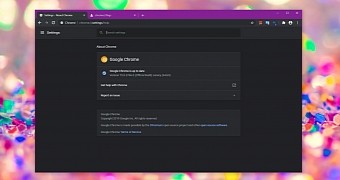
 14 DAY TRIAL //
14 DAY TRIAL //