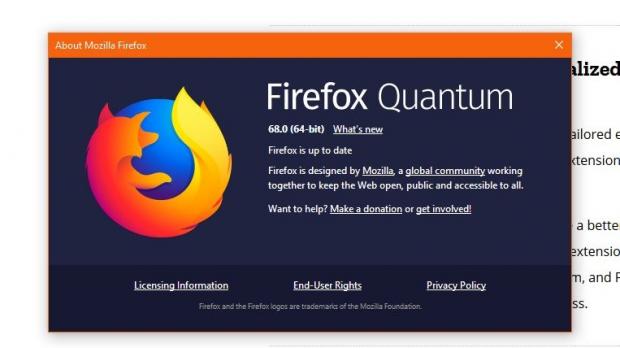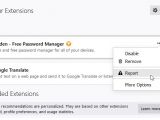Mozilla Firefox has one of the largest collections of extensions out there, and this helped it become the second most-used browser worldwide after Google Chrome.
And because the number of extensions is growing every day, Mozilla needs to make sure that all these add-ons comply with its policies and do not pose any risk for users.
This is one of the areas which Mozilla keeps improving, and after the arrival of Firefox 68, users play an even more important role in detecting and blocking extensions that violate the rules.
First and foremost, what makes an extension inappropriate for use in Firefox?
According to Mozilla’s policy, add-ons shouldn’t damage your computer or data, spam or advertise products, change search engine, homepage, or new tab information without seeking your approval, pose as a different add-on using false or misleading information, slow down the browser or break pages, promote illegal content, and install without authorization.
The list is pretty long and I recommend you to check out the link above to get more information on the rules that an extension must comply with to be allowed in Firefox.
As said, Firefox 68 introduces some changes that increase the importance that users play in this fight against abusive extensions. And the way it does this is by making it easier for them to report add-ons that they think violate the rules.
Firefox 68 comes with a redesigned extensions dashboard in about:addons, so you can easily access the essential information about your extensions. You can also manage data and access per each extension from the same screen.
But at the same time, this redesigned dashboard also features a report button that you should use when coming across an extension that you feel shouldn’t be allowed.
The option is placed in the following location:
Firefox > about:addons > Manage Your Extensions > Three-dot icon > Report
The second way to report an issue is to head over to the extension page and click the “Report this add-on for abuse” right from this site. This method is much simplified, in that you no longer have to pick from a list of issues, but only provide a description of the violation that takes place.
This message goes directly to Mozilla engineers, who will analyze your report to determine whether the extension should be removed or not.
Needless to say, reporting an extension from the new about:addon UI is much faster and a more convenient process, especially because you don’t have to load a separate page.
Beginning with this release, Mozilla Firefox also offers extension recommendations, which helps you discover new add-ons based on the items that you previously installed. Mozilla explains:
“Personalized extension recommendations are based on other extensions you’ve installed, profile preferences, hardware, and usage statistics. All user data used to make recommendations is anonymized, non-personal information.”
The extensions recommended here shouldn’t pose any risk for your device, as Mozilla says they all pass an editorial process and are hand-picked by company engineers.
To disable personalized extension recommendations (NOT all extension recommendations), you need to follow this path:
Firefox > Menu > Options > Privacy & Security > Data Collection and Use > Allow Firefox to make personalized extension recommendations > Disable

 14 DAY TRIAL //
14 DAY TRIAL //