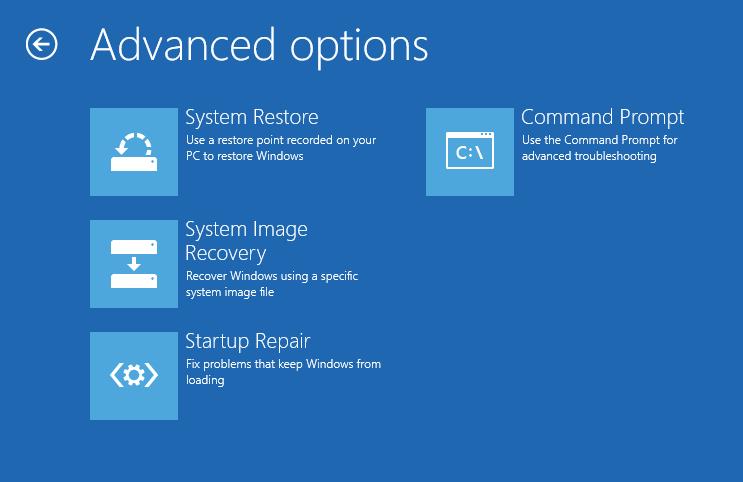Microsoft has recently acknowledged another issue in Windows 10, as the company discovered that if a series of conditions are met, the operating system could end up unable to boot to the desktop.
Bugs in Windows 10 are nothing new, but on the other hand, the ones breaking down the operating system in a way that makes it impossible to reach the desktop are the most critical, especially as troubleshooting them isn’t something that can be done by the average Joe.
In the official advisory, Microsoft explains what triggers the bug.
First and foremost, Windows 10 must be clean-installed on a device, which means that the operating system should be recently deployed from scratch (not upgraded from a previous version).
Users, Microsoft explains, must then enable system protection and create a restore point, something that many of us do in order to make sure that no data is lost in case a critical issue is encountered. System restore is a feature that comes built into Windows by default.
Next, the machine must be updated with at least one patch, Microsoft continues. When you’re ready, if you attempt to restore the device for some reason to the restore point you created earlier, the process might fall with error 0xc000021a. The BSOD forces a system reboot, only for the computer to then fail to boot back to the desktop.
Microsoft explains what causes the bug in the technical advisory linked above:
“During the system restore process, Windows temporarily stages the restoration of files that are in use. It then saves the information in the registry. When the computer restarts, it completes the staged operation.
In this situation, Windows restores the catalog files and stages the driver .sys files to be restored when the computer restarts. However, when the computer restarts, Windows loads the existing drivers before it restores the later versions of the drivers. Because the driver versions do not match the versions of the restored catalog files, the restart process stops.”
Because you are no longer able to boot to the desktop, you need to rely on the WinRE, or Windows Recovery Environment, to restore the device. In WinRE, you must follow this path:
Troubleshoot > Advanced options > More recovery options > Startup settings > Restart now
Disable driver signature enforcement
Additionally, the software giant says that Windows users can also prevent the issue from happening on their devices using a rather simple workaround. All they need to do is to launch the system restore from WinRE, and not from the settings screen. To do this, follow this path in Windows 10:
Start > Settings > Update & Security > Recovery > Advanced options > Restart now
Troubleshoot > Advanced options > System restore

 14 DAY TRIAL //
14 DAY TRIAL //