Microsoft has just acknowledged a new bug in Windows 10 version 1903 and later, and these include the recently-released version 2004, also known as May 2020 Update, as well.
The new issue concerns USB printers, which may go missing all of a sudden on certain computers.
In other words, if you use a USB printer to print your documents, then after the update to one of the affected Windows 10 versions, the device might no longer show up, obviously making it impossible to print.
For the time being, it looks like it’s all happening totally randomly, so while the printer might work just fine right now, it could go dark in a second. In a tech support document that was spotted by German site Deskmodder, Microsoft explains that the easiest way to tell if your device is affected by this problem is to simply check if the printer shows up in the list of printer ports.
To do this, on your Windows device navigate the following path and look for your printer:
Start > Settings (gear icon) > Devices > Printers & Scanners > Print Server Properties > Port tab
If the printer isn’t there, then there’s a good chance that your Windows 10 device has the problem described here.
“If you connect a USB printer to Windows 10 version 1903 or later, then shut down Windows and disconnect or shut off the printer, when you start Windows again the USB printer port will not be available in the list of printer ports. Windows will not be able to complete any task that requires that port,” Microsoft says.
There are two possible causes for the bug, and Microsoft details both of them in the linked document:
- If the driver for the USB printer contains a Language Monitor, the OpenPortEx callback function of the Language Monitor would not be called. As a result, the user cannot fulfill operations dependent on the operation of the Language Monitor.
- In the "Devices and Printers" control panel, when selecting [Print Server Properties] > [Port] tab, the port for the USB printer (such as "USB001") would not appear in the list of printer ports. As a result, the user cannot fulfill operations dependent on the existence of the port.
Certainly, this bug could be quite a problem for users who rely on their printers for everyday activities. And while Microsoft is already working on a fix, the company says that no ETA is available at this point, so nobody knows for sure when the patch is supposed to land.
In the meantime, there’s a workaround that prevents this error from showing up. And it all comes down to the way you start Windows.
Microsoft says that you can avoid the issue by simply connecting the USB printer and then turn it on before starting Windows 10. In other words, what you need to do is manually turn on the printer and only then power off the computer that the printer is connected to. This way, everything should run correctly from the very beginning and the printer should no longer disappear from the printer list when trying to print your documents. This workaround can be used in all Windows 10 versions that are affected by the glitch, including the May 2020 Update.
Microsoft hasn’t provided a list of printers that might be impacted by the issue, but there’s a chance that the manufacturer and model don’t necessarily matter as long as it’s a USB printer.
We’ll keep an eye on Microsoft’s progress on the fix and let you know when it’s available.
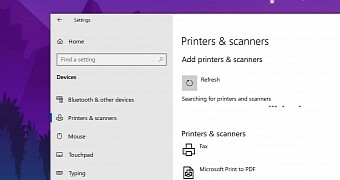
 14 DAY TRIAL //
14 DAY TRIAL //