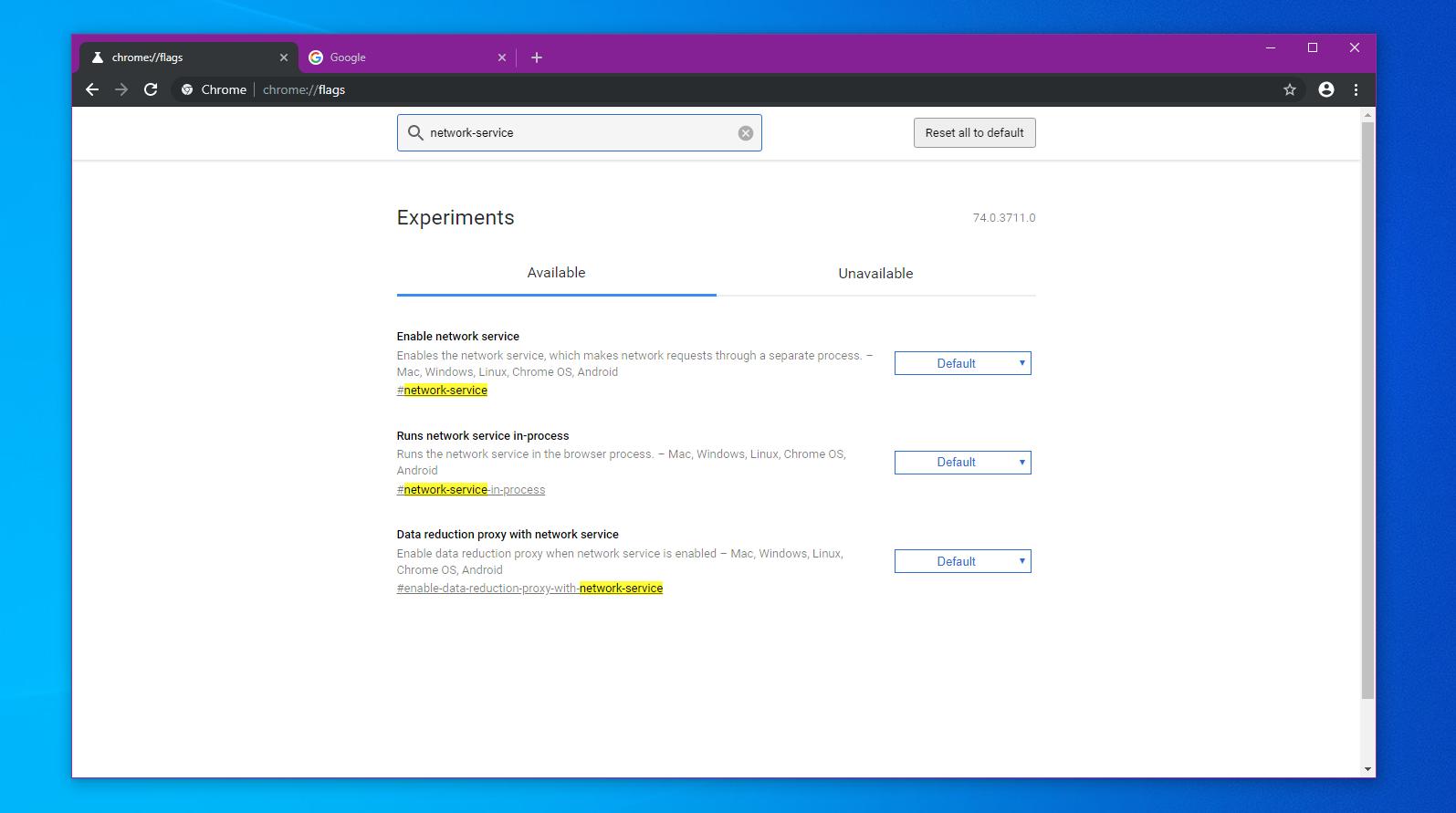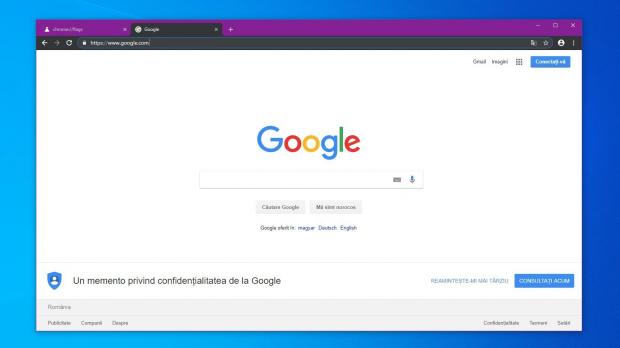Google is experimenting with all kinds of improvements for Chrome browser, but there are obviously moments when some of these go wrong and certain features stop working.
This is what happened recently when Google started testing service workers, a new feature for Chrome that’s specifically supposed to give users more control over the browser.
Service workers technically separate websites that you load in Google Chrome in separate processes, and the feature is possible thanks to a new flag in the browser that is called Enable network service.
Google has recently enabled this feature for a limited number of users running Chrome 72, but due to a bug in its early implementation, a number of extensions might stop working. In other words, if you previously installed something like an ad blocker in Google Chrome, ads may no longer be blocked after this experiment is activated on your device.
While Google Chrome extensions are bypassed and thus the experience in the browser is significantly affected, the Mountain View-based search giant doesn’t want to turn off its experiment for two different reasons. First, the company says it needs to try it out before enabling it for all users, and second, the number of devices that got it so far is very smaller.
By the looks of things, the issue has already been fixed in Google Chrome 73, the next stable version of the browser. Chrome 73 is currently in developer stage, and Google claims extension makers should switch to this version to avoid the bug.
“When launching multi-year projects that impact a large part of the codebase, it’s impossible to avoid any regressions. We have to balance making forward progress and avoiding other regressions creeping in with breaking some edge cases. The best way for extension authors to avoid this is to use dev/beta channels,” Google says.
However, in the stable version of Google Chrome it is possible to resolve the bug by simply disabling the new experiment completely.
To do this, launch Google Chrome and in the address bar, copy and paste the following command:
chrome://flags/#network-service
Enables the network service, which makes network requests through a separate process. – Mac, Windows, Linux, Chrome OS, Android
If everything worked correctly, your extensions should now return to the expected behavior. The easiest way to try this out is in the case of ad blockers that failed to filter ads, so just load a website in Google Chrome to see if the content is properly blocked.
You might need to re-enable the flag when Google releases Chrome 73 and the fixes become available for all users.
At this point, it’s not exactly clear how many users are affected, but Google says that less than 0.1% of Chrome installations received the new flag enabled by default. However, given Google runs on nearly 70 percent of all desktop PCs out there, this could be quite a huge number, so make sure that you give this tutorial a try if you experience issues with extensions.
Google Chrome 73 is scheduled to be released on March 12, so the next stable build with a fix for the broken extensions wouldn’t land sooner than three weeks. You can always try out the beta and dev builds of Chrome if you want to see what’s to come in the next stable release.
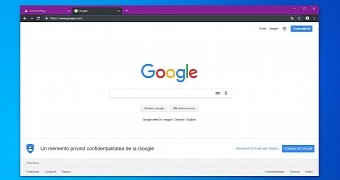
 14 DAY TRIAL //
14 DAY TRIAL //