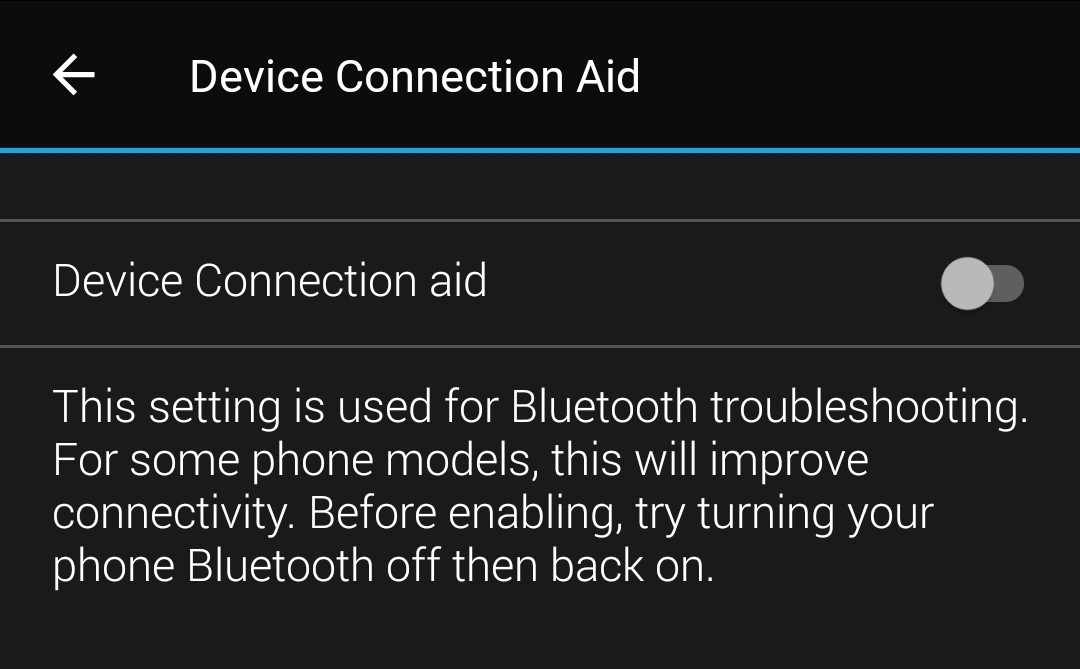As a long-time Garmin user, I was shocked to see that after the latest updates, my devices have for some reason started losing Bluetooth connectivity to my Android device.
My current gear includes a Garmin Vivoactive 3 Music and a Samsung Galaxy Note 9, and although everything seemed to be working flawlessly at first, it now looks like the smartwatch can’t stay connected to my phone for more than a few minutes.
Garmin devices losing the Bluetooth connection to the smartphone isn’t something entirely new, and a simple search on Google proves there are thousands, maybe more, of users experiencing this behavior.
More worrying, however, is that the problem doesn’t seem to be limited just to smartwatches, as it hits other devices manufactured by Garmin too, including the Edge 130 bike GPS computer that also features Bluetooth support.
Someone on the Garmin forums has a problem similar to mine:
“I have a Android (Huawei P20 Pro) and I've noticed it doesn't hold the Bluetooth to the Edge 130 as well as it used to. Sometimes it connects and then loses the connection during a ride Sometimes I can't get it to connect at all and the only workaround I've found is to reboot the phone. I'm not sure it's the phone though because it still connects fine with my Forerunner 645M.”
After searching the web for several days in a row trying to find a solution, not only that I discovered a way to prevent the loss of Bluetooth connectivity, but I also came down to several conclusions that I’m going to share below.
First and foremost, no, it’s not your phone to blame. Garmin devices could lose connectivity on both Android and iOS, regardless of the phone brand. I tried pairing my Vivoactive 3 Music to other phones besides by Note 9, including the Pixel 3 XL and the Huawei Mate 20 Pro, and the problem persists.
Then, there’s nothing wrong with your Garmin device. The issue doesn’t seem to be specific just to one model, but to Garmin devices in general. There’s no pattern here, and while it may not happen for you right now, the Bluetooth connectivity issues could show up at any point in the future.
This makes me think that the Bluetooth modules that Garmin uses aren’t necessarily the best, though this is just a theory right now and I have no proof in this regard.
Also, re-pairing, rebooting, and resetting do not make any difference. You can try these workarounds, and some may actually solve the problem temporarily, but it won’t last forever.
It doesn’t matter how far or close from or to the phone you are. The Garmin devices lose Bluetooth connectivity even when they are right next to the smartphone.
Last but not least, Garmin’s workaround doesn’t work for all. I came across a Garmin video explaining in detail that Bluetooth issues could be solved by unpairing the device, cleaning Bluetooth data and cache, and then re-pairing. While this worked for some, it didn’t for me.
So basically, the only solution that I discovered and which actually fixes the Bluetooth issue comes down to an option in the Garmin Connect app and which nobody recommends online. Enabling this should prevent Bluetooth connectivity loss when a Garmin device is paired with a phone, regardless of the platform it is running.
The option is available at the following location in the Garmin Connect app:
Settings > Tech Details > Device Connection Aid
As the description of this option reads, it is “used for Bluetooth troubleshooting. For some phone models, this will improve connectivity."
Well, not only that it improves connectivity, but it actually fixes the annoying drops entirely. If you came across this article, you’re probably looking for a solution as well, so give a try to this workaround and let us know in the box below if it makes any difference or not.

 14 DAY TRIAL //
14 DAY TRIAL //