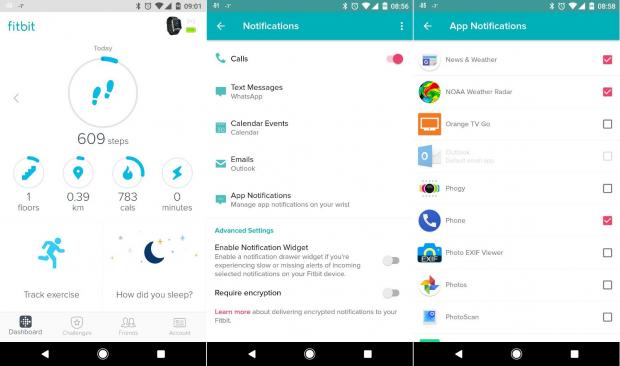The Fitbit Blaze is currently the company’s flagship activity tracker that promises to mix the advanced capabilities Fitbit devices have become famous for with smartwatch features you can usually find on rival products such as the Apple Watch.
But as many Android users were shocked to find out lately, the Fitbit Blaze is experiencing some synchronization and notification issues with a number of Android phones and, at first glance, it’s nearly impossible to find a workaround.
#The issue
First and foremost, it’s worth mentioning from the very beginning that this is not happening on all Android devices, but only on certain models, such as the Samsung Galaxy S7, the Samsung Note5, and the Google Pixel phone. Not all these phones are expected to be hit by the same issues, although we’ve seen them more widespread on the Google Pixel.
So what exactly is happening with these devices? It’s all as simple as it could be: when you attempt to sync your brand-new Fitbit Blaze with an Android phone, the Fitbit companion app fails to detect the tracker and complete the pairing process.
Some lucky fellows have actually managed to get past this particular step only to discover that the tracker then fails to sync with their smartphones. And, what’s more, there were a few who even got their devices synced with the Blaze, but then found out that the Fitbit app was crashing when accessing notification settings - this is quite an important feature of the Fitbit Blaze, as it also supports notifications from third-party apps such as WhatsApp.
It goes without saying that the typical workarounds, such as re-pairing, re-installing the app, re-setting the phone or Bluetooth settings didn’t work.
Oddly enough, Fitbit is already aware of the problem, but the company said in mid-December that it was investigating. No update to fix this issue was released ever since, although a firmware update was pushed to customers in late December “to improve syncing issues.”
On the other hand, the company says that the Google Pixel is not fully supported by the Blaze, explaining that it’s working on it. Truth be told, the Google Pixel is not yet listed as a compatible device for this particular Fitbit model, but other Android phones are, including some manufactured by Samsung and mentioned above.
@vidhya0406 1/2 Hi! Google Pixel isn't fully tested but some features might work and we can't guarantee you'll never experience an issue. — Fitbit Support (@FitbitSupport) January 3, 2017
#The workaround
If you’ve reached this point, you probably experience this issue as well even after trying a million workarounds that you found online. But here’s something that did the job in our case.
It turns out that the Fitbit companion app crashes when opening notifications and fails to sync because of an app compatibility issue happening on a certain number of Android phones.
Specifically, the Fitbit app is looking for a certain set of applications that it needs to configure to pull notifications, and in case an app from a specific category, such as email clients, is missing, the bug could cause it to crash.
The workaround is once again pretty simple, so what you need to do is install one application that’s supported by the Fitbit app to get past this bug. And what’s funny is that you don’t even have to use it. Microsoft Outlook did the job for us, so simply download and install it on your phone.
There’s no need to set up any account, just install Outlook on your phone, launch the Fitbit companion app on Android, and head over to the notifications screen. Launching the configuration screen should no longer cause a crash.
If you don’t want to use Outlook, no problem. Just don’t enable notifications for Outlook in the Fitbit app and use whatever client you wish. In case you want to get rid of Outlook, disable email notifications first, and then delete the app and the notification configuration settings should no longer crash either.
#Bonus tip
Users who are experiencing issues pairing the Blaze with their Android phones can try an alternative trick that could help them get past the initial setup screen and reach the notification configuration menu.
What you need to do is keep Bluetooth turned off until the very moment when the Fitbit app attempts to start the scan for the Blaze. In order words, Bluetooth must not be started when launching the Fitbit app and you have to manually open it when initializing the scanning process.
This may or may not work on all devices, but in several cases it was the only way to get the Fitbit app paired with a Blaze.
A firmware update from Fitbit that would eventually address all these problems and make syncing flawlessly on all Android phones is still in the works, and Fitbit has not responded to an inquiry for a target release date.

 14 DAY TRIAL //
14 DAY TRIAL //