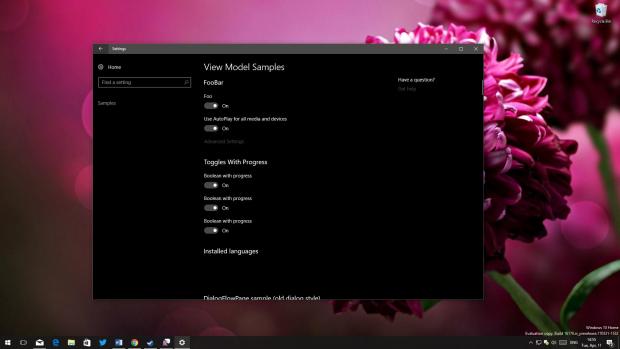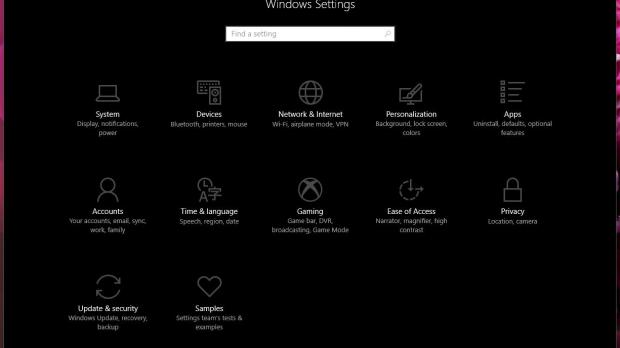The first Windows 10 Redstone 3 build was released by Microsoft to users in the Fast ring on Friday, and it looks like it includes a new Settings section that can be enabled with a simple trick.
Before anything, it’s worth mentioning that enabling this Settings category doesn’t provide you with access to anything too exciting, but on the other hand, it shows some of the experimental changes that Microsoft has been working on lately.
Of course, there’s a good chance that this trick would be blocked in future updates, and because changing the configuration could impact system stability, you'd better create a backup before anything else.
How to enable the hidden Settings section
First and foremost, launch the Registry Editor by typing regedit.exe in the Start menu. This requires an administrator account, so if you’re logged in with a standard account, make sure you get full rights.
After launching the Registry Editor, navigate to this path HKEY_CURRENT_USER > Control Panel and look for an entry called EnableSamplesPage. The chances are that it does not exist, so right click in the right pane, click New > DWORD Value (32-bit) and call it EnableSamplesPage.
Double click or press Enter when this new entry is created and change its value to 1 to enable it (by default, it’s set to 0).
What you need to do next is to simply close the Registry Editor and launch the Settings app. No reboot is necessary, though some users said that the new section showed up only after restarting the computer.
A new Windows 10 Redstone 3 build is expected to launch in the coming days, but once again, do not expect any big changes for the time being. For what it’s worth, the Redstone 3 update is projected to debut in the fall of this year, so new features and breaking changes are more likely to see daylight as development advances in a couple of months.

 14 DAY TRIAL //
14 DAY TRIAL //