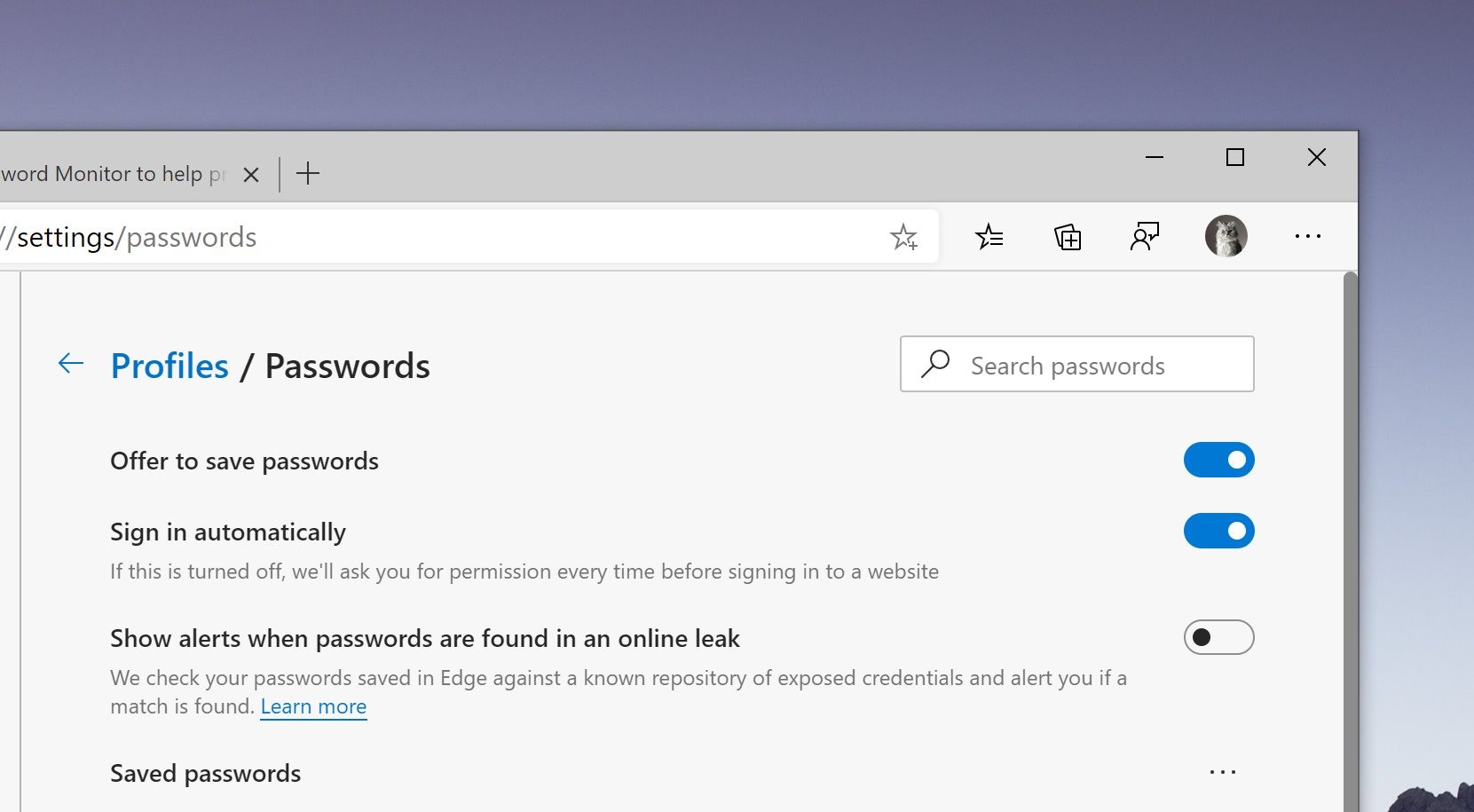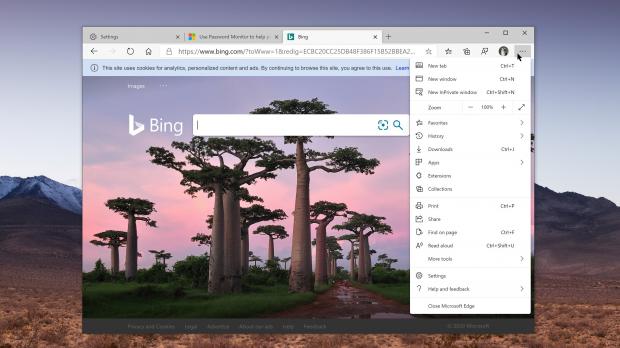Microsoft Edge is the latest browser that receives a password monitor, and users running the Canary and Dev builds can give it a try right now.
First and foremost, why do you need a password monitor right in the browser?
The answer is as simple as it could be. Such a feature allows the application to check your passwords and determine whether they’ve been included in a breach, in which case your accounts might be exposed. So the password monitor warns you when this happens, prompting you to change the password as soon as possible.
Microsoft explains that such a feature comes in handy especially as many people keep using the same password over and over again, despite being advised against doing it.
“Hackers use automated scripts to try different stolen username and password combinations to hijack people’s accounts. When an account is taken over, its owner can be the target of fraudulent transactions, identity theft, illegal fund transfers, or other illegal activities,” the company says.
“Though people are regularly cautioned against reusing the same username and password combination for more than one online account, it’s a common practice. This leaves them vulnerable on multiple sites when breaches occur.”
The password monitor works just like you’d expect it to work in the first place. Your passwords are checked against a collection of passwords known for being exposed following breaches, and if a match is discovered, an alert is automatically sent to your device.
“After you turn on Password Monitor, Microsoft Edge begins proactively checking the passwords you’ve saved in the browser against a large database of known breached credentials that are stored in the cloud. If any of your passwords match those in the database, they will be shown on the Password Monitor page,” Microsoft says.
If you’re worried that Microsoft might access your passwords, you shouldn’t be. The checks are performed using strong encryption, so no information is exposed during the process.
“When your credentials are checked against the database of known leaked credentials, powerful encryption helps prevent your information from being revealed to anyone. Information about which password has been compromised is only available to you,” Microsoft guarantees.
So who can you enable the password monitor right now?
It’s pretty easy actually, as long as you’re running the most recent Canary or Dev builds of Microsoft Edge. Microsoft has added a dedicated option in this regard at the following location in the browser:
Microsoft Edge > Settings > Profiles > Passwords > Show alerts when passwords are found in an online leak
Right now, the feature ships disabled in Microsoft Edge, so you need to enable it manually. It’s not yet clear if Microsoft wants to activate this feature by default for everybody once it reaches the production channel of the browser.
If one of your passwords is believed to be exposed, you should see a warning in the same passwords screen in the settings page, so make sure you check it out regularly.
At this point, there are no details as to when the feature could make its way to the stable build of Microsoft Edge. Of course, it will be available in all versions of the browser, regardless of the platform that you are running – the Chromium engine allowed Microsoft to bring Edge to non-Windows operating systems as well, so in addition to Windows 10, it’s also available on Windows 7, Windows 8, Windows 8.1, and macOS; a Linux version is also on its way, but an ETA as to when it could launch isn’t yet available.

 14 DAY TRIAL //
14 DAY TRIAL //