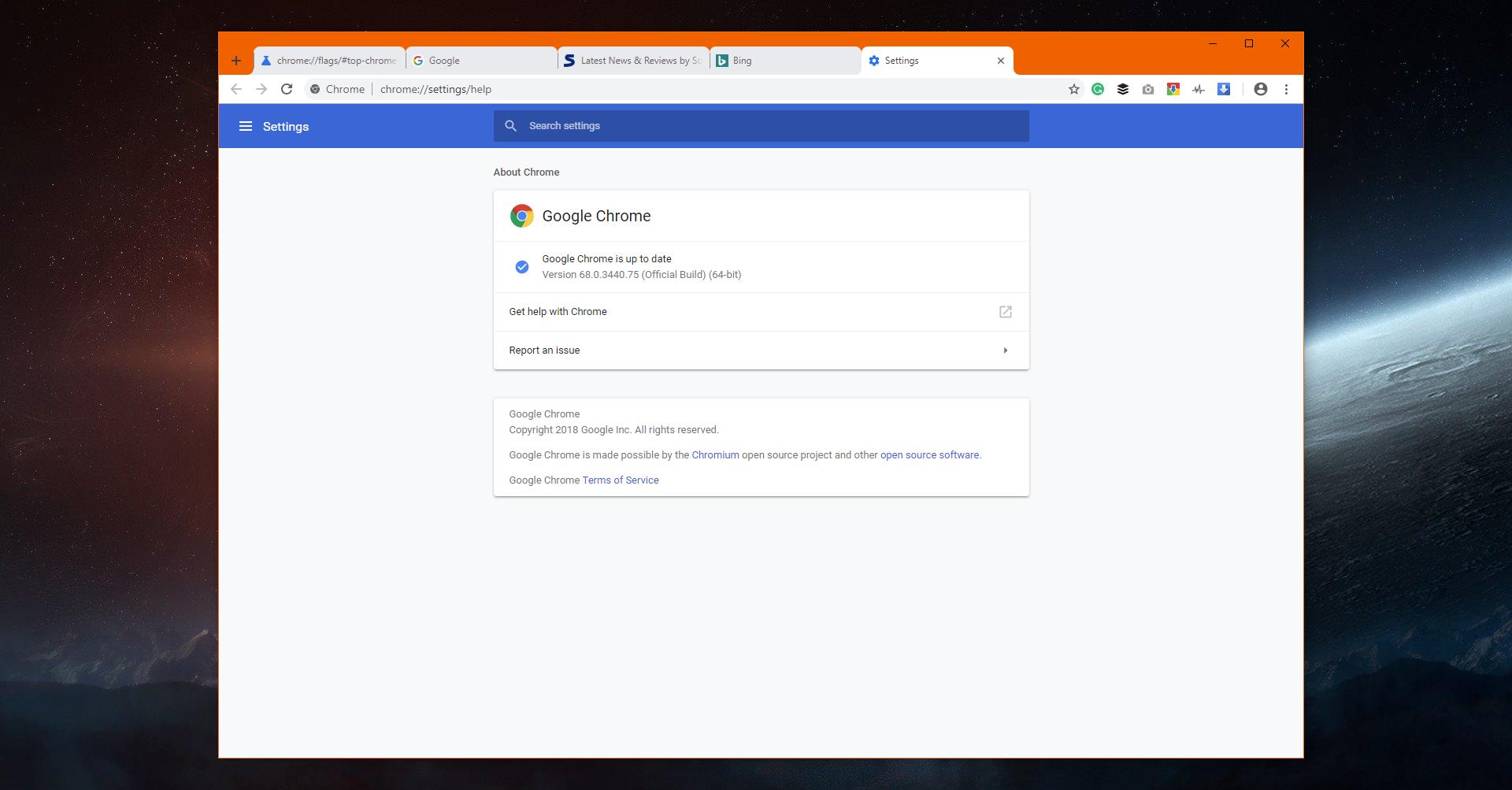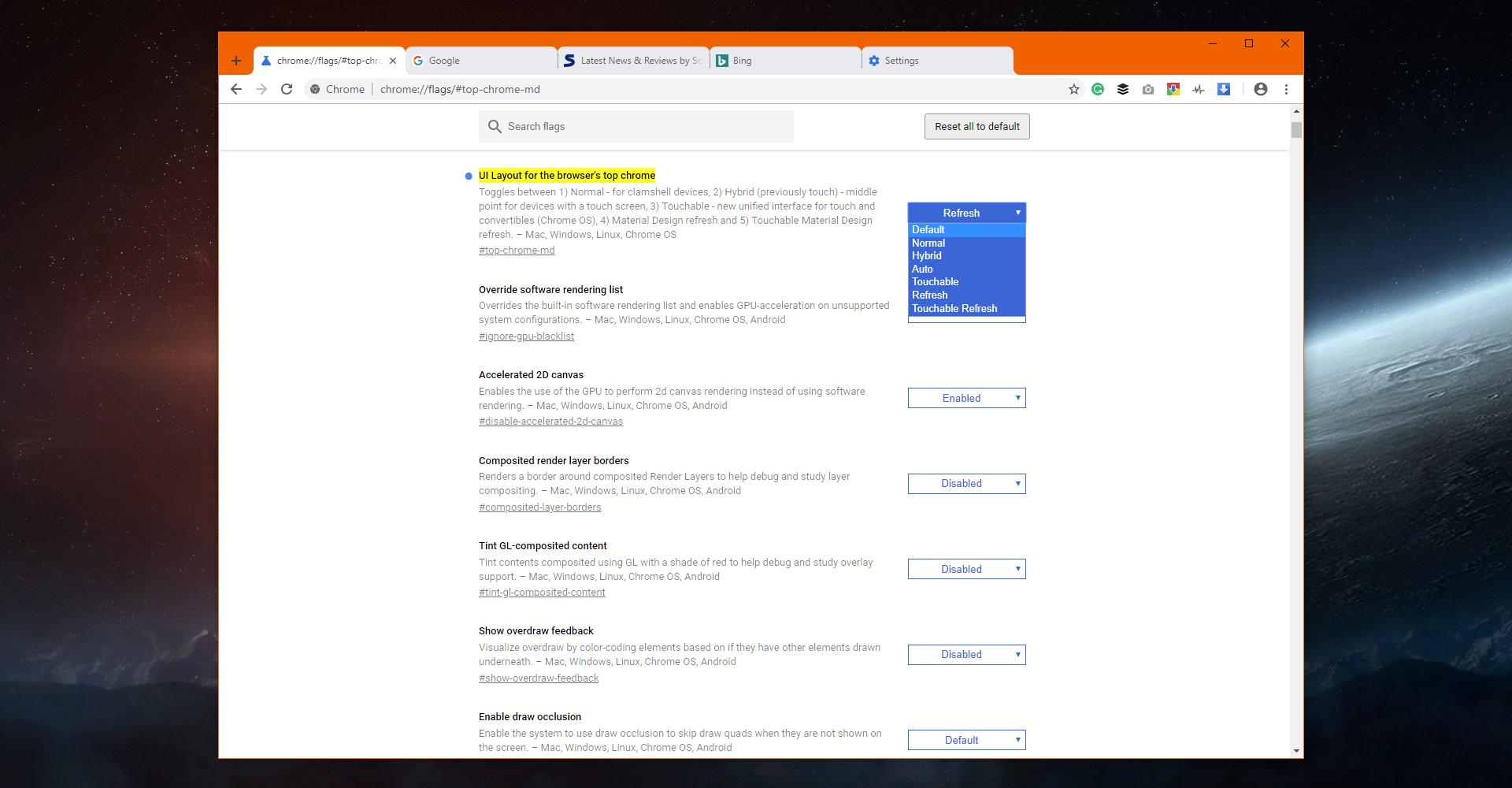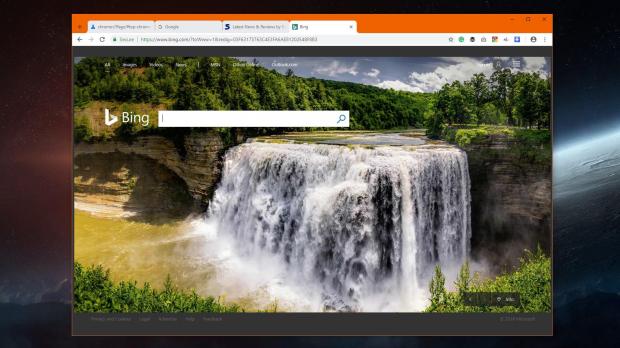Google is working on a major UI overhaul of Google Chrome, and by the looks of things, it would take a little bit longer until the company promotes it to the stable channel of the browser.
For the time being, however, the Material Design UI is still in testing stage, though as some discovered recently, an early version is already implemented in the latest stable release.
Google rolled out Chrome 68 earlier this week with several important changes, some of them in the security department, as it begins flagging all HTTP websites as not secure. This is one major step towards making the world wide web a more secure place, Google says, and it encourages web developers to make the switch to HTTPS.
And while this push takes place gradually, Google Chrome 68 also comes with an early look at Material Design UI, though for the moment, there’s no dedicated setting in the configuration screen to enable it.
Fortunately, options to try it out are available, not in the most intuitive manner, but they’re there and you can reach them quite easily.
First and foremost, it’s important to keep in mind that this is just an experimental build of the Material Design UI, so you’re not recommended to use it as your daily driver. Also, it could receive major updates until it gets the go-ahead for the production build of Google Chrome.
To enable the Material Design UI, copy the following code and paste it into the address bar of Google Chrome, just like a regular website link:
chrome://flags/#top-chrome-md
This particular string should get you to an option called UI Layout for the browser’s top chrome. Without a doubt, the name isn’t the most intuitive pick, and for beginners, it certainly doesn’t say much. But since it’s supposed to be experimental feature, it doesn’t really matter for now. Plus, when this new UI is integrated into the stable version of Chrome, expect it to come with a more straightforward approach.
Right now, the aforementioned code points you to several options related to the user interface of Chrome, like default, normal, hybrid, auto, touchable, refresh, and touchable refresh. Select the option called Refresh and then reboot the browser – you’ll be prompted to restart the browser anyway, so make sure you saved all your websites before doing it.
As you’ll notice when Google Chrome loads back, the UI is completely new and looks nothing like what we got used to in the browser. To change it back, it’s enough to follow the same steps and instead of Refresh, just choose Default in the UI selection menu.
The Google Chrome Material Design UI will be expanded to all versions of the browsers, both desktop and mobile, and early versions have already been spotted in the iOS app. The same command can be used for iOS as well, only that in the selection menu, you need to choose UI Refresh Phase 1.
At this point, there’s no ETA as to when the UI refresh should come to the stable version of Google Chrome, but we’re guessing version 69 or 70 are Google’s targets for this major overhaul.
Somewhat surprising is that the Android version of Google Chrome doesn’t yet feature this revamped interface, which is a bit unexpected considering that Android is Google’s very own mobile platform. However, the visual refresh would happen on Android as well, and future updates could also include a preview too.
As always, you can download Google Chrome 68 from Softpedia for Windows, Linux, and Mac. The Android version is available here as a stand-alone APK, while the iOS release is published on the App Store.

 14 DAY TRIAL //
14 DAY TRIAL //