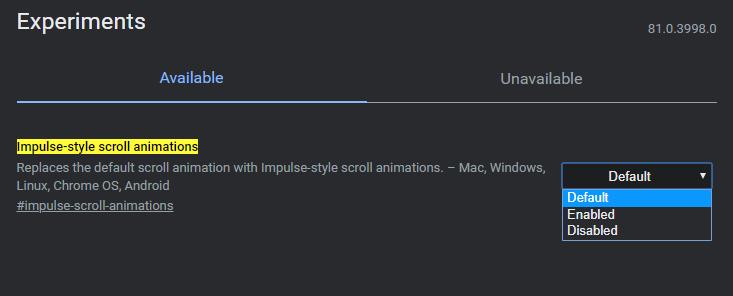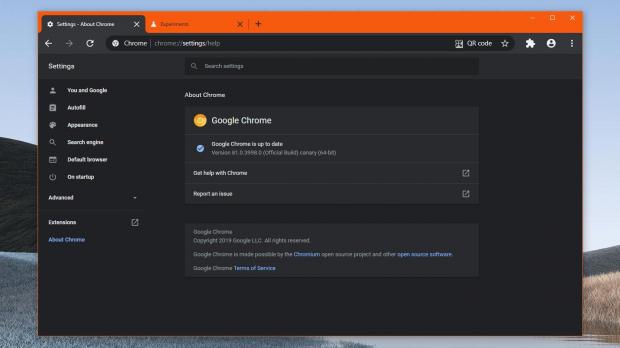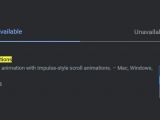Microsoft is now one of the largest contributors to the Chromium engine after rebuilding its own Edge browser to this platform, so it makes sense for the company to bring the best it has to offer to this new world.
In other words, some of the features that Microsoft developed for the original version of Edge are now in development for all Chromium-based browsers to use, including Google Chrome itself.
And living proof is a new scrolling feature that made its debut in EdgeHTML a long time ago and which Microsoft and Google just brought to the latest Chrome Canary version via an experimental flag.
It’s called impulse-style scroll animation and it’s supposed to make scrolling overall feel more natural in the browser. Despite being created by Microsoft, it would make its way to all platforms where Google Chrome is offered, including Windows, Linux, Mac, and Chrome OS. The Android version of Google Chrome is projected to receive the same update too.
First and foremost, what’s the impulse-style scrolling animation? Microsoft has a detailed description of the original feature in Edge:
“EdgeHTML has a specific style of scroll animations that give it a personality not found on other platforms. The main idea is that each “tick” of the mouse wheel tries to mimic a physical-based world where content starts moving quickly (an impulse) and then slows due to friction. One of the benefits of this approach is that the scroll feels more responsive due to the quick ramp-up at the start.”
What users don’t know is that Microsoft has already ported this feature to the Chromium version of Microsoft Edge, and this is why the scrolling feels better in the new browser than in Chrome. Users can try it out by installing the Canary and Dev builds of the new Edge, and the same feature should soon make its way to the beta builds. Of course, it’ll be part of the stable version of Edge as well.
As per this reddit thread, enabling the new scrolling animation is already possible in the latest version of Chrome Canary.
So the first thing that you need to do is update Chrome Canary to the latest version. This tutorial has been tested on version 81.0.3998.0, so make sure that you are running at least this version before trying to enable the flag.
Once the update is installed, type this in the address bar of Google Chrome Canary:
chrome://flags
Impulse-style scroll animations
chrome://flags/#impulse-scroll-animations
It goes without saying that this feature is still the experimental stage, so it could take a while before it’s fully refined. Google is yet to announce the new scrolling improvement in Chrome, so an ETA as to when it could graduate to the stable release is not yet available.
Of course, if you want to try out all of Microsoft tweaks for the Chromium engine, you can always install the testing builds of Edge, as this is typically the browser that receives Redmond’s experimental features first.
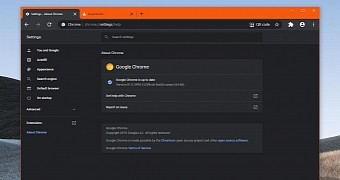
 14 DAY TRIAL //
14 DAY TRIAL //