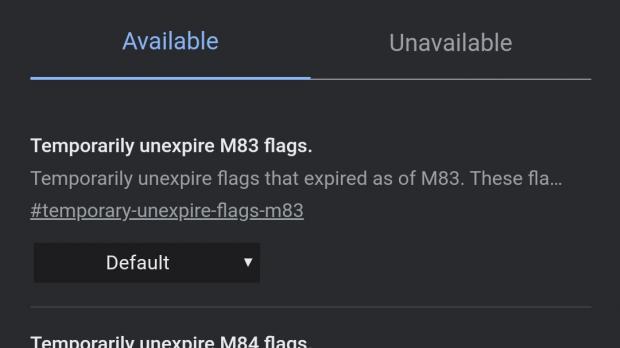With the entire world migrating to dark modes on both mobile and desktop, it just makes sense for Google itself to align its update roadmap with this new trend.
And in addition to updating its mobile apps, including Gmail and others, with dark modes on Android and iPhone, the search giant is also working on bringing a similar visual facelift to its Google search page.
After all, Google Search remains the company’s number one product, so further polishing the experience by adding a dark mode is one essential step going forward.
And a dark mode on the Google search engine makes sense especially from a consistency experience, as this visual style brings the page in line with the experience on mobile and the desktop. Android, iOS, macOS, and Windows, all feature dark modes right now, so with a similar update on Google Search, the experience is more consistent from one end to another.
Google has already started the work on the dark mode for its search engine, and today it’s available for testing on Android.
At this point, however, it’s offered as part of Google Chrome under an experimental flag, but as you’ll find out in a couple of minutes, you can also try it out by simply modifying the URL of the search results page.
First and foremost, there’s a good reason the dark mode first makes its way to Android and Google Chrome.
The browser can detect if the dark mode is enabled system-wide on Android and thus adjust its settings accordingly. And based on these settings, Google can then request the dark mode on Google search in the browser, thus ensuring the consistent experience that I told you about earlier.
So how can you enable the whole thing right now? There are two different ways.
First of all, you can use the experimental flag in Google Chrome for Android. Update the Canary version of Chrome for Android to the latest version and then access the experimental flags screen by typing the following code in the address bar:
chrome://flags
Using the search box in this screen, look for the following flag in Google Chrome:
Show darkened search pages on Android
By default, this flag is turned off, which makes sense given it’s still in an experimental stage. So it’d take a while until it’s enabled for everyone, but right now, what you need to do to give it a try is activate it from the flags screen.
A reboot of the browser will be required to complete the activation, and from this point on, Google should use a dark mode whenever you load the page in Chrome.
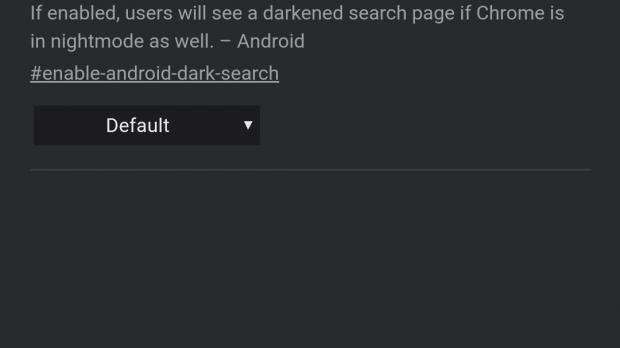


The second method is actually much simpler, and it doesn’t even require a Canary version of Google Chrome. And it all comes down to modifying the URL of the search results page by adding the following code at the end of the link:
&cs=1
So technically, if you search for Google Chrome on Google, the standard search results page should look like this:
https://www.google.com/search?q=google+chrome&oq=google+chrome&aqs=chrome..69i57j69i60l3j69i59l2j0.2779j0j7&sourceid=chrome&ie=UTF-8
After adding the aforementioned code at the end of the URL, this is how everything should look:
https://www.google.com/search?q=google+chrome&oq=google+chrome&aqs=chrome..69i57j69i60l3j69i59l2j0.2779j0j7&sourceid=chrome&ie=UTF-8&cs=1
Just hit enter and then Google should load with a dark mode.
Needless to say, you can also test the whole thing on the desktop by emulating the Android version of Google Chrome. Just make sure you change the user agent to Google Chrome Android (high-end) and modify the link according to the instructions provided above.
Keep in mind this is still a work in progress, so further refinements are expected in the coming months.
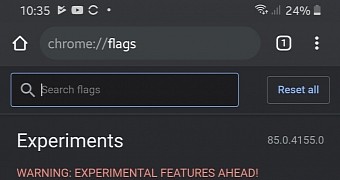
 14 DAY TRIAL //
14 DAY TRIAL //