Microsoft has started the Windows 10 Anniversary Update release, but because the company is rolling out the new version of the OS in stages, it could take a while until everyone receives it via Windows Update.
Our computers here at Softpedia, for instance, aren’t seeing the update via Windows Update, so here’s one very simple way to install the Anniversary Update right away without waiting for another second.
Microsoft is also providing dedicated ISOs to install version 1607, so if you’re looking for a way to install the Anniversary Update if it doesn’t show up in Windows Update, these are your best options.
New ISOs on MSDN
MSDN subscribers can already download the new ISOs, but for consumers, the Media Creation Tool is the one that comes in handy. What you need to do is to download this Media Creation Tool and upon launch, hit the option that fits you best.
For example, if you just want to update your computer, simply select the option that says “Upgrade this PC now,” so the Media Creation Tool automatically downloads the ISO and the necessary files and then guides you throughout the entire installation.
On the other hand, you can also create installation media for your PC or another one, and this allows you either to upgrade other computers to the Anniversary Update or to perform a clean install on one or multiple machines.
These ISOs obviously take some time to download, and the Media Creation Tool asks for 8 GB of free storage space when trying to create installation media for a PC, so the faster your Internet connection, the less time you have to wait to get everything ready.
The Media Creation Tool has been designed as a step-by-step wizard, so you don’t need to be a rocket scientist to use it. Simply follow the on-screen instructions and you should be capable of installing the Windows 10 Anniversary Update in a few minutes.
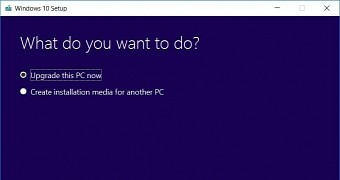
 14 DAY TRIAL //
14 DAY TRIAL //