Windows 11 is still a work in progress, but given we’re some two months away from the month it could see the daylight, the development of the operating system advances at full speed.
A few days ago, the company published the very first ISO images for Windows 11, therefore allowing users who are interested in trying out the operating system to do so much easier.
Worth knowing, however, is that the ISO images are still part of the Windows Insider program, so they’re not installing the full version of the operating system, but only the testing builds that are currently up for grabs for users in the Dev or Beta channels.
At this point, the following Windows 11 builds come with ISO images:
- Windows 11 Insider Preview (Dev Channel) – Build 22000.132
- Windows 11 Insider Preview (Beta Channel) – Build 22000.132
- Windows 11 Insider Preview Enterprise (Dev Channel) – Build 22000.132
- Windows 11 Insider Preview Enterprise (Beta Channel) – Build 22000.132
- Windows 11 Insider Preview Home China (Dev Channel) – Build 22000.132
- Windows 11 Insider Preview Home China (Beta Channel) – Build 22000.132
How to download the ISO images
Downloading any of these ISO images is pretty easy, as you just need to head over to the Insider page and get them. You can also find them on Softpedia here.
However, make sure you choose the correct version for your device – for example, if you just want to try Windows 11 at home, choosing the standard Beta build is the best way to go; enterprises should also try out the Beta channel, as this one is the more stable version.
Installing Windows 11 using an ISO image is pretty straightforward, especially if you want to do the whole thing in a virtual machine.
On the other hand, if you want to create a bootable USB drive with Windows 11 to install it on a computer, you’re going to need a software application like Rufus.
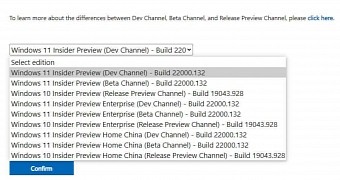
 14 DAY TRIAL //
14 DAY TRIAL //