Microsoft’s Windows Subsystem for Linux has recently exited the preview stage on the Microsoft Store on both Windows 10 and Windows 11.
As a result, the Store version of WSL is now the default version on both operating systems, so some users might find it more difficult to get the final available stable version.
The whole thing, however, is much more straightforward than you’d be tempted to believe.
First of all, on a Windows 10 or Windows 11 device, you must first make sure that your device is already up-to-date. If it is, then you are good to go.
“The easiest way to get all these improvements is to get the latest backport. Currently it is available to seekers only, and will be pushed automatically to devices in mid-December. To get this update please go to Windows Settings and click “Check for Updates”. If you see a message saying a new update is available please install it. You will need to be running Windows 10 version 21H1, 21H2, or 22H2, or on Windows 11 21H2 with all of the November updates applied. You will know you have this update when you check that KB5020030 is installed on Windows 10, or KB5019157 on Windows 11,” Microsoft explains.
Next, new users who want to install the Store version can use the wsl --install command, which will automatically download it. Existing users who want to update with wsl –update will also be offered the Store version automatically.
“Once you have the right Windows version, if you’re a new user you can just run wsl --install and you will be set up right away to use WSL. If you’re an existing user run wsl --update to update to the latest Store version. You can always check if you’re on the Store version by running wsl --version which will show you the version number, and will fail if you’re using the in-Windows version of WSL,” the company says.
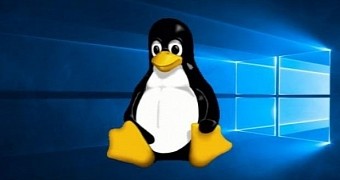
 14 DAY TRIAL //
14 DAY TRIAL //