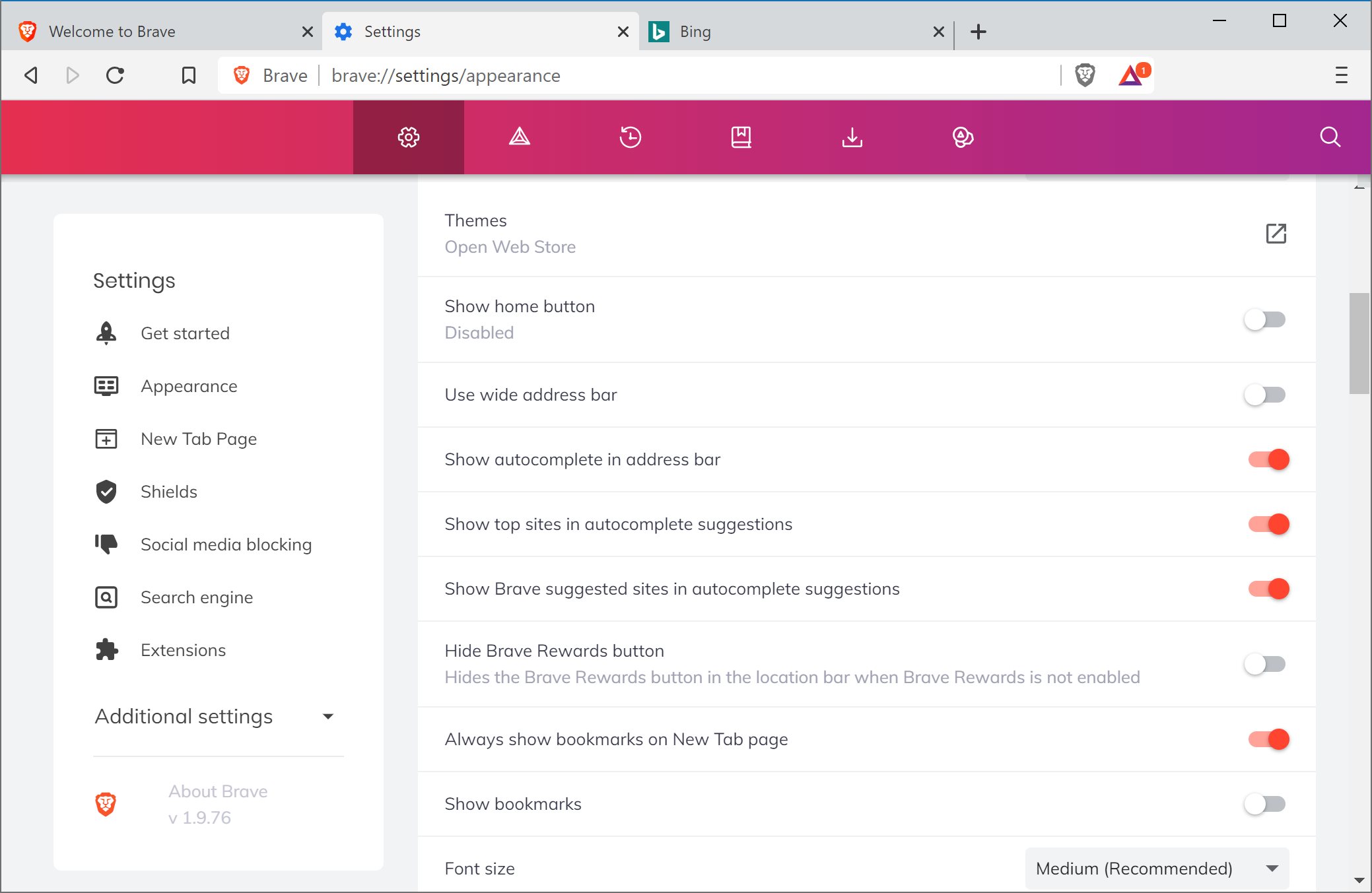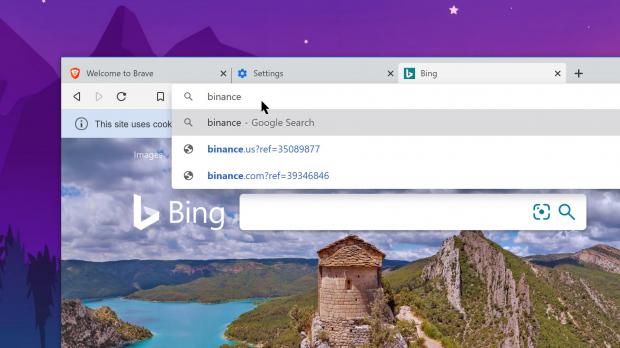Brave is one of the browsers that have always insisted for uncompromised user privacy, but a recent discovery has made many once again consider the switch to an alternative app.
And it’s all caused by an affiliate code that’s being added to the URL when users manually type specific websites in the address bar.
More specifically, when someone launches Brave browser on desktop and mobile and starts typing certain site addresses, the application auto-completes the entry by adding an affiliate code.
The sites in question include Binance (which Brave has recently signed a partnership with), Ledger, Trezor, and Coinbase.
So technically, if you try to type the following URL in the address bar:
binance.us
The browser ends up suggesting the following URL:
binance.us/en?ref= 35089877
It goes without saying this isn’t exactly the behavior that users expected from an open-source browser that claims privacy is the number one priority. And while Brave CEO Brendan Eich admits this is something that all browsers do and user privacy is not compromised because “the code identifies us, not you,” he emphasizes that the behavior can already be disabled from settings.
“We partner with Binance as an affiliate. That code identifies us, not you. It is similar to when you search in Firefox, Opera, or Safari, and a clientid query parameter is added. All big browsers do this for search affiliate deals (internal accounting in Chrome’s case; it tracks logged in users too). We treated a typed-in domain name as a search, fell into same model for attributing to the partner,” he explains.
So basically, there are two things that you need to know at this point.
First of all, Brave is working to address this by disabling this feature by default in a future update for the browser – because yes, right now, the autocompletion that adds affiliate codes to the URL is enabled by default for everyone on desktop mobile.
The next Brave browser update is coming on June 11, but the Brave team says a hotfix could actually land in the meantime.
And second of all, you can already manually disable the referral codes from being added by simply turning off the feature that powers the whole thing.
To do this, launch Brave browser and head over to the following path:
Brave > Settings > Appearance > Show Brave suggested sites in autocomplete suggestions > Off
Right now, the feature is set to on by default for everyone, and this is exactly what the upcoming fix is all about – turning off this option for all users in Brave browser.
“The Show Brave suggested sites in autocomplete suggestions setting will be defaulted to false. Existing users that haven't modified the setting will have it turned off with our next release (planned for Thurs June 11). We're also considering a hotfix that would be released before that. I've started a Nightly build and we'll also have this fix uplifted to Beta soon,” a dev that’s part of the Brave team explained only a few hours ago.
So there you go, the feature can be disabled manually from the settings screen, albeit doing this means not only that affiliate codes would be blocked from being part of autocompletion, but all Brave suggested sites. Needless to say, if you’re OK with the referral codes, you can leave that on – or manually enable it after Brave releases the update later this week.
To do this, follow all steps detailed above, only that instead of keeping the toggle set to off, make sure it’s enabled to have the feature activated in Brave browser.
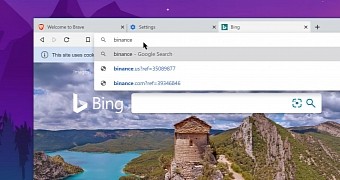
 14 DAY TRIAL //
14 DAY TRIAL //