The Start menu received a major transformation with the debut of Windows 11, and in many ways, it aligned with users’ requests for a modern experience.
Inspired by the Start menu originally introduced by Microsoft in Windows 10X, an operating system that has already been canceled, the new Windows 11 design proposes a more static approach than the one originally available in Windows 10.
The live tiles are gone now, and Microsoft has therefore embraced a simplified look that makes so much sense on so many levels.
Since the debut of Windows 11, however, the Redmond-based software giant has been continuously working on refining the experience with the Start menu.
But unfortunately, in addition to new features and additional polishing, it looks like Microsoft is also prepared to bring something that users are going to absolutely hate in the Start menu: ads. That’s right, ads are coming to the Windows 11 Start menu, as discovered by Twitter user Albacore not a long time ago.
There are several banners that Microsoft is currently experimenting with. One of them is displaying an ad for OneDrive in the user session flyout to encourage users to back up their files. At the same time, Microsoft will also show ads to convince users to sign up for a Microsoft Account or to prompt them to complete their profiles.
While Microsoft’s Brandon LeBlanc said this is a documented idea that is being tested as part of Windows Insider builds, it goes without saying that ads integrated into the Start menu aren’t everybody’s cup of tea.
Fortunately, once these new banners show up, users will still be able to disable them on their Windows 11 devices. And it’s thanks to the magnificent Vivetool we’re using for activating and disabling certain Windows features.
The first thing you need to do is to download the latest version of Vivetool and then launch the app with administrator privileges. All you have to do is to run the following command in Vivetool:
/disable /id:36435151
Once you do this, you should see a message saying reading “Successful set feature configuration,” and after a system reboot, you should no longer see banners in the Windows 11 Start menu.
Back in 2021 when Microsoft officially announced Windows 11, the Start menu redesign was introduced as a productivity update whose purpose was to help users do more in a simplified manner. However, the company never said anything about potential ads that could be brought to the Start menu, especially given this is one of the most popular Windows features.
“We’ve simplified the design and user experience to empower your productivity and inspire your creativity. It’s modern, fresh, clean and beautiful. From the new Start button and taskbar to each sound, font and icon, everything was done intentionally to put you in control and bring a sense of calm and ease. We put Start at the center and made it easier to quickly find what you need. Start utilizes the power of the cloud and Microsoft 365 to show you your recent files no matter what platform or device you were viewing them on earlier, even if it was on an Android or iOS device,” Microsoft said at that point.
Worth knowing is that the new banners showing up in the Start menu aren’t live for production devices just yet, as it’s just an experiment that Microsoft is running as part of the Windows Insider program. Of course, there’s no guarantee that this change would make the cut when the next Windows 11 feature update is ready for launch.
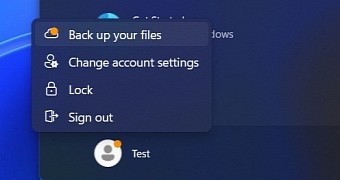
 14 DAY TRIAL //
14 DAY TRIAL //