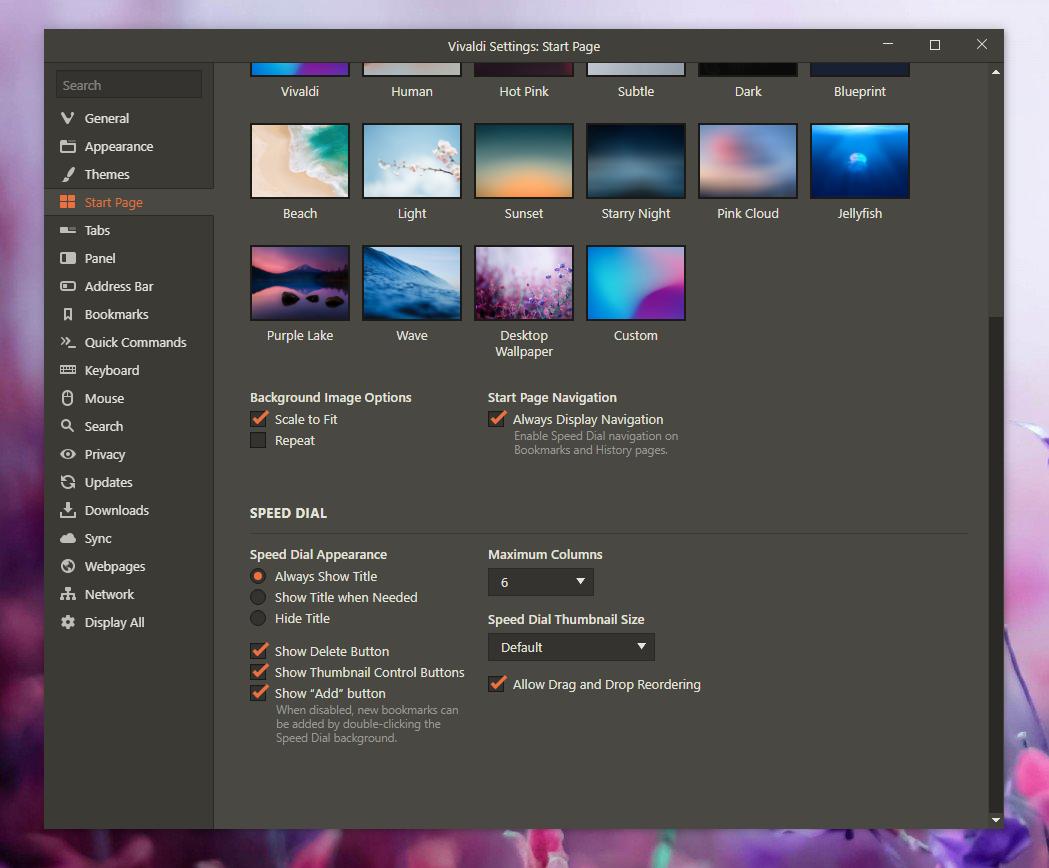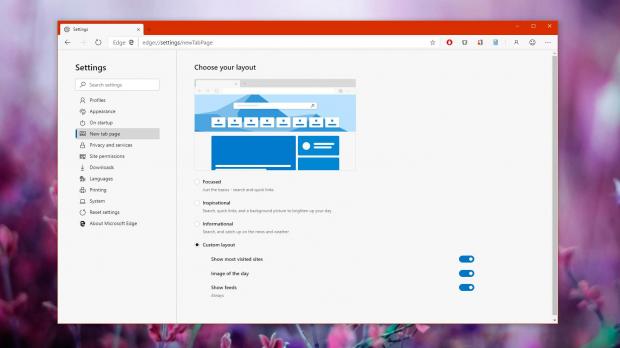Microsoft hasn’t yet announced a release date for the new Microsoft Edge browser, but the application keeps getting new features with every update, and the Canary build is a great way to experience all these goodies before the public launch.
One of the most recent Canary updates introduced advanced tweaks for the new tab page, pretty much allowing users to customize the first screen they see when launching the browser.
In Microsoft Edge, the New Tab Page, or NTP, can be used not only to quickly search the web and load the favorite websites, but also to read news that are provided by Bing.
This is a feature inherited from the original version of Microsoft Edge that’s already available in Windows 10.
The Canary build that introduces the new options is 76.0.183.0, so you must be running at least this version to try out the options detailed below.
Before this update, there wasn’t much you could configure about the startup experience in the Chromium Microsoft Edge. In Settings, Microsoft grouped the available options under the following section:
Microsoft Edge > Menu > Settings > On Startup
| Open the New Tab Page |
| Continue where you left off |
| Open a specific page or pages |
On the other hand, beginning with the Canary update mentioned above, there are more options that you can configure in Microsoft Edge, all of them located here:
Microsoft Edge > Menu > Settings > New tab page
| Focused – Just the basics – search and quick links |
| Inspirational – Search, quick links, and a background picture to brighten up your day |
| Informational – Search and catch up on the news and weather |
| Custom layout |
| Show most visited sites |
| Image of the day |
| Show feeds |
While Microsoft Edge is clearly improving, and providing users with more options is something that every developer should do, I think there’s a lot Microsoft can learn from other browser makers, including here Vivaldi.
At this point, Vivaldi is one of the browsers that come with an overwhelming amount of customization options, and the Start Page makes no exception.
In addition to background colors and images, you can also configure other options, like Start Page navigation, the speed dial appearance, thumbnail size, and maximum columns. You can also configure the startup process, so Vivaldi can restore the last session, the homepage, the start page, or a specific set of pre-defined pages.
Leaving Vivaldi aside, Microsoft Edge is on the right path, and sooner or later it could become an even more advanced browser than Google Chrome. At this moment, Chrome is the leading browser on both desktop and mobile, and on PCs alone, it has a share of approximately 67 percent.
While Edge isn’t yet available as a stable browser, you can download preview builds on both Windows 10 and macOS. A beta build for this platform should land soon, and so are previews that would be specifically targeted at older Windows versions.
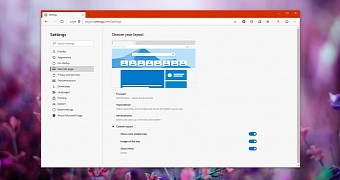
 14 DAY TRIAL //
14 DAY TRIAL //