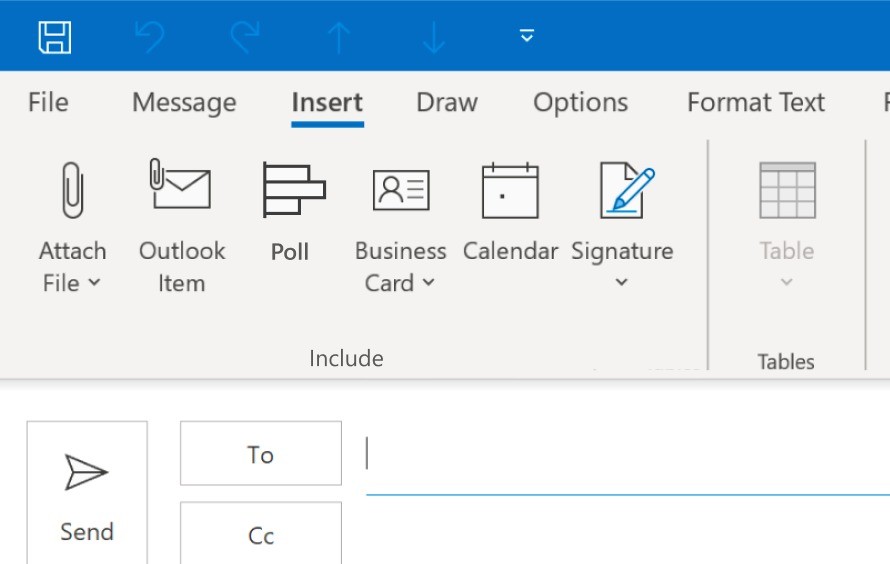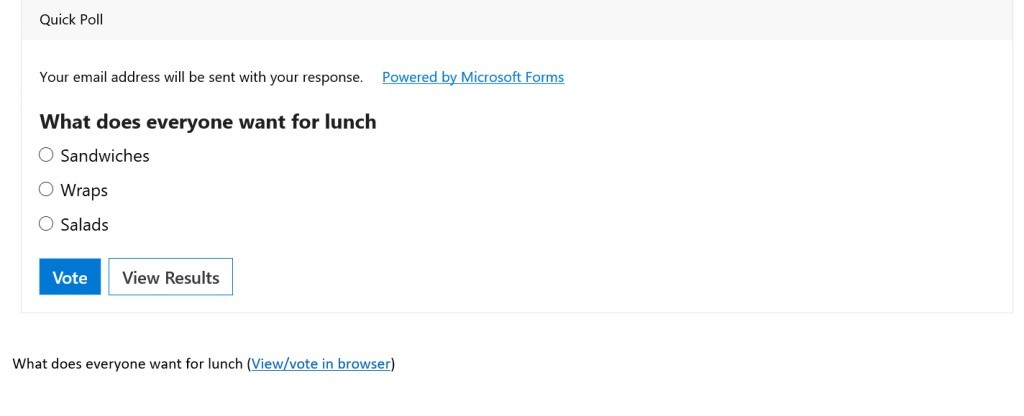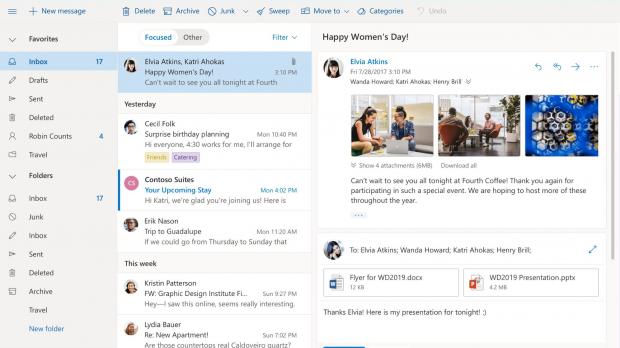If you’re an Office 365 subscriber and use Outlook on a daily basis, here’s something that you’ll probably like.
Microsoft is adding a new option to the email client that allows you to create polls and then send them on mail to others, allowing them to vote right from their inbox without the need for any other third-party site, service or apps.
So technically, Microsoft Outlook is getting a complete poll experience that only happens within the app, which is great news for large companies that previously relied on other solutions for the whole thing.
The new option is coming to Outlook users as part of the July 2020 update, and it is currently in preview. You can try it out right now by enrolling in the Office insider program and downloading the most recent preview build.
Also, it’s only available on Windows desktops, but there’s a chance it’d be added to other platforms rather sooner than later. However, it’s not part of Office 2016 or Office 2019 and will remain exclusive to Office 365 subscribers.
Creating a poll in Microsoft Outlook is pretty simple.
After launching the new message UI to compose a new email, there’s a new Poll button under the Insert tab in the ribbon. Clicking this Poll button launches its dedicated UI that allows you to fill in the details of the poll that you’re about to share with your contacts.
There’s not much you can configure about it, as you only need to enter the following details:
- Poll question
- Poll answers
- Add more answers (if needed)
- Enable multiple answers
And that’s pretty much it. When you’re ready, just click the “Insert poll into email” button and you’re ready to send it to your contacts.
Next you should see a link in your email along with the question that you configured for the poll. At this point, Microsoft Outlook does not display a preview of your poll, but the software giant says it’s already working on such a feature and will probably at it at a later time.
On the other hand, contacts that receive your email actually see the inline poll just like you’re supposed to be able to preview it in the first place. Again, this is something that’s being work on as we speak, so hopefully, it won’t take long before it happens.
Contacts that receive the message can pick an option and vote right from Outlook. Of course, they can also view the results without voting.
What you need to know is that this first version of the poll option allows users to vote as many times as they want, which would obviously affect the results if abused. Microsoft, however, says it’s working on adding an option specifically for the purpose of limiting the voting to just one entry, but for now, no specifics are available as to when it could go live.
Powered by Microsoft Forms, the new poll option also comes with some limitations, and in addition to the ones that we already talked about, it’s worth mentioning that there’s also a card size limitation.
“There is a 2k card size limitation when composing the poll. If you exceed the limit, the poll card will not be inserted in the message,” Microsoft explains.
While this feature is currently in preview stage, it should go live for everybody in the coming weeks as part of the July update. More improvements will probably land in the coming months when more monthly Office updates go live for subscribers.
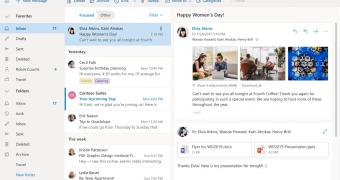
 14 DAY TRIAL //
14 DAY TRIAL //