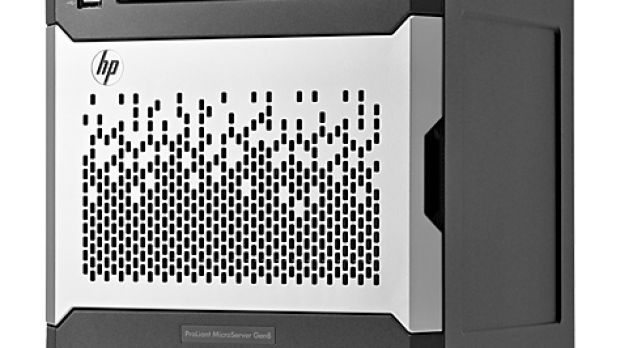I had quite a lot of photos and videos on my old DSLR, my phone and on different HDDs and DVDs around the house, which could be considered a total mess. Paid online services are expensive and slow, but the biggest problem is they tend to go extinct after a while (see Picasa).
Now I have a new smart TV and I'm sick of having cartoon DVDs all over the place so I've made h264 encoded copies, stored insecurely on a portable HDD (for an HDMI media player).
There was simply too much chaos in my digital life, and after a small incident regarding an accidental deletion of some photos, I needed to do something about the whole situation (read that as wife pressure).
I've read and read on the topic, searching for a solution, and I reached the conclusion that I need NAS (Network Attached Storage), which can store all my info and can be accessed from anywhere.
Now, what type of NAS do I need?
I need a NAS with data redundancy, so NAS with minimum two bays, for at least two HDDs, so my data is mirror-stored using RAID, on both HDDs. This is great, but it means that if you buy two 2TB HDDs (4TB total), you can only use 2TB (information mirroring).
There are a lot of brands and types of NAS available, but they are pretty expensive for the kind of processing power they offer. They usually have a small ARM processor and 128-256 MB of RAM. It's enough for file transfer and sharing if you do not have a lot of clients on the network, but still, it's a frustrating minimum for the asked price.
The best option for a ready-to-go solution is Synology and the main star is their software (DSM). The next choice you might make is QNap or Thecus, and the last one, as far as price, performance and usability are concerned, is Zyxel (but it comes with an ugly and limited interface). If you want to test the Synology DSM Interface, you can check out the videos available here.
Another option can be an old (SATA-enabled) computer that you can transform into a NAS using dedicated software.
The most used dedicated NAS software are Nas4Free and FreeNas. An interesting comparison between those two can be studied here, but the real problem is that they cannot prove an easy choice for the average user. I've tried FreeNAS and, unfortunately, I cannot say I liked it.
Another option is Xpenology. DSM (Synology OS) is open source, so the sources can be modified to run on a normal PC (not only Synology Hardware). So, a community of enthusiasts created Xpenology.
After having installed and used Xpenology in VirtualBox, I used a five-year-old PC as my NAS, with DSM, and it worked great. After a year, I bought an HP Gen8 Microserver that I'm now happily using with the best NAS software on my PC machine. The standard Celeron processor even supports the transcoding of HD movies via Plex and has no problem running Java and Crashplan client. I use Crashplan service for automatic (additional) cloud backup.
Here’s a short summary of available options:
- expensive, underpowered but quick and easy-working NAS: Synology, QNap, Thecus or Zyxel (in that order); - Xpenology on a PC configuration (needs some further reading). I prefer this one, but I'm a geek. - FreeNAS/Nas4Free if you like getting hurt.
See my guide on how to install and test Xpenology on a PC.

 14 DAY TRIAL //
14 DAY TRIAL //