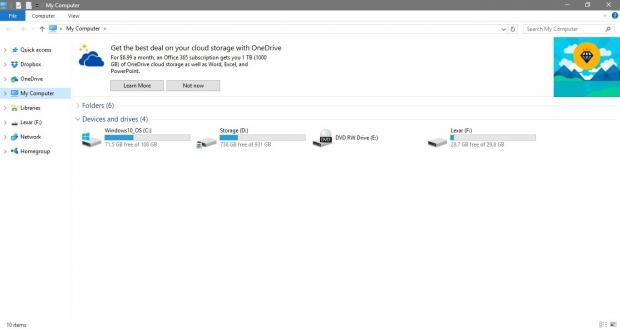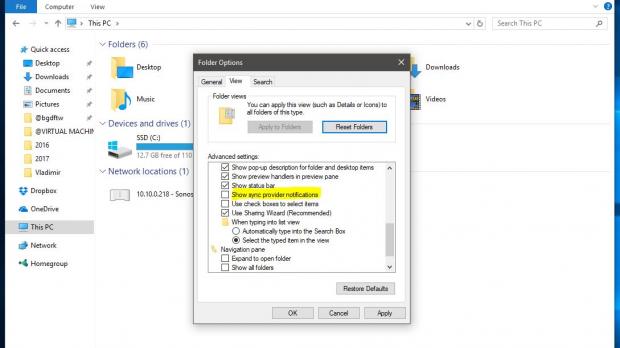Ever since Microsoft rolled out Windows 10 in July 2015, users have been complaining about ads that somehow made it to their desktops, either for apps and services owned by Microsoft or for third-party solutions posted in the Windows Store.
Without a doubt, ads are annoying, and even though Microsoft itself calls them “tips notifications,” they still shouldn’t be there. Fortunately, there is a way to block all these ads, and all you have to do is to go to Settings app > Personalization > Start and disable the option that reads “Occasionally show suggestions in Start.”
More recently, however, users started complaining about a different type of ad that shows up in File Explorer and which seems to promote OneDrive, Microsoft’s own cloud storage service that’s integrated into the operating system.
One of these ads, as you can see in the screenshot posted online by reddit user aj1985, shows a OneDrive banner to “get the best deal on your cloud storage with OneDrive. For $6.99 a month, an Office 365 subscription gets you 1TB (1000GB) of OneDrive cloud storage as well as Word, Excel, and PowerPoint.”
How to block the banners
Fortunately, there’s an easy way to block these banners, though at first glance it’s not as straightforward as you’d normally expect.
There’s an option for that and what you need to do is launch File Explorer, click View > Options and open the View tab. Look for an entry that says Show sync provider notifications and make sure it’s disabled.
Once you do that, no other banners should show up in File Explorer, although it’s not very clear why Microsoft isn’t offering a more straightforward workaround to deal with these banners.
The upcoming Creators Update won’t change anything in this regard, as the screenshot you see here is actually made on this version, but given the fact that File Explorer itself is projected to receive a universal app sibling sometime in the future, there’s a chance that blocking banners would no longer be necessary.
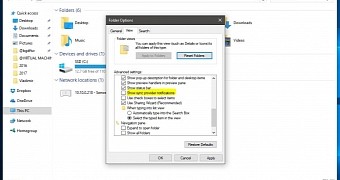
 14 DAY TRIAL //
14 DAY TRIAL //