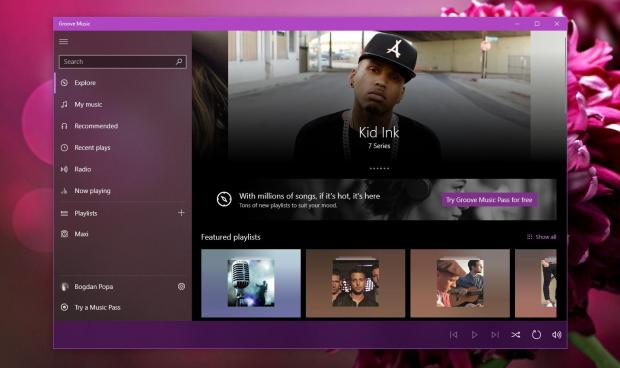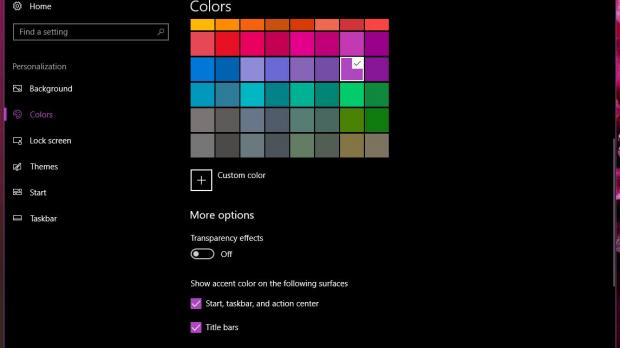Windows 10 Redstone 3 is still in development at this point, and although new features are one by one making their way to the operating system, the coolest improvement is definitely the visual overhaul brought by Project NEON.
Project NEON consists of several tweaks that make Windows 10 a bit more eye-candy, and it all starts with the new effects that have already been implemented into many of the pre-installed apps developed by Microsoft.
The Calculator app in Windows 10, for instance, received the blur and transparency effect a few hours ago, letting you take a peek at what’s behind the app on the desktop.
And yet, this visual makeover is not everyone’s cup of tea, especially in the case of users who want an interface that’s as simple as possible without any modern effects. Furthermore, it’s no secret that these visual tweaks can also slow down the PC, and on older configurations, disabling them becomes mandatory.
How to disable transparency in Windows 10
Fortunately, there’s a very easy way to disable transparency in Windows 10 Creators Update and Redstone 3, though it’s not the most convenient solution, that’s for sure.
All you have to do is launch the Settings app and head over to Personalization > Colors > Transparency effects. You need to switch this option to off to have all transparency across the operating system disabled completely.
There’s one big problem with this setting, though. If you set it to off, Windows 10 is losing transparency across the entire operating system, including on the taskbar and the Start menu, so what Microsoft needs to do is to introduce a separate option that works exclusively for Project NEON improvements in universal apps.
For the time being, however, this is the only way to block transparency in pre-installed apps, and if you want separate settings, head over to the Feedback Hub to make yourselves heard.

 14 DAY TRIAL //
14 DAY TRIAL //