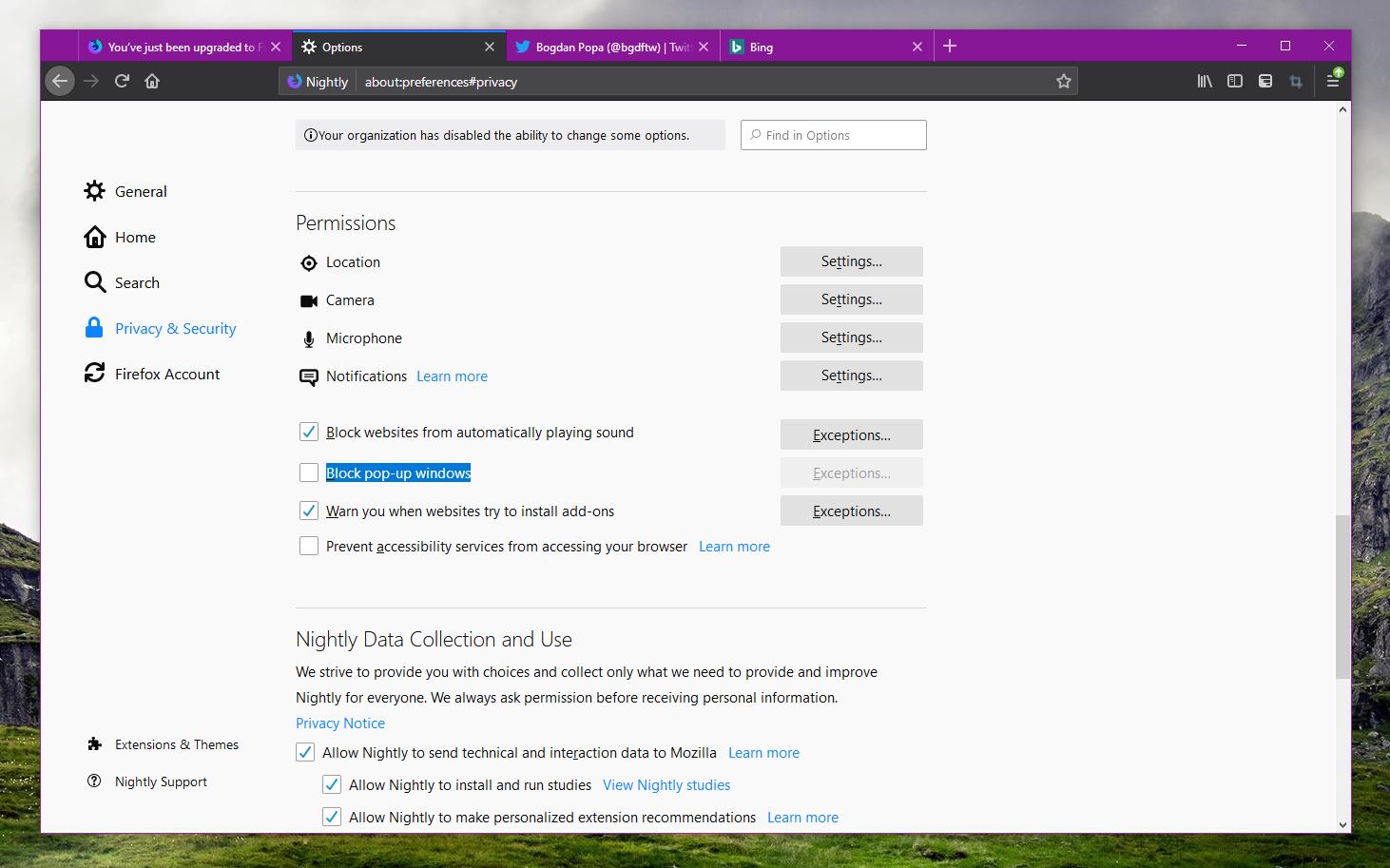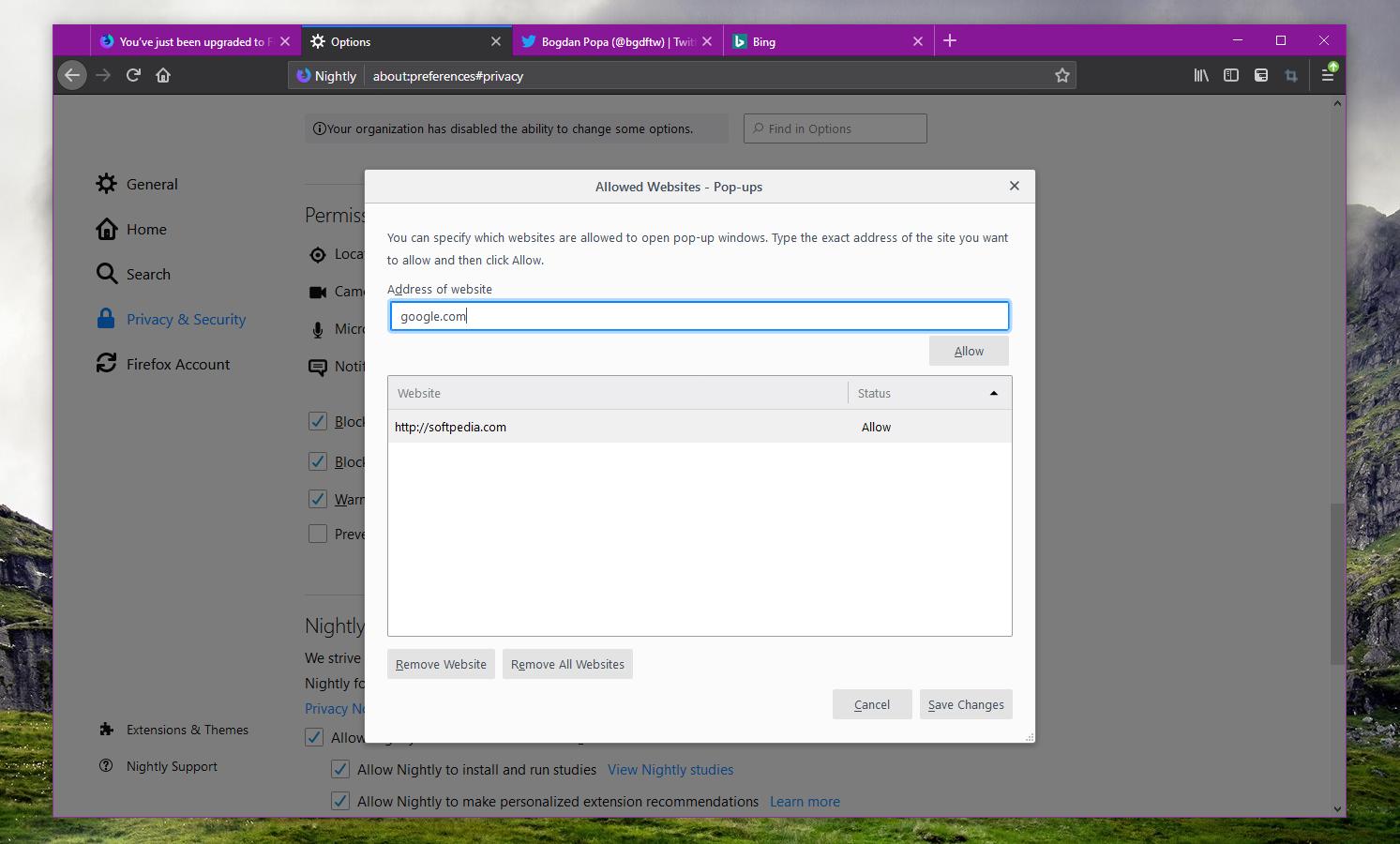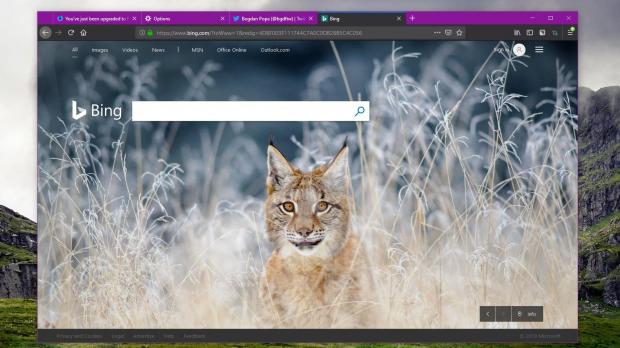With Microsoft giving up on EdgeHTML, Mozilla Firefox has remained pretty much the only big browser that is not based on Chromium.
And as the company itself said in early January, this gives them no other option than to continue improving the browser in order to provide users with the power of choice.
Without a doubt, Mozilla Firefox is improving, and every new update brings new features for both desktop and mobile.
Earlier this week, for instance, Mozilla launched Firefox 65 with tweaks in terms of privacy controls, displaying website information in a much more straightforward manner right in the main screen.
However, Mozilla is planning even more features in the upcoming versions of Firefox in order to improve the user experience, and one of them concerns the way the browser handles websites that automatically play sounds when loaded.
By default, Firefox 66 will not allow websites to play sounds automatically unless the user specifically allows this behavior, and the browser will come with a dedicated option to configure this new setting.
First and foremost, it’s important to know that this feature isn’t yet available for the stable version of Firefox, but only in the beta builds of the browser – the screenshot you see here have been taken in Firefox Nightly, so you can install this one if you want to try out the new blocker.
The new option is located in the settings menu, and you can find it at the following location:
Settings > Privacy & Security > Permissions
The feature is called:
Block websites from automatically playing sound
By default, this option will come enabled in Firefox 66, so it’s important to know that all sounds will thus be blocked from being playing automatically when browsing the web with this version.
However, you can configure permissions per website using the exceptions button next to this option. All you have to do is to provide the address of the website and choose whether you want to block or allow sound to be played automatically on load. You can then remove just a specific item or all of them if you want to return to the default configuration in Firefox.
Once a website is added to this list and sound is automatically blocked in the browser, you’ll see a notification within the new content blocking screen available under the “i" symbol in the address bar. In the permissions section, Firefox will display an autoplay sound option, again allowing you to enable and block it without having to go to settings.
As WinAero notes, Mozilla won’t roll out this new feature to all devices when the browser launches, but the company wants to do the whole thing gradually.
When Firefox 66 becomes available for download, only 25 percent of all Firefox users will get the new blocker enabled by default, while the adoption will be increased to 50 percent at the end of the first week of availability.
If everything is working smoothly, Mozilla plans to enable the sound blocker for all Firefox users the second week. Needless to say, if the company discovers any issue with this feature, the rollout is suspended.
Once this feature becomes available for your Firefox installation, you can use the aforementioned steps to enable or disable the blocker or configure specific permissions for your websites. The same settings will be available on all desktop versions of Firefox, including here not just Windows, but also Linux and macOS.
Firefox for Android will block auto-playing sound for all users by default from the very beginning, with no gradual rollout planned in this case.
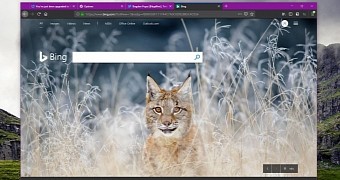
 14 DAY TRIAL //
14 DAY TRIAL //