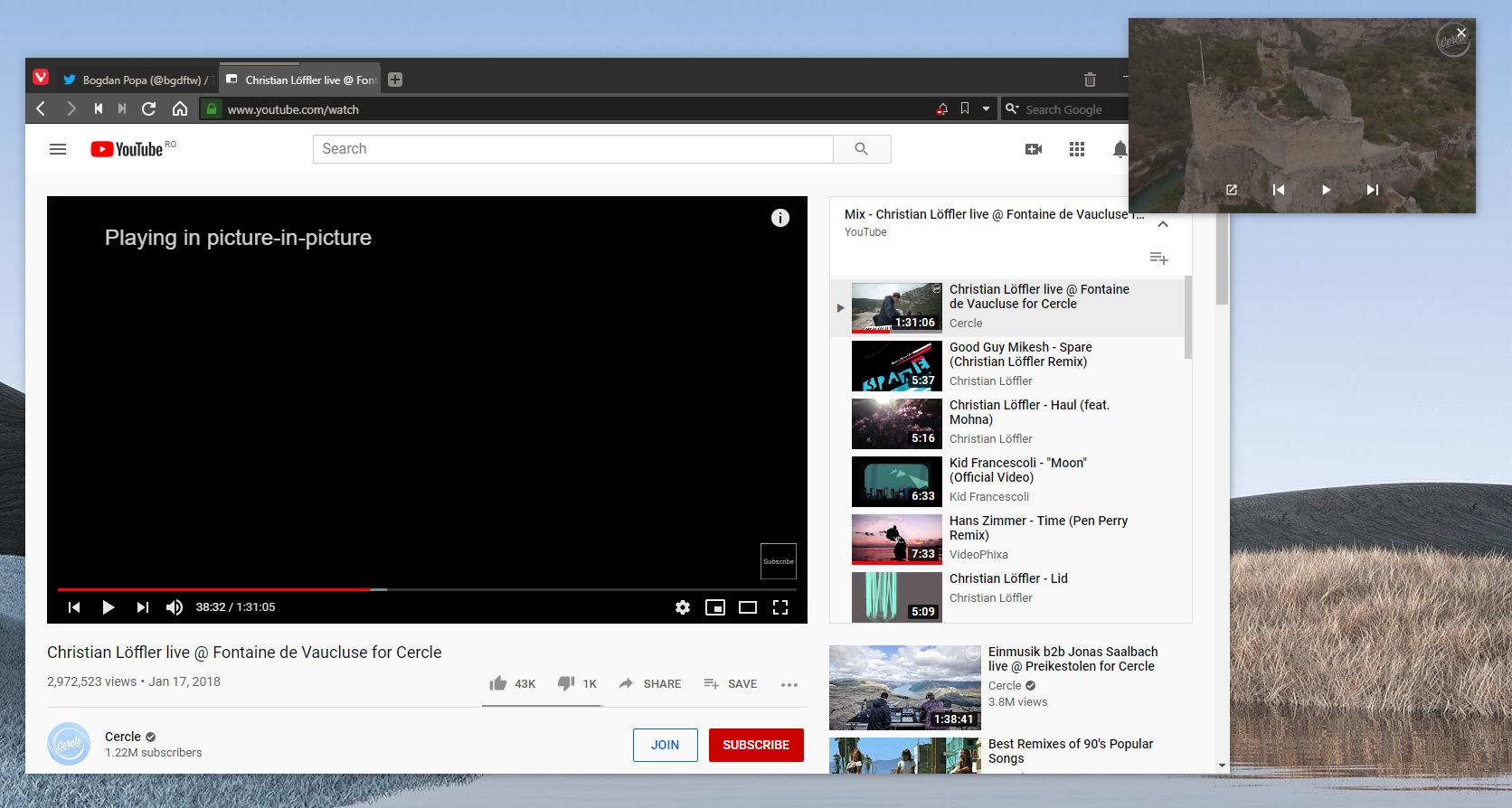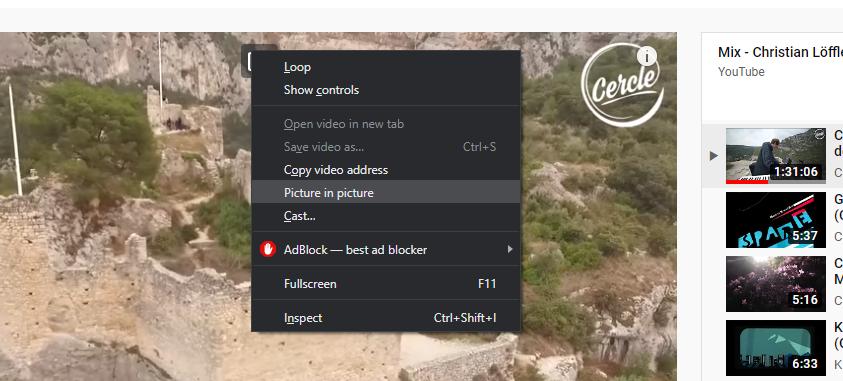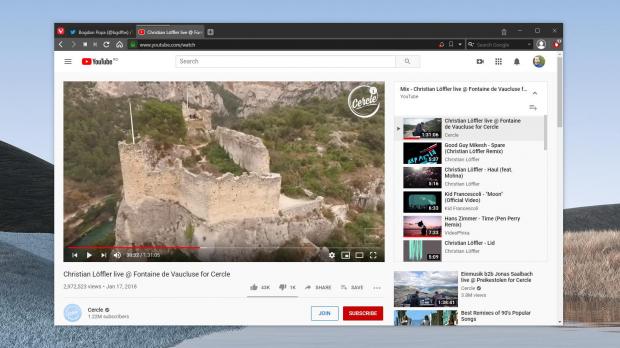A new version of Vivaldi browser is now available for download on the desktop, and as it happens every time, the update bring several noteworthy features that users should really try out.
Vivaldi 2.11, for example, introduces further polishing for the pop-out video feature, which is essentially Vivaldi’s own version of picture-in-picture for watching videos in a dedicated window and not on the page where they’re located.
As you probably know already if you’ve been keeping an eye on the latest browser updates, the majority of developers spent a considerable amount of time to improve the picture-in-picture experience, so today, such functionality exists in all big names, including Google Chrome and Mozilla Firefox.
Vivaldi, however, introduces refinements that adds some extra convenience to the original approach for picture-in-picture, technically making it easier for users not only to launch it, but also to quickly load the previous and the next videos in a playlist.
“When we first launched the Pop-out video, the response was fantastic. For this release, we decided it was time to roll up our sleeves and revisit this feature to make it even better. There was room for improvement here, though. In our first version of this feature, launching the window was hidden behind menus and extra clicks. Not anymore,” the Vivaldi team says.
Indeed, the original version of the browser required users to right-click a video to launch the picture-in-picture mode, an approach that other browsers, including Google Chrome, also use for this feature.
With this release, however, Vivaldi is adding a dedicated button right in the center of the video to let you launch the picture-in-picture mode. Unfortunately for those who might find it annoying, especially if they rarely use picture-in-picture, there’s no option to disable this icon, so here’s something that Vivaldi needs to resolve in the next updates. Also, you can’t drag the button across the screen to move it to a different location, so it always stays there in the center of the video.
You can still launch PiP with a right-click, but using the button is obviously the faster method. Once you click this icon, you get the same floating window that you can move anywhere you want on the screen just like before.
Clicking the new button when the video is already running in its own window closes the UI and returns the clip to the main browser interface – also when launching a video in PiP mode, Vivaldi creates a new browser window just for the video.
There’s also a second update coming to the picture-in-picture mode, and it concerns this floating window that displays the playing video. Until now, the available controls in the PiP window were pretty basic, as you were only allowed to play and pause the video. But beginning with this update, Vivaldi can automatically determine if the video you’re watching is included in a playlist and then display additional controls to skip to the next or the previous entries.
This is particularly useful on YouTube, and after a few tests that I performed using the new Vivaldi version, I can confirm that everything is running just fine with both individual videos and playlists.
The improved picture-in-picture experience is available on all desktop platforms, and it goes without saying that Vivaldi will continue to further polish it in the coming updates. I can’t stress enough how important it is for the browser to come with an option to disable the PiP button, especially as Vivaldi itself has until now impressed in terms of customization options.

 14 DAY TRIAL //
14 DAY TRIAL //