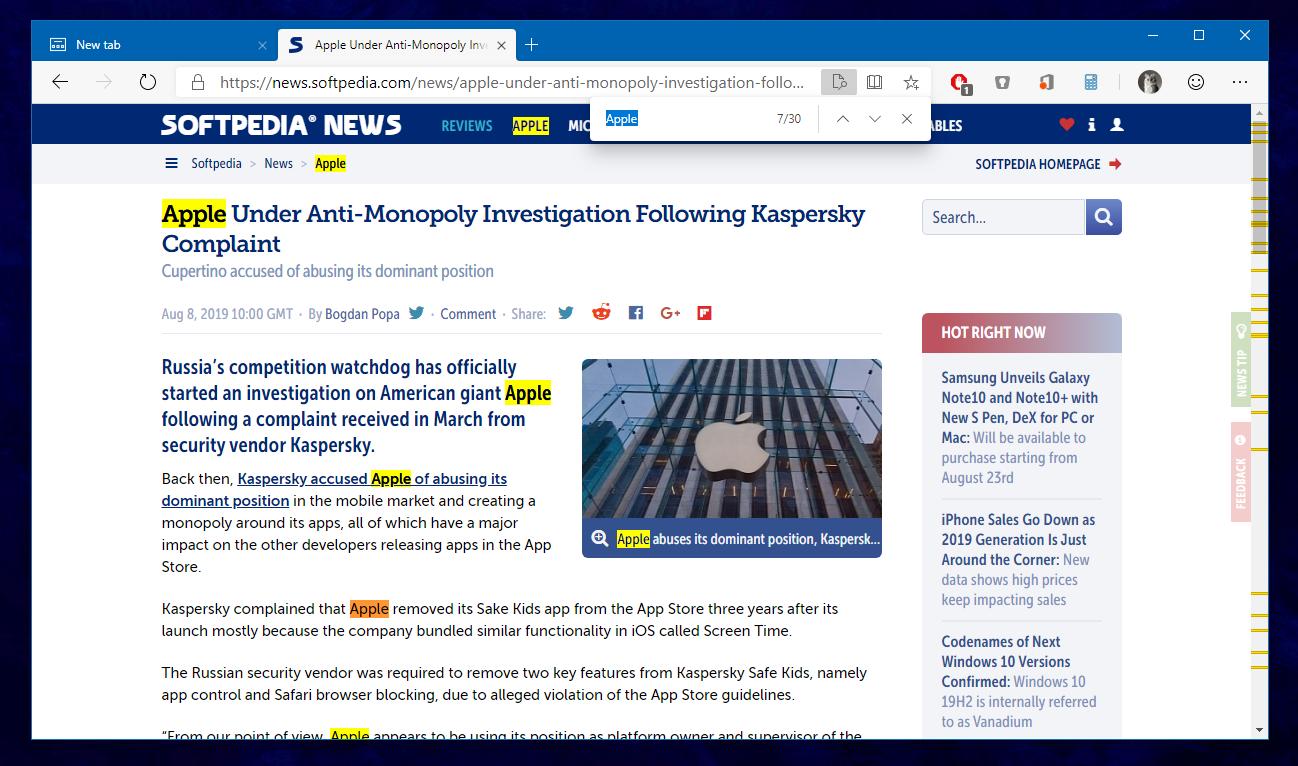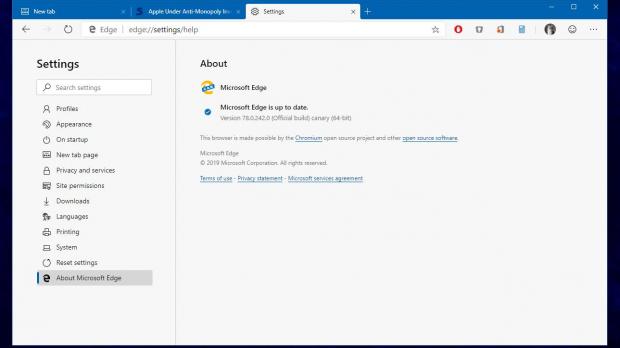The best thing about Microsoft pushing its browser to Chromium is that the software giant can bring a major contribution to the development of this engine, helping build new features that would eventually make their way to all apps using it.
Microsoft Edge and Google Chrome are two of the browsers benefiting from the efforts of all companies investing in the Chromium engine, and the Find on page tool is living proof of how something can advance from idea to actual feature.
As you probably know already, the majority of browsers come with a built-in feature to search for text on a page. Most often, such capabilities can be invoked by pressing Ctrl + F, but this hotkey can be different from one browser to another.
Basically, what this feature does is allow you to find a certain word or phrase on a website, so you have to manually provide the keyword or keywords that you want to look for. Results are typically displayed instantly and you can jump from one item to another by pressing the little arrows in the otherwise super-basic UI.
Microsoft, however, found a really easy way to improve this whole experience, and just as expected, its browser was supposed to be among the first to benefit from it.
But as noted by reddit user Leopeva64-2, the new Find on page first debuted in Google Chrome Canary before being removed because of a series of issues. The feature is now available in both Google Chrome Canary and Microsoft Edge Canary and doesn’t require an experimental flag to be enabled.
First and foremost, what does this new feature do? Let’s see the description that Microsoft itself provided in this Chromium post:
“Currently, the find box only considers its own history when opening, but sometimes the user has selected a term on the page and wishes to search for additional instances (especially when looking at source code.) To expedite this (and prevent needing to use the clipboard), this change considers the active text selection (if any) when the find widget is invoked.”
In plain English, this means that you can simply select a word on the page you’re visiting and when you press Ctrl + F, the selected text is automatically added to the keyword box and the search is performed. In other words, simply selecting one or more several keywords on a page lets you instantly view the others matching your search without you having to manually input a search term.
Microsoft says it has made three different improvements since it originally started the work on this feature:
| Text is selected in the find text box when opened. |
| Ctrl+G ignores selection (won't update.) |
| User modification of text box keeps selection from winning. |
For the time being, Microsoft continues to be a work in progress, and this means more tuning could be made before the browser receives the go-ahead. As far as Google Chrome is concerned, the testing also continues, so the same changes could be implemented in anticipation of this feature’s debut in the stable build of the browser.
Microsoft Edge could reach the final development stage in early 2020 before making its way to Windows 10 as the new default browser in the 20H1 feature update. If this timing is right, the stable version of Microsoft Edge should be here in the first months of the next year.
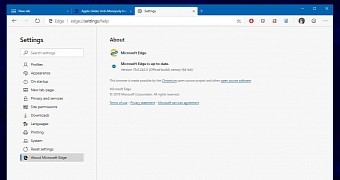
 14 DAY TRIAL //
14 DAY TRIAL //