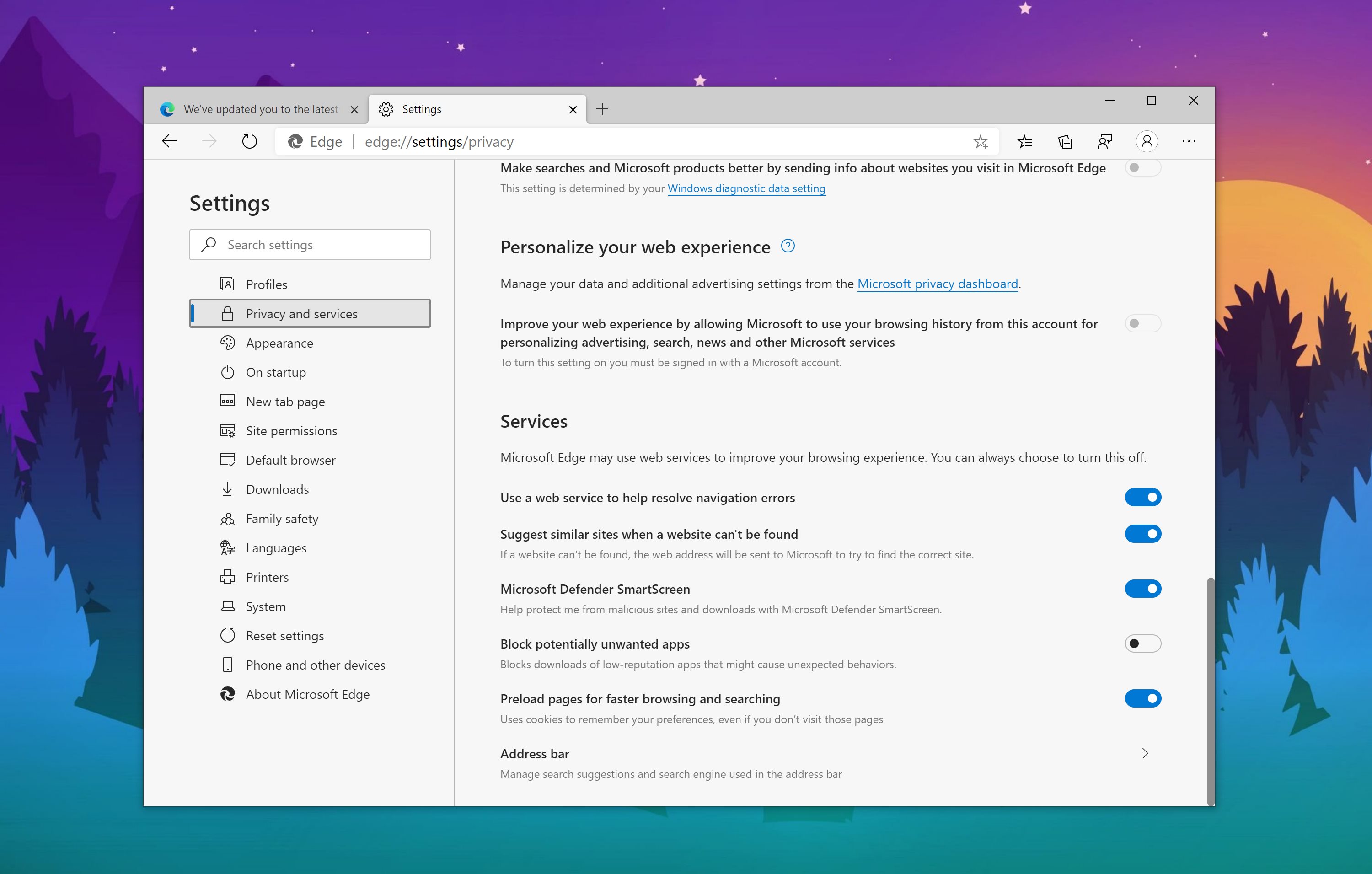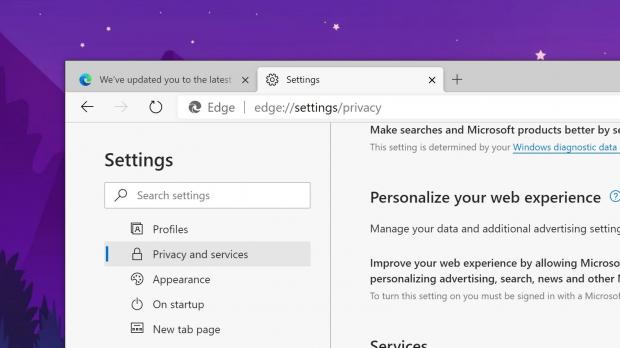Microsoft keeps improving Edge browser, and the testing versions are pretty much the best way to always stay up-to-date with everything the company is experimenting with before bringing it to everyone.
Right now, Microsoft allows users to test three different Edge versions, namely Canary, Dev, and Beta, all of which are updated at a different cadence: Canary gets updates every day, the Dev build is updated every week, while the Beta channel is supposed to receive a new release every six weeks.
For many, the Dev channel is just the best choice, as it allows them to try out new features in advance without dealing with day-one issues, as in the case of Canary, and without having to wait for too long, as it happens with the beta.
And the latest version of Microsoft Edge Dev comes with a feature that will soon make its way to the other channels as well.
It’s called page preloading, a feature that is supposed to make searching and browsing overall faster, as the browser can preload certain data before you actually head over to this page.
While this sounds like a pretty advanced system, what you need to know is that most browsers out there already come with such capabilities. Microsoft Edge, on the other hand, is still in its early days after the Chromium makeover, so it makes sense for the browser to be one of the last to add this feature.
Since it’s based on Chromium, the same engine that powers Chrome, Edge will use the preloading system also available in Google’s browser. And the search giant itself provides us with a closer look at how the whole thing is supposed to work:
“Browsers use an IP address to load a webpage. When you visit a webpage, Chrome can look up the IP addresses of all the page's links and load the ones you might navigate to next. If you turn this setting on, websites and any embedded content that are preloaded can set and read their own cookies as if you had visited them, even if you don't.”
In Microsoft Edge Dev (and soon in the rest of channels), you can manually enable page preloading, and it all takes just a few clicks before you reach the option. To do this, update the browser to the latest Dev build and then head over to the following path:
Microsoft Edge > Settings > Privacy and services > Services > Preload pages for faster browsing and searching
Microsoft also provides a very short description of what this feature is supposed to do:
“Uses cookies to remember your preferences, even if you don’t visit those pages.”
Clicking the toggle turns this feature on or off, and this is pretty much the only thing you need to do in order to enable page preloading.
The feature is currently available in the Dev channel on all supported platforms, and will soon make its way to the stable build when Edge 85 gets the go-ahead for Windows and macOS.
The transition to Chromium allowed Microsoft Edge to become a cross-platform browser, so in addition to Windows (Windows 7, Windows 8, Windows 8.1, and Windows 10), the application is also offered to Apple users on macOS.
In addition, Microsoft is also developing a Linux version of Edge, and while the company hasn’t yet provided an ETA as to when this new browser is supposed to get the official go-ahead, a preview build is expected later this year for the very first users who want to try it out in advance.
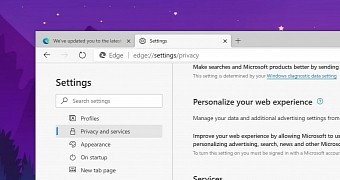
 14 DAY TRIAL //
14 DAY TRIAL //