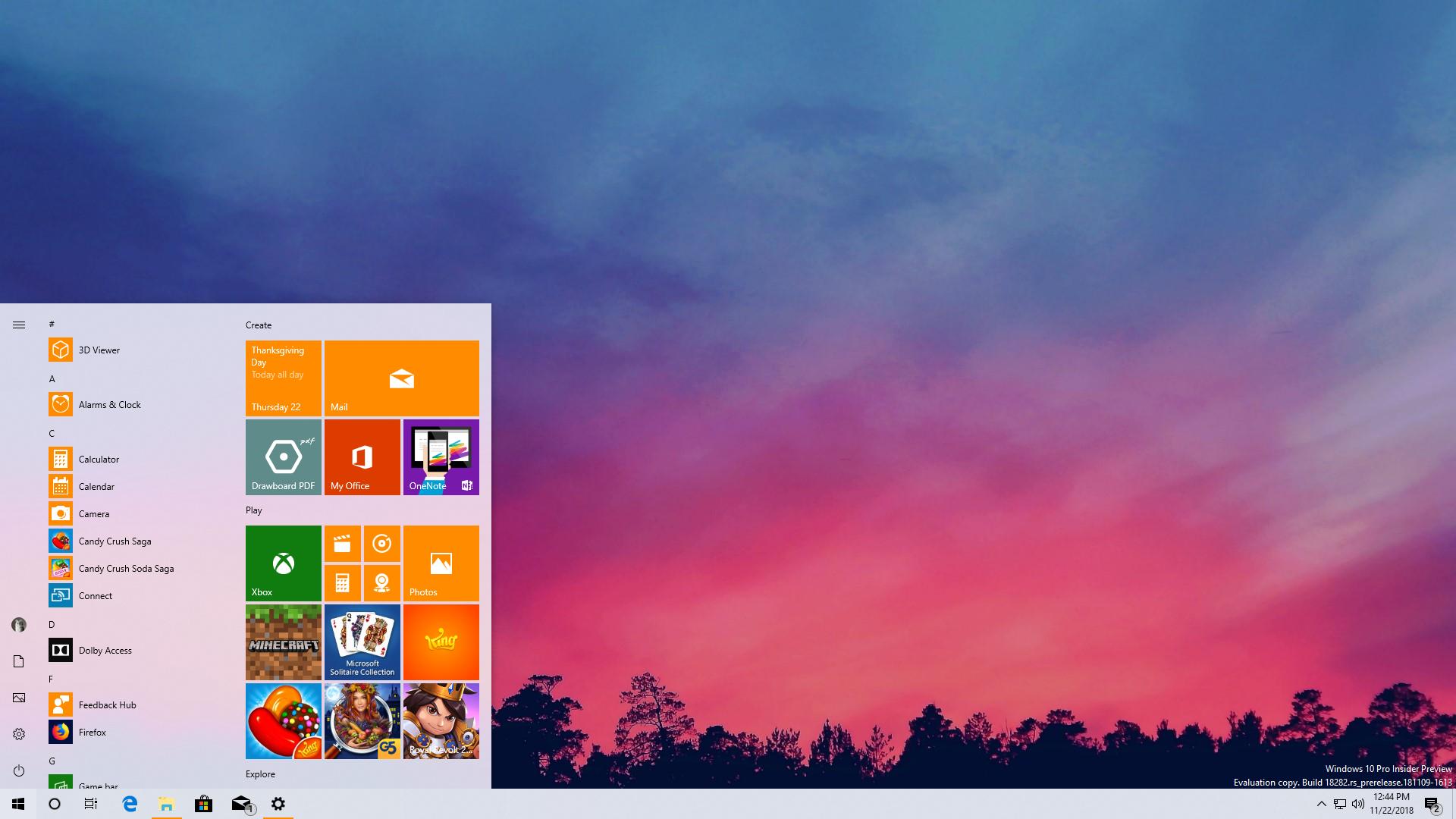One of the most exciting updates that Microsoft is working on right now on the Windows 10 front is a light theme which is currently available for Windows insiders in the latest Fast ring build.
With this light theme, Microsoft pushes the Windows 10 UI a step forward in a more modern direction that aligns with other improvements for the operating system, including the adoption of the Fluent Design language.
Needless to say, focusing on a light mode in Windows 10 is the natural thing to do after rolling out a dark theme, and once this becomes available, users would be provided with a much more advanced customization package than it was the case in the first OS versions.
But at the same time, Microsoft can further improve this approach with ideas borrowed from none other than its long-time rival Apple.
Right now, macOS Mojave comes with a feature called Dynamic Desktop, which allows users to configure the desktop so it looks more lively, making it adapt to the time of day and adjust the lighting accordingly.
Once the dark theme is finalized, Microsoft can do this too, and what’s more, the company can push the entire concept even further. And here’s how I think the whole system should work.
First of all, Windows 10 should come with automatic switching from the light theme to the dark theme and the other way around. How this feature should work is as simple as it could be.
Microsoft can rely on user-defined settings to let the light or dark theme kick it at a certain time, much like the way Night light does right now. Windows 10 can also automatically retrieve the location of the device and use sunset and sunrise times to adjust the look of the desktop gradually until the full switch from one to another finally happens.
At the same time, there’s actually an easier way to achieve this. Microsoft can tie the settings of this new automatic theme switching system to Night light. When Night light kicks in, Windows 10 should enable the dark theme too, and when this feature is turned off, the OS should be able to go back to the light theme.
Obviously, the entire transition should happen gradually, thus making the entire experience easier on the eyes and less noticeable for users.
Such a feature could support further customizations, like allowing users to choose their own wallpapers for specific modes. Whenever the theme changes, so does the wallpaper, and users would always be in full control of this feature.
Needless to say, everything must work according to users’ settings, and we should be able to tweak every little option. The whole purpose here is to make the desktop adapt to our own needs, and using settings that are pre-defined by Microsoft isn’t exactly the right way to go here.
Of course, such a feature can only happen once the light theme is finalized, and according to Microsoft’s current schedule, this is due in the spring of 2019 when Windows 10 19H1 is complete.
If the idea gets the go-ahead at Microsoft, the earliest it may become available to users is the fall of 2019 when the next-next Windows 10 feature update is projected to launch.
Certainly, Microsoft can make it happen a lot faster if it begins working on an automatic theme switcher during the current update development, but this obviously implies that more users find the idea useful and convince the company it’s worth the effort.
Would an automatic theme switching system based on the system detailed above come in handy? Let us know what you think in the comment section below.

 14 DAY TRIAL //
14 DAY TRIAL //