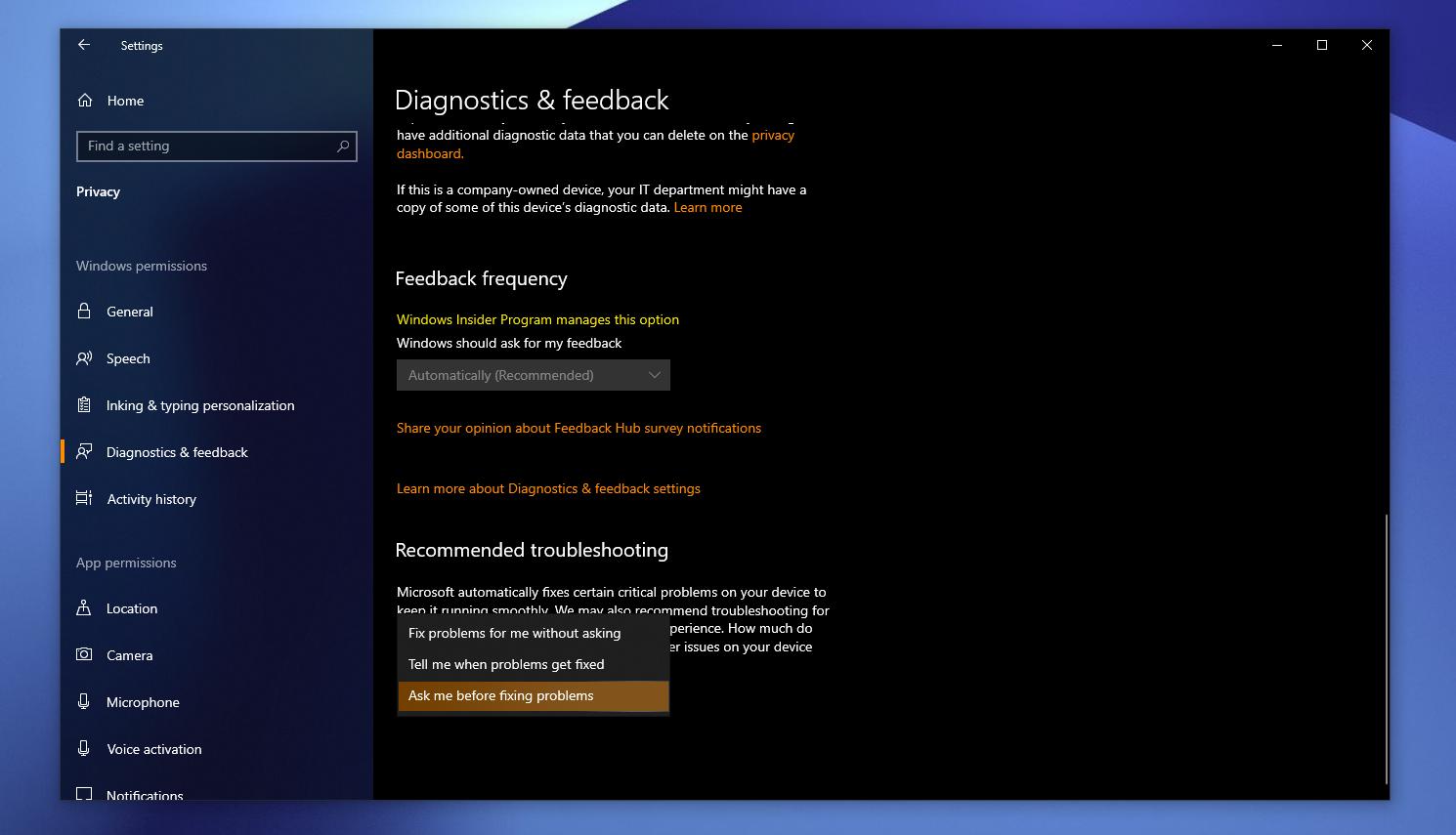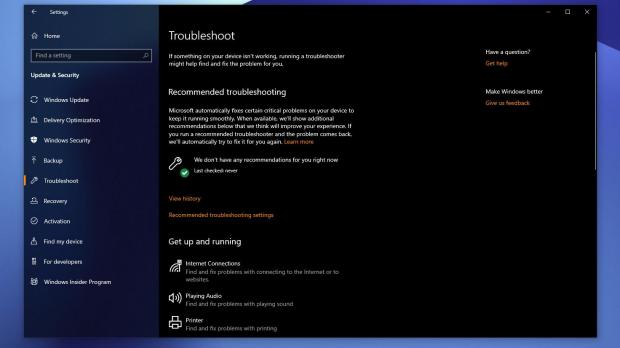The Windows Troubleshooter is one of the tools that are bundled in Windows 10 and which are supposed to help users deal with the most common problems effortlessly.
Technically, these troubleshooters run a series of standard fixes, including resetting to the default configuration, in an attempt to get certain OS features back up and running.
But as many Windows 10 users learned the hard way, these troubleshooters aren’t always effective, and in many cases, they actually fail to make a difference. And there’s a good reason for this.
This happens especially because the standard fixes, like the resets I was talking about, aren’t always the solution that you’ve been looking for, and sometimes they just aren’t enough to resolve a certain bug.
Microsoft has worked hard on making troubleshooters more effective, and the company has reached the stage where it can now push them as recommended solutions to resolve issues in Windows 10.
And what’s more, the company is changing this approach and is going for something that may not be everyone’s cup of tea.
In Windows 10, troubleshooters will step in whenever there’s something that’s not working exactly as expected and try a series of fixes like automatically restoring the default settings of certain services and apps. Microsoft calls this “critical troubleshooting,” and the company explains that it won’t be possible to turn it off. Without a doubt, this is going to generate quite an avalanche of criticism.
“Microsoft can automatically fix certain critical problems on your Windows device to keep it running smoothly. For example, we may automatically restore default settings for critical services, adjust feature settings to match your hardware configuration, or make other specific changes required for Windows to operate normally. Critical troubleshooting happens automatically and can’t be turned off,” the company explains.
And it doesn’t’ stop here. Microsoft is also introducing recommended troubleshooting in Windows 10, and this is technically a new system that will provide you with suggestions on how to optimize certain OS features to get the best possible experience. The software giant says these aren’t critical for Windows 10, but they are “recommended.”
One such an example is a recommendation that kicks in and tells you to disable a setting that may cause crashes. Windows 10 will technically display a notification to let you know that an optimization is required, and it will allow you to start the troubleshooter and apply the recommended fix automatically.
The good news is that this feature can be disabled in Windows 10 19H1, so you can opt out of recommended troubleshooting if you want to deal with any potential issue on your own.
To do this, here’s what you have to do. Launch the Settings app and head over to the following path:
Start > Settings > Privacy > Diagnostics & Feedback
There are three options available here, as it follows:
Fix problems for me without asking
Tell me when problems get fixed
Ask me before fixing problems
Opening the location mentioned above allows you to see the recommended troubleshooter if any issues are detected on your system. You can then run the troubleshooter and even see the history to check the list of fixes that you applied on the device.
Basically, this should make the experience with Windows 10 more seamless, though there’s no doubt that power users may want to disable critical troubleshooting as well since they are technically capable of dealing with any error on their own.
Windows 10 19H1 is projected to launch for production devices across the world in the spring of 2019, so depending on the feedback that Microsoft receives in the remaining time, it could decide to implement more options in this regard.

 14 DAY TRIAL //
14 DAY TRIAL //