It’s not a secret that replacing Siri with a different assistant, be it Google Assistant or Cortana, on an iPhone isn’t the easiest thing to do.
And this happens not necessarily because Siri is such an advanced piece of technology, but due to the restrictions that Apple has put in place, which eventually lead to substantial differences in terms of assistant features available on iOS.
While Siri continues to be the preferred choice on an iPhone, Google has recently found a way to make its own Assistant much more advanced on Apple’s very own playground. And it all comes down to Siri Shortcuts, a feature that Cupertino added in iOS 12 and which allows users to set up shortcuts that can be performed with voice commands through Siri.
As reported by The Verge, the most recent update to Google Assistant includes support for Siri Shortcuts, and this provides it with capabilities that weren’t possible before.
For example, you can now launch Google Assistant with a voice command, nearly with the same convenience as in the case of Siri. You can train Siri to launch Google Assistant when saying a certain command, so you can just wake up the iPhone with “Hey Siri” followed by your shortcut to run Google Assistant.
Custom commands
Furthermore, the Siri Shortcuts implementation makes it possible for Google Assistant to offer much more advanced functionality thanks to custom commands, again via Siri.
As the cited source notes, Google Assistant can even control the lights of your smart home if instructed by Siri, and all you need to do is set up shortcuts that Apple’s digital assistant would use to send a custom command to Google’s.
Certainly, this approach could be used by others too, including Microsoft, who is pushing for Cortana to become a more widely used assistant on iOS.
You can try out the new Google Assistant by updating the app from the App Store, and make sure you are running iOS 12 to get Siri Shortcuts.
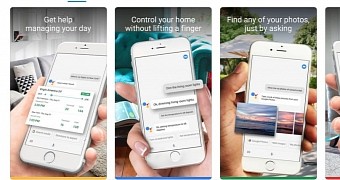
 14 DAY TRIAL //
14 DAY TRIAL //