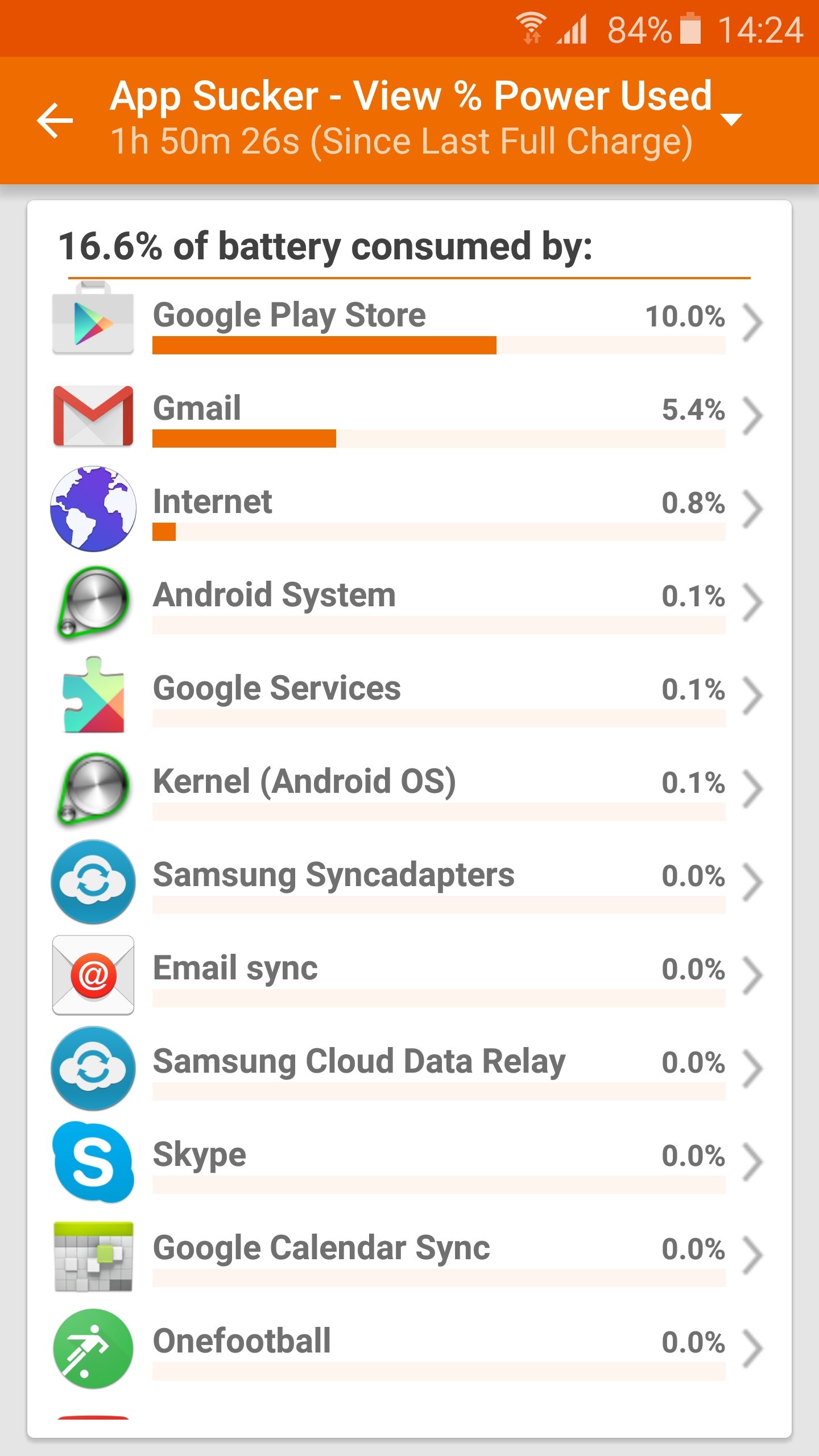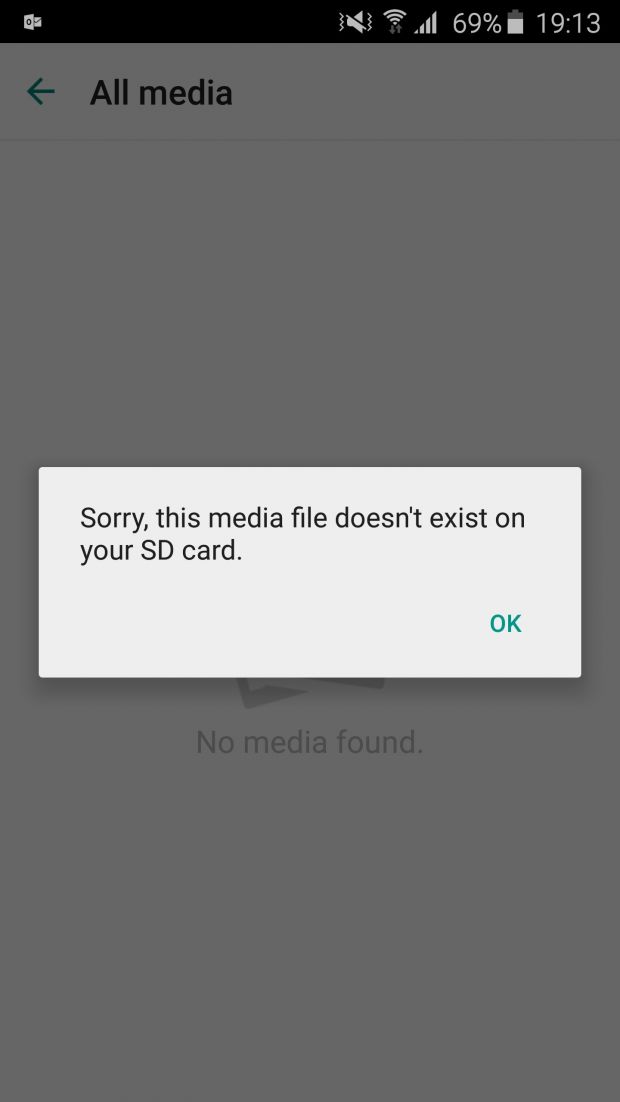If you're an Android user, you might be familiar with the disappointment that Lollipop has caused to the majority of phone models, no matter the manufacturer, so there's no doubt that version 5.1.1 was supposed to be a breath of fresh air for almost everyone.
Mostly supposed to correct issues spotted in Android 5.0, the new update started rolling out to users worldwide a few months ago and is now being shipped to the majority of supported phone models too (keep in mind that the timing of the release depends on your phone model and carrier, so you might still have to wait a little bit longer to get it).
The Galaxy S6, which is Samsung's new bet in the flagship world, comes by default with Android 5.0.2, which indeed has some minor issues but is otherwise a fairly stable and reliable version of the OS that corrects many of the annoyances in 5.0. And since the Galaxy S6 has stunning processing power, it's blazing fast on 5.0.2, while autonomy is impressive to say the least for a device packing a 2,550 mAh battery.
Now, the odd thing is that some Galaxy S6 owners, including me, who bought the international version of the phone with model number SM-G920F, are lacking a number of features, among which the capability to create folders in the app drawer and thus keep things organized, especially when working with tens of apps.
That's not a deal breaker, but it's certainly a pretty annoying thing because you don't have it, and coupled with some other improvements that were expected in the next update, they all made Android 5.1.1 a pretty eagerly anticipated release.
Before and after
First and foremost, I have to mention that Samsung Galaxy S6 is a fantastic device. It shoots stunning photos (and 5.1.1 brings auto light adjustments for the camera thanks to new software updates), it's really fast (it features 3 GB of RAM and Exynos 7420 processor), and has a battery that can easily get you through the day if you're a heavy user.
Design quality is amazing, and after owning several other Android phones, including the whole Samsung's Galaxy S line, I can't help but admit that the S6 is the most beautiful Samsung has ever made.
Samsung Galaxy S6 international version with model number SM-G920F.So overall, the S6 is pretty much the best you can get right now in terms of build quality, performance, and battery life on Android.
Until you install Android 5.1.1.
I'm one of those unlucky S6 owners who weren't able to create folders in the app drawer, so when 5.1.1 arrived on my phone, I instantly clicked install, without even searching the web to see if someone was complaining or anything like that. Don't make the same mistake!
It turns out that Android 5.1.1 is the kind of update that can really ruin a perfectly fine device such as the S6, but let's take one thing at a time to see why it does more harm than good.
Battery issues
It appears that 5.1.1 has a huge impact on battery life. If you search the web for poor battery life after the update to 5.1.1, you come across thousands of questions, but no answers. Lots of users have the exact same problem, without any workaround.
In my case, the S6's average battery life before the update to 5.1.1 was around 32 hours, so it was pretty much the kind of phone that you don't have to recharge every night. After installing the latest Android version, it dropped to approximately 20 hours, so yes, daily recharging is a must right now.
If you pair the S6 with a smartwatch, for instance, and you keep Bluetooth turned on during the day, expect even lower battery figures.
“In most of the cases, the battery issues seem to be caused by Google Play Services and the Google Play store.”
A look in GSam Battery Monitor Pro shows that Google Play Store is at the time of writing this article the number one battery killer with 10 percent of the total power drained since the last full charge. And what's more shocking is that I didn't even launch the Play Store today, so the background services that are bundled within the OS are the ones responsible for this dramatic battery drop.
Others claim that the Google Play Services are at fault, with figures that are pretty much in the same region, but in 99 percent of the cases, the issues are being caused by services that are bundled into the operating system and cannot be disabled.
So no matter if you like it or not, poor battery life in Android 5.1.1 is a thing you need to get used to. If you see better battery life after the update, you're one of the lucky 1 percent.
Battery performance in 5.1.1, notice Google Play Store on the first position.No downgrade to 5.0.2
Obviously, if Android 5.1.1 doesn't work as expected, it shouldn't a problem. Let's all go back to 5.0.2. You wish!
It turns out that Google blocked downgrading in this version, so you can't go back to 5.0.2. There are indeed some methods out there that could do the job, but none promises 100 percent efficiency with 0 percent risks of trouble.
So for the moment, you are stuck with 5.1.1 because Google apparently decided that it's better this way. For everyone. Despite the problems.
Few custom ROMs
OK, so battery issues, no downgrade support, but custom ROMs should do it. Yeah, no. There are a few custom ROMs out there that could do the job, but they all keep you on 5.1.1.
Battery life and performance are both expected to be improved with custom ROMs, but there's another problem. By rooting and flashing a custom ROM on your phone, you could lose warranty, depending on the tools you use during the process, so think twice before doing it.
And for the moment, popular ROMs such as CyanogenMod are missing on the latest Samsung Galaxy models because of the new Exynos processors that require additional tweaks, so you might be stuck with either the stock version or a less-known custom ROM for the time being.
The existing custom ROMs for Samsung Galaxy S6 are the following:
XtreStoLite Universal Deodexed Mod Edition XtreStoLite G92x Odexed Pure Edition Axis ROM AllianceROM G920F [ROM]-[S6.G920F] S6 Alliance Framework 3MINIT FRAMEWORK
"Unfortunately, Hangouts has stopped"
Many people are reporting that, after the update to Android 5.1.1 (although we heard that this was happening in 5.0 too), their phones display the following error every once in a while, despite the fact that they manually disabled Google Hangouts:
"Unfortunately, Hangouts has stopped."
This error shows up out of nowhere and it does it every few hours. Users simply click OK every single time, but many claim that they never launched Hangouts (some say that they don't even know what Hangouts is, so imagine the frustration caused by this app showing the error message).
Surprisingly, all Google Play services are working quite fine despite the error, so the new 5.1.1 update might break something for Hangouts.
Possible workarounds for Galaxy S6
After having read all reports and having tried tens of workarounds in the past two days, I came down to just two workarounds that might (or might not!) solve your issues on Galaxy S6. It all depends on how lucky you are.
How to improve Samsung Galaxy S6 battery life in Android 5.1.1
As weird as it might sound, booting in safe mode and leaving your device to run here for a few minutes appear to fix the battery issue for some.
The most logical explanation would be that safe mode stops all running processes and starts only those that are critical to keeping the operating system up and running, so any process that might be causing problems on your device would be disabled. Once you boot back in normal mode, all processes are reloaded, so the issues could go away, at least temporarily.
To boot your Samsung Galaxy S6 in safe mode, power off the phone first. Then press and hold the power button and the volume down button for a couple of seconds until the screen lights up. Release the power button, but do not release volume down. Keep it pressed until you see the lock screen, with a small "safe mode" logo in the bottom left corner.
To go back in normal mode, just reboot your phone and don't press anything when starting the device.
Keep in mind that you need to leave the device running in safe mode for a few minutes. Additionally, you can try to disable all the processes that you don't need on the phone and uninstall apps that you no longer use.
How to fix the "Unfortunately, Hangouts has stopped" error
Needless to say, it's extremely annoying to get the very same error on the screen on and on, especially when Hangouts is disabled.
So to fix this, you can try the steps below, but also the trick above, which, surprisingly, could help in this case too.
First and foremost, enable Hangouts once again. Launch it and then open the Play Store, leave it to install all available updates. Reboot your phone and then launch Hangouts once again. If it launches properly, the app must be running the latest version and everything should be OK.
Disable the process if you don't want to use it anymore, or leave it active (but keep in mind that it could have a slight impact on battery life and will continue to receive updates). If you decide to disable it, reboot your phone once again and you are good to go.
"Sorry, this media file doesn't exist on your SD card."
We're now seeing another odd error on our Samsung Galaxy S6 test units, again after the update to Android 5.1.1, and again raising questions about the quality of this release.
Some of the photos we received on WhatsApp from our contacts are no longer there and appear to have been removed, and when trying to open them in the active conversations window, we get an error saying, "Sorry, this media file doesn't exist on your SD card."
Needless to say, the Galaxy S6 does not have SD card support, so not only that we get an odd error that has nothing to do with our phone model but we also lost some photos from the gallery.
"Enter password for credential storage"
We've also seen reports of an error that exists on our devices and that makes it impossible to connect to configure VPN accounts.
After the update to Android 5.1.1, some devices require users to "enter password for credential storage" when opening the VPN screen, despite the fact that no one remembers to have configured such a password.
Based on the information we found, it turns out that there's only one way to correct this problem: keep entering wrong passwords for several times until you're warned that your credentials would be removed (because you entered the wrong password for too many times). Don't worry, nothing should be removed (but we cannot guarantee that your accounts won't be affected, as some users claim that their VPN accounts were deleted),
After that, Android 5.1.1 should let you set up a new password for credential storage and provide you with access to VPN settings.
We have questions, who has the answers?
So as I said, the Samsung Galaxy S6 was a perfectly fine device that excelled in most regards, but Android 5.1.1 pretty much ruined this remarkable experience in a second.
The biggest question is why we get updates that aren't properly tested by their developers (Google) and what Samsung could do about it. In the end, Samsung's customers are the ones who are directly affected, although we're seeing reports that other phones are getting similar issues too.
Then, why aren't we allowed to downgrade, especially since we're talking about a buggy update that's causing such terrible experience? Google somehow decided for its users and this time, it made the wrong call.
And in the end, it's the question: should we buy another Android phone since every update can completely ruin our experience with it?
Update July 11: Article updated on July 11 with more information on the VPN and SD card errors showing up on some Samsung Galaxy S6 devices updated to 5.1.1.
Update, July 13: We're receiving tons of comments from our readers who confirm the issues we reported above, while others suggest that it could all be Samsung's fault for not testing the update before the official release to users.
According to some of our readers, battery life is indeed affected on Samsung devices after the update to 5.1.1 and it turns out that the Galaxy S6 is not the only model that's experiencing these problems.
"I totally agree that Android 5.x is a total mess, 5.0.x has problems compared to 4.4.x and whilst in some cases it improves performance in most it 4.4.4 is better (at least it the phone is properly updated) The annoying thing is that, as you say there is no stable downgrade option, To be honest you are showing a lack of prudence," one of our readers who owns a Galaxy S3 explains.
"5.1.1 runs perfectly on my Nexus 6. The battery life seems to have improved too. Long live Nexus devices!" another user adds, pointing out that the issue only exists on Samsung devices.
Some suggest that performing a full reset after each major update is the only way to deal with these issues (or at least to try prevent them).
"Anytime there is a new software update (especially Galaxy phones) you should always factory reset your phone before you install it. This usually eliminates any unwanted/unexpected behavior. That being said though, Samsung is notorious for pushing through bad updates," reader ZD emphasized.
We're still investigating all these reports and trying to find a workaround for some, if not for all, issues mentioned in the article and we promise to keep you in touch.
Additionally, we've also reached out to a Samsung spokesperson to ask for some comments on these or at least for some guidance on how to address all issues and we shall update the story again should we receive an answer.
Update, July 15: We're getting reports from users pointing to even more errors after the update to Android 5.1.1
Some claim that they no longer receive notifications in a number of apps, including WhatsApp and Viber, and there doesn't seem to be a way to address this problem unless you are ready to reset.
Others indicate that many more apps are crashing on a regular basis, not only Google's, but third parties as well, again without a workaround.
There's still no fully-working way to downgrade to 5.0.2, but we're keeping an eye on all your reports and will update the article when more info is available.
Update, July 24: in order to resolve the VPN asking for credentials password, S6 owners using a fingerprint to protect their phones must use the backup password to unlock the device.
Afterwards, you can simply try accessing your VPN settings and everything should work as expected. This is most likely a bug that should be resolved in the next OS update.
Update, October 15: an update that Samsung rolled out recently seems to fix all these problems, with battery life now restored to the original level and everything working just as smoothly as before. App crashes no longer seem to happen and the performance of the phone appears to be significantly improved. The update doesn't change the OS version, which is still 5.1.1, but it certainly makes a difference in terms of performance and battery life.

 14 DAY TRIAL //
14 DAY TRIAL //