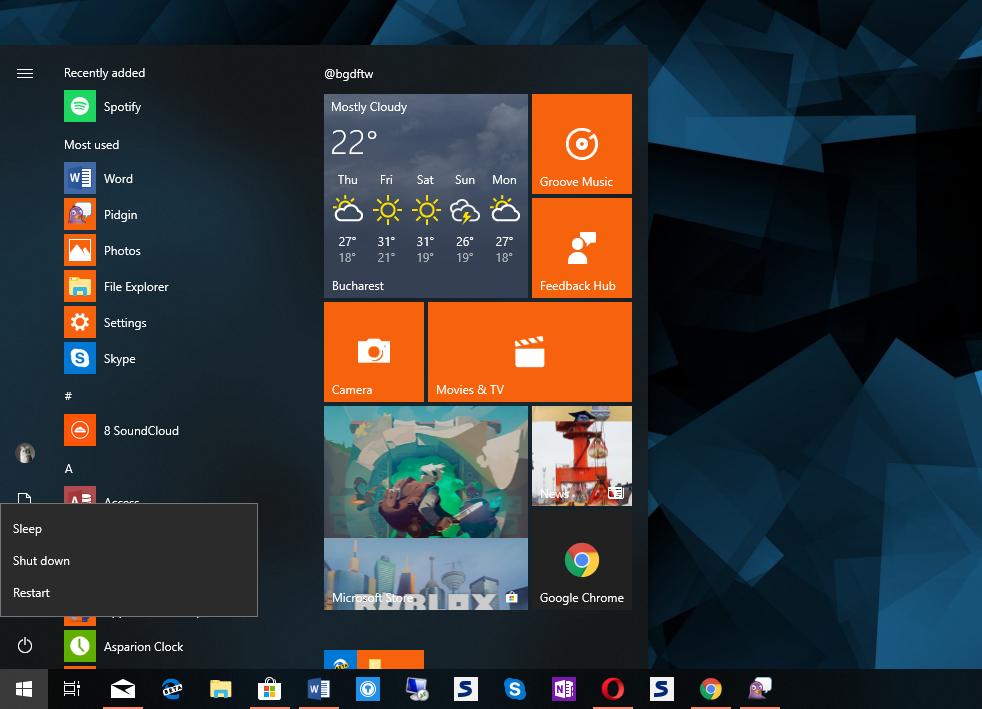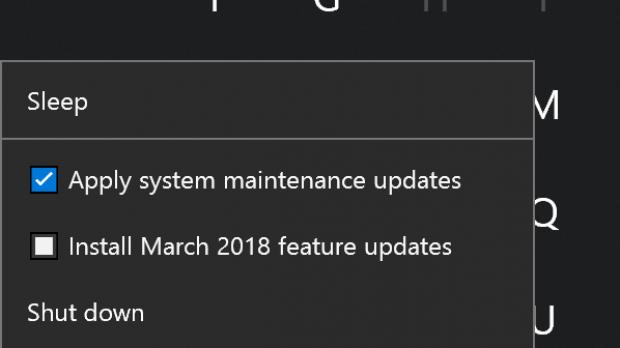One of the things that Windows 10 users complain about the most in the operating system is that they are sometimes forced to install updates when rebooting or shutting down their devices.
Microsoft itself has tried to address this in the latest feature updates by giving users more options to manually choose the right time for them to install updates. But even so, there still are many people who consider this one of the biggest annoyances in Windows 10, especially because delaying updates isn’t always an option and the installation process kicks off at the worst possible moment.
This happened to all of us, including to me recently when I was in a rush to shut down my work PC, only to have updates kick in and force me to install them.
While I do know that it’s critical to install the most recent updates, especially in the case of security patches, as soon as possible, I can’t help but wonder why Microsoft isn’t actually offering more control over what precisely users can install on their systems.
And today, I came across this thread on reddit which proposes a few small revisions to the shutdown menu in Windows 10.
First of all, let’s set things clear. This idea does make sense, but it doesn’t necessarily mean that this is the right way to implement more options for the shutdown menu. Without a doubt, in the case of home users who want nothing more than to browse the web, watch videos, or play games without messing with more complex settings, this isn’t the right approach.
But as I see it, Microsoft should at least give users the power to configure what options to see in the shutdown menu, including new items to offer more control over updates. Or if the company prefers to keep things simple here, to include such settings in Windows Update where power users look whenever they receive new updates anyway.
Giving users more control over their systems should be a thing in Windows 10, and there’s no doubt that Microsoft has substantially improved in this regard lately. The best example is the company’s approach towards user privacy.
While the first versions of Windows 10 automatically collected user data without telling us what happens with this data, things have changed with every new feature update. In Windows 10 April 2018 Update, for example, Microsoft allows users not only to see what information is collected, but also to delete it entirely, thus making sure that they’re always in full control of their data.
This is the approach that should be used all across the operating system, and the good thing is that Microsoft seems to be listening to users to further improve Windows 10. If offering users more options over updates is the right thing to do is only up to the company to decide, but in the meantime, there’s absolutely no doubt many of us are expecting more in this regard.
What users can do right now is turn to the Feedback Hub to let the company know about their ideas, even if they’re not exactly flawless in terms of UI and UX implementations in Windows 10. The example here is living proof how Microsoft needs to improve the operating system. Considering that the software giant obviously has the know-how and the resources to further advance this idea, it could all turn out to be a pretty helpful improvement for everyone, not just for power users.
For what it’s worth, the next update in queue is Redstone 5 due in September, so the sooner you head over to the Feedback Hub, the bigger the chances to see your feedback part of the upcoming feature release.

 14 DAY TRIAL //
14 DAY TRIAL //