If you happen to have enrolled into Microsoft's Windows Insider program for the mobile version of Windows 10, then you will be pleased to know that the company has just released a new preview build.
We reported earlier today that Windows 10 Mobile build 10549 is now being pushed to Windows Insiders in the Fast rings, but in order to upgrade to this version there are a few things you should know.
First of all, there's a bug that will not allow you to upgrade from a previous Windows 10 Mobile build, which means you will have to go back to Windows Phone 8.1 in order to flash 10549 on your smartphone.
If you plan on doing that, then you might want to know what changes Microsoft has introduced in the latest Windows 10 Mobile build version 10549.
Well, according to the official changelog, the latest update brings improvements to Cortana, so you can now expect it to work for Insiders in Japan and in English for Insiders in Australia and Canada.
Also, improvements to messaging application have been implemented too. Microsoft confirmed that the Messaging app now has a text box that can be expanded as the user enters text.
Those who have previously used the Messaging app know that it only had 2-3 lines, which made it harder to see what you were typing.
Integrated Skype capabilities will be added in an upcoming build
It's also worth mentioning that Gabriel Aul confirmed that a future Windows 10 Mobile build will also bring integrated Skype capabilities for Windows Insiders to test.
Furthermore, Windows 10 Mobile build 10549 contains support for Unicode's diversity emoji's. Since this feature has already been added to the PC with build 10547, they thought it would be wise to make it available to mobile users, too. Basically, this means lots more emoji thanks to diversity.
As mentioned earlier, some bugs have been fixed as well. Like the fact that the Windows Camera app will no longer crash when certain apps launch it to capture a picture. Below is the full list of fixes Microsoft delivered in Windows 10 Mobile build 10549:
"- We fixed an issue where the touch keyboard would get dismissed every time you sent a message, which made sending 2+ texts in quick succession difficult; - We fixed an issue where swiping away a notification was causing the notification icon to appear top of your screen; - Screenshots were not being properly saved resulting in many top social messenger apps such as WeChat, WhatsApp, LINE, WeiBo, and QQ unable to find saved screenshots. This has been fixed. - We fixed an issue where you couldn’t launch apps saved on SD cards after reinserting your SD card; - Pinch to zoom should work properly in the Maps app now; - We fixed an issue where trying to set a custom ring or text tone for a contact shows a black screen for 10 seconds, then does nothing; - We have added back vibrate-only alarms; - We have fixed call-blocking."
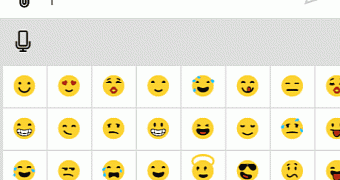
 14 DAY TRIAL //
14 DAY TRIAL //