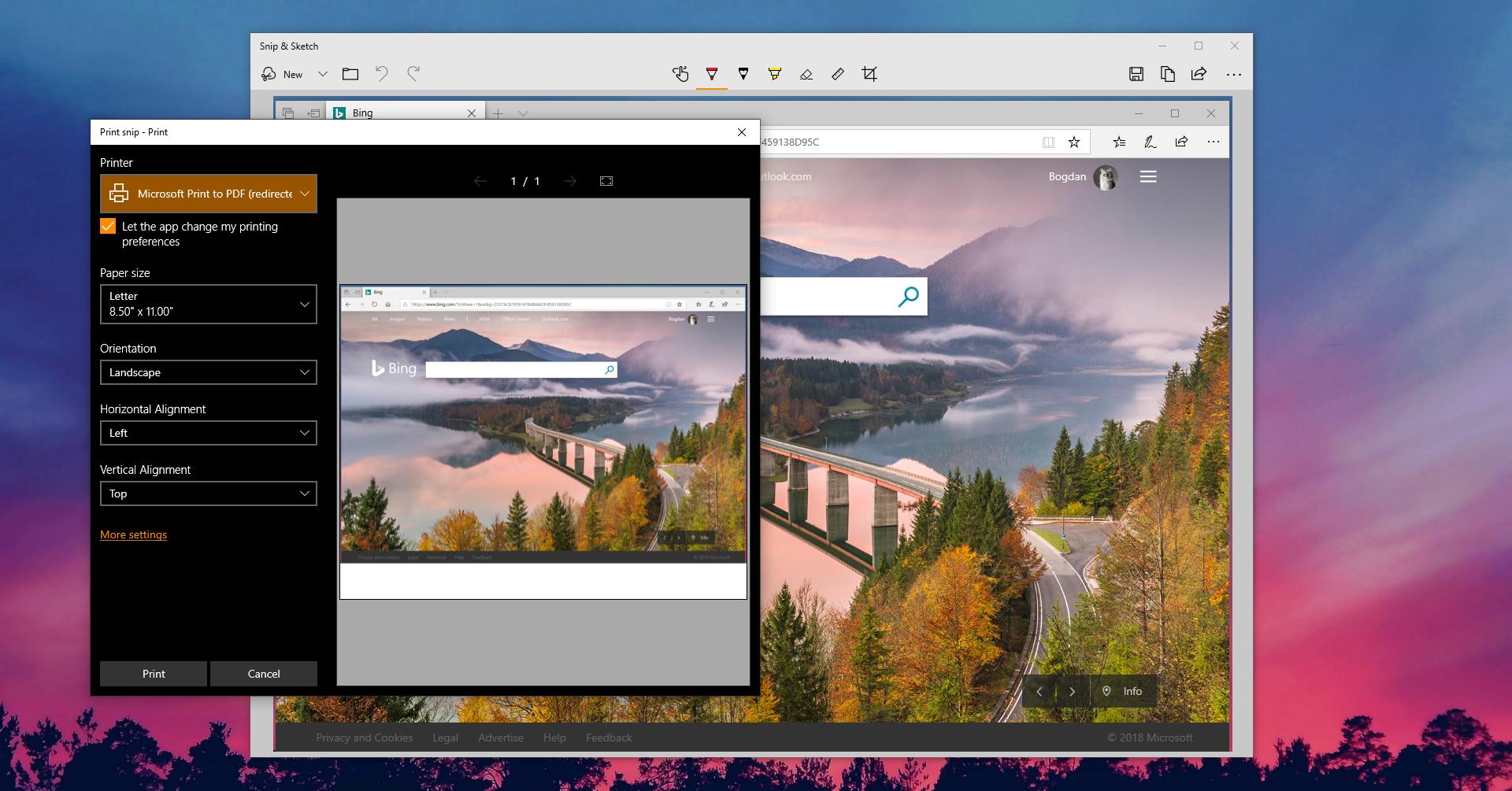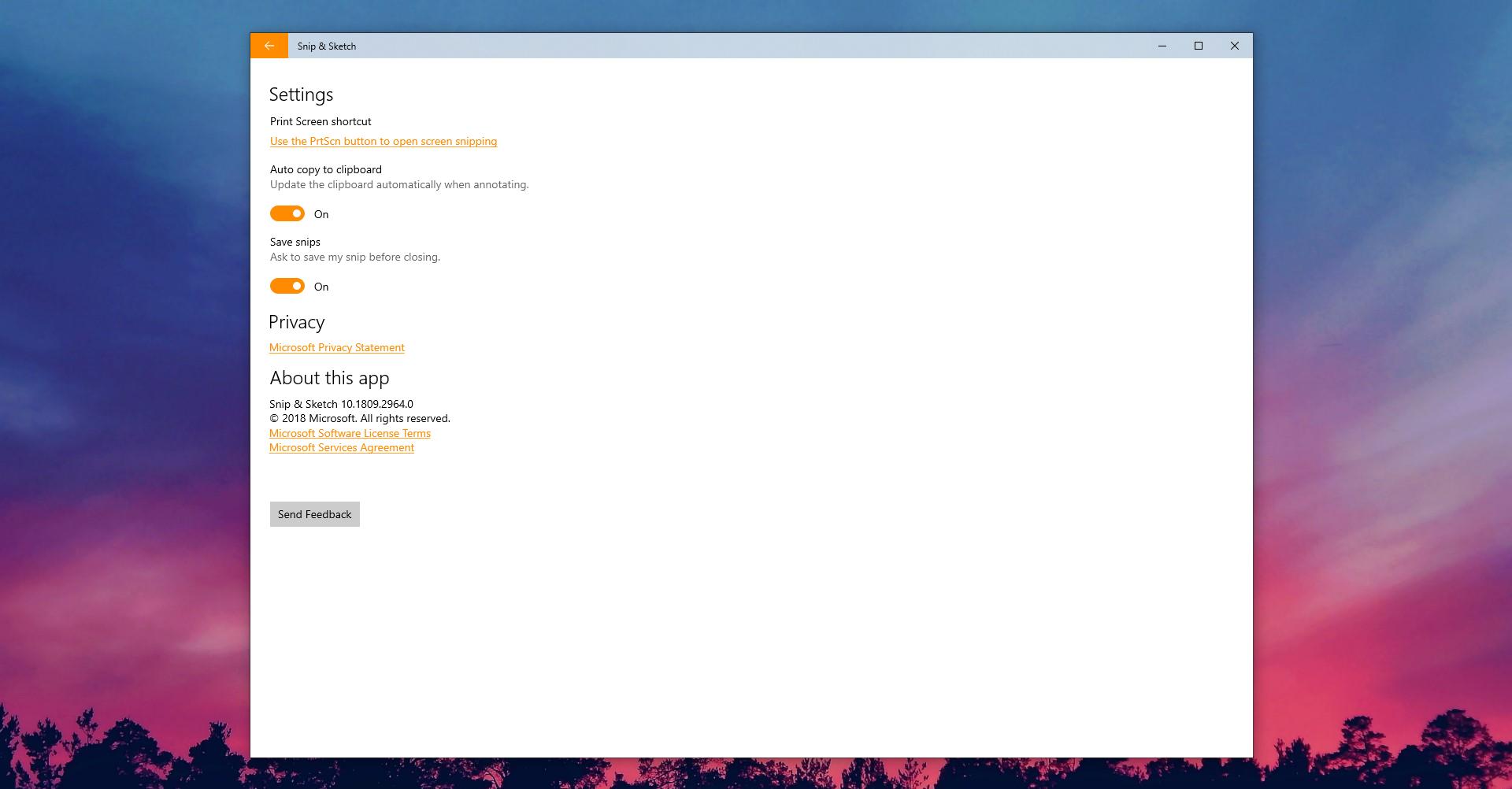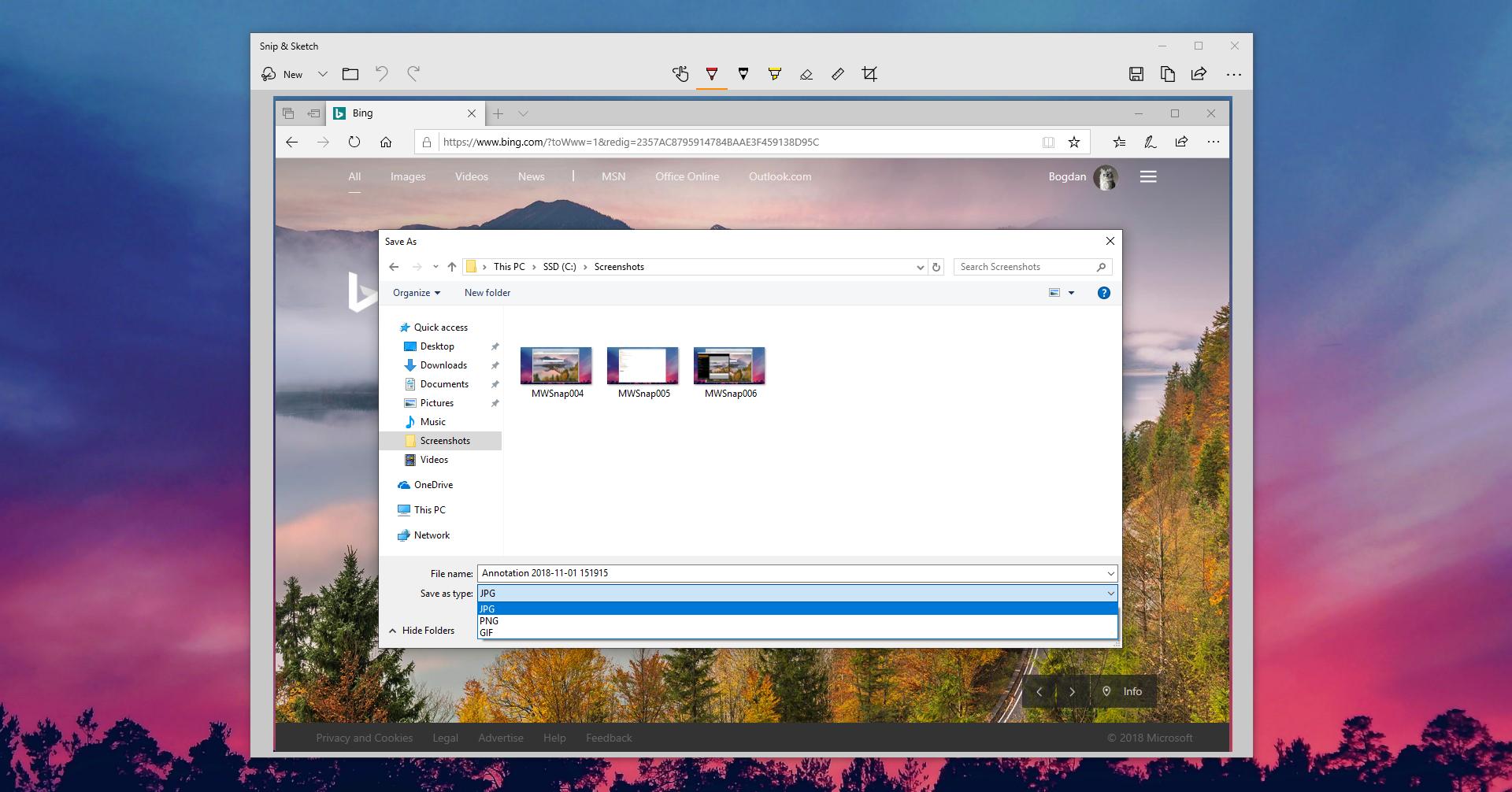The most recent Windows 10 preview build, which allows insiders to try out new features supposed to become available for everyone in 19H1, includes a major update for the Snip & Sketch app.
First of all, some context. Snip & Sketch is a new app available for Windows 10 users that will replace the famous Snipping Tool, also part of the operating system.
Snipping Tool has been around for many years, but Microsoft wants the screenshot taking experience in Windows 10 to be truly modern, so instead of rebuilding the app from the ground up, it actually wants to design a completely new tool altogether.
This tool is called Snip & Sketch and is already available in Windows 10 October 2018 Update (version 1809), only that the feature lineup is rather basic.
And since Microsoft has already started the work on the upcoming Windows 10 19H1 update due in the spring of 2019, the company also developed a series of changes for Snip & Sketch. Some of them are part of build 18272 that’s available right now for Windows Insiders in the Fast ring.
First and foremost, it’s the feature that’s the most important for me. Beginning with version 10.1809.2964.0, which insiders can get right now from the Microsoft Store, the app supports saving screenshots in more formats, including JPG and GIF. Previously, it only used the PNG format.
Furthermore, the default name of the screenshot now includes a timestamp as well, and this is without a doubt one welcome improvement.
Imagine you’re taking screenshots of a new feature in Windows 10 and save them to a specific folder and the same name is used for all files. This is terribly frustrating, so beginning with this version, the problem is resolved with timestamps that also make it easier to find a specific screenshot in a folder.
Another important improvement in this update is border support. Snip & Sketch lets users add borders to their screenshots, which Microsoft says should help the photo stand out from a background with the same color.
Printing support is also introduced in this update, so you can print your screenshots, and so is a warning when exiting the app without saving files first.
Snip & Sketch also comes with a new settings page that replaces the About section and lets you configure all of the above, including the border.
While the app seems to evolve, there still are issues that I think should be resolved before 19H1 gets the green light next year. First and foremost, auto-save support is still missing. A screenshot tool without auto-saving is pointless for me, especially in the scenario I described above. If you take multiple screenshots in a row, you need to save them individually, and this obviously affects your workflow.
Then, despite new formats being added, you can’t select the default one. So every time you save a new screenshot, you still have to choose a different format because by default, Snip & Sketch uses PNG.
Other than that, I feel Snip & Sketch is evolving, and this can only be a good thing. However, given this is just a screenshot tool like many others on the market, this slow pace of delivering improvements is rather frustrating, especially for people like me who are eagerly awaiting for a fully-featured screen capture app in Windows 10.
The next feature update for Windows 10 is projected to go live in the spring of 2019, so many other builds will follow in the meantime. This means further improvements to the app are very likely and Microsoft recommends everyone to head over to the Feedback Hub to make themselves heard.

 14 DAY TRIAL //
14 DAY TRIAL //