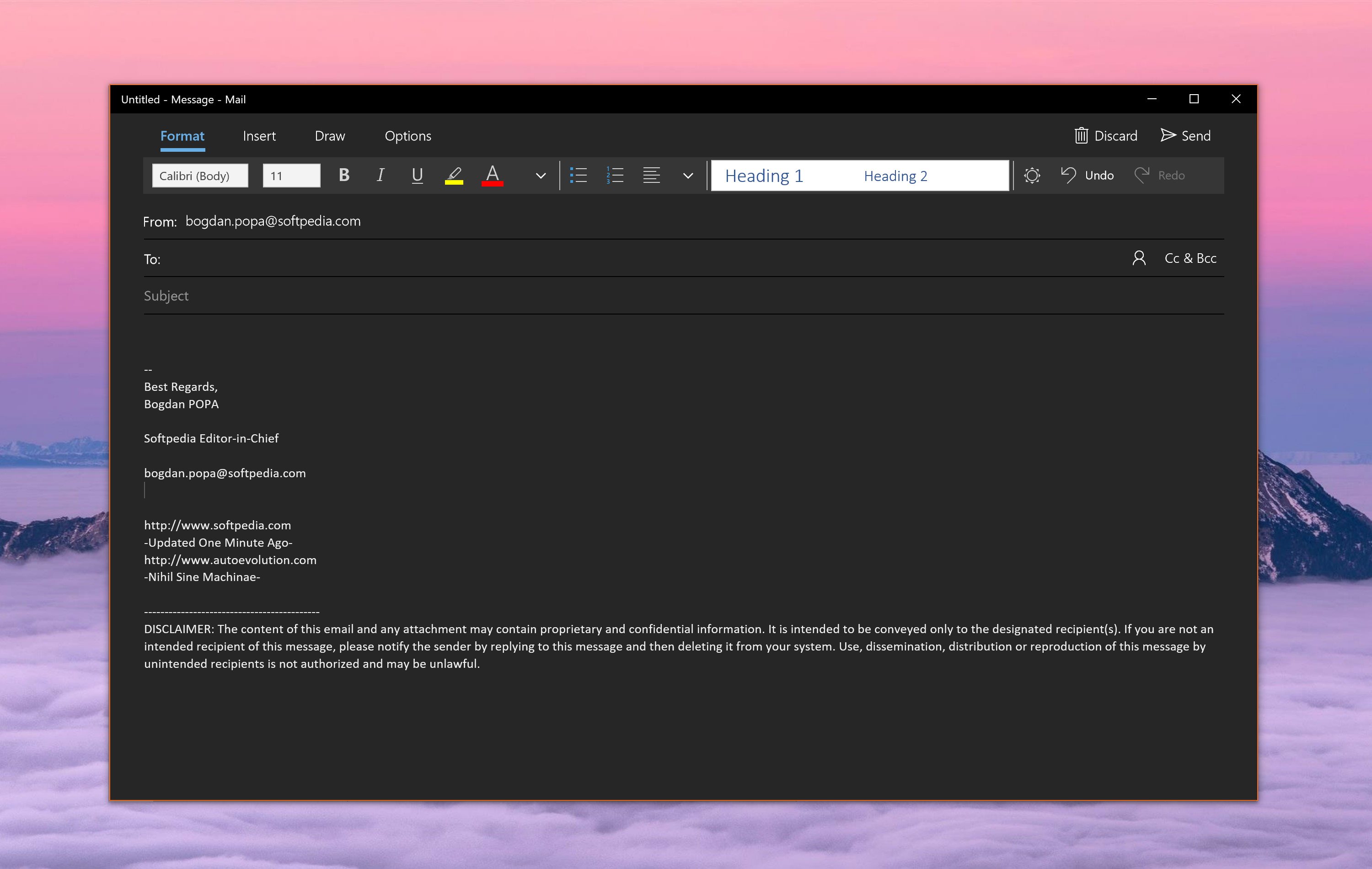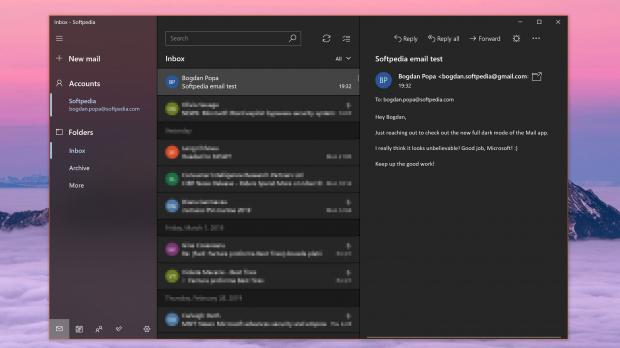Microsoft has just completed the work on the full dark theme of Windows 10’s Mail app, basically addressing all the complaints that made the rounds lately.
Dark themes are clearly the next big thing in software, and since it’s the world’s largest software company, Microsoft just couldn’t ignore this trend.
After creating a dark theme for Windows 10 itself, Microsoft started the work on similar visual facelifts for the apps that come pre-installed in the operating system, also known as core apps. Naturally, the Mail app was supposed to be among the first to get this treatment, and fortunately, Microsoft was very committed to making this happen as fast as possible.
However, the dark mode in the Mail app advanced in stages, so not a long time ago, it was released to the first users. But as I complained repeatedly, it was only partially black, as the dark theme only covered parts of the interface and not key elements like the new mail screen.
Earlier this week, Microsoft finalized the dark theme, and after trying it out today, I can finally confirm that it looks and feels exactly like you’d expect it. The Mail app now provides a truly refined experience in the dark theme, with all elements using the black visual mode regardless of where they reside.
The new mail screen itself has been updated to use the dark mode, and it looks pretty good, as you can see in the screenshots below.
As I announced not a long time ago, Microsoft also included a quick toggle right in the mail interface that lets you switch between the light and dark themes easily. However, this icon doesn’t adjust the full interface of the Mail app, but only the right side that displays the actual content of a message. This doesn’t make much sense, if you ask me, but I believe there are users out there who may actually find it useful.
On the other hand, if you want to switch between the dark and light themes in the Mail app, you can do it from Settings > Personalization. Additionally, you can also let the Mail app follow the visual settings that are available in Windows 10, so for example, if you use the dark mode in the operating system, the email client switches to the same settings automatically.
Right now, I think that by simply adding a dark mode, the Mail app has gained quite a lot of fans, although I can’t help but remind there’s still a lot to improve about this email client.
For example, one of the problems that I still experience occasionally concerns the unread badge count displayed on the taskbar icon. As you probably noticed, the Mail app uses this feature to let you know how many unread messages are there in your inbox. And while this is a great tool, it doesn’t work exactly as expected, as it sometimes shows there are unread emails when, in fact, there’s no new content in the inbox.
Hopefully, now that the visual update is complete, Microsoft can focus more on these little things, so with smaller updates here and there, everything should work correctly.
The new dark mode is being shipped to all Windows 10 users, not just to insiders. It doesn’t matter if you’re on the October 2018 Update or not, as long as you’re running a supported version of the operating system. I tested the app on the April 2018 Update and the dark theme is there.
The updated version with the new visual facelift on my PC is 16005.11231.20192.0.

 14 DAY TRIAL //
14 DAY TRIAL //