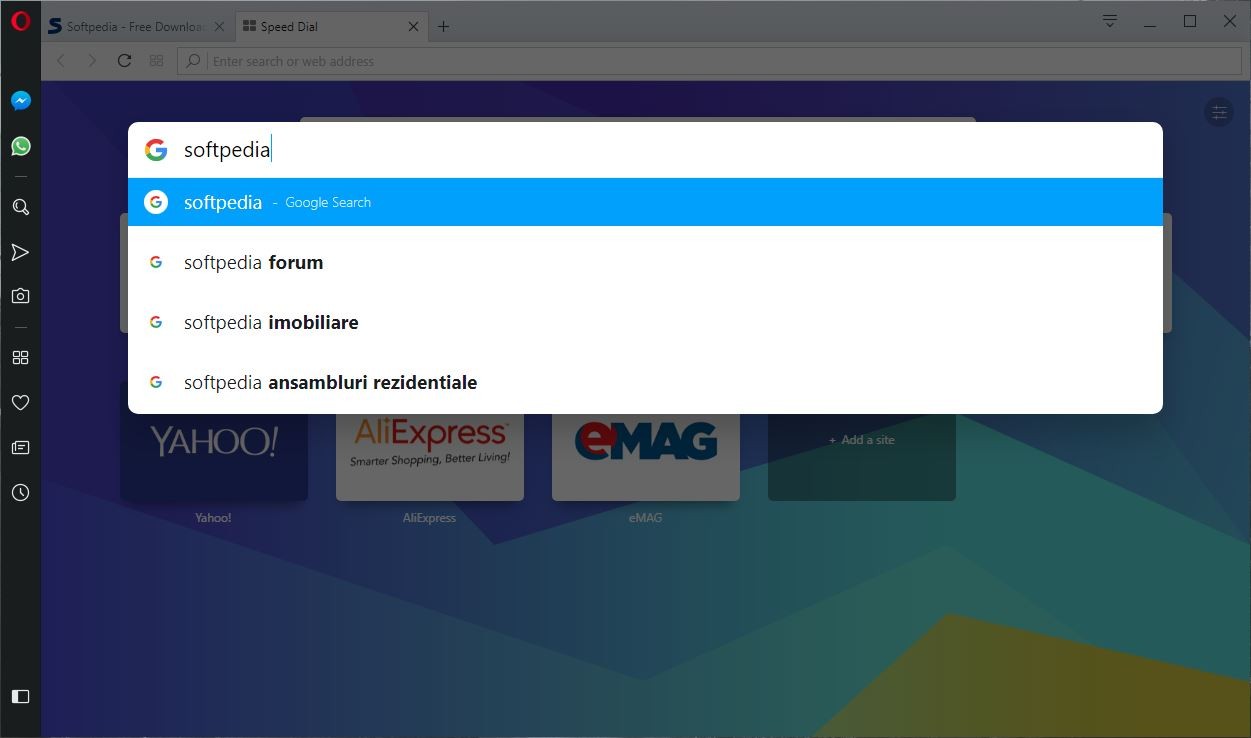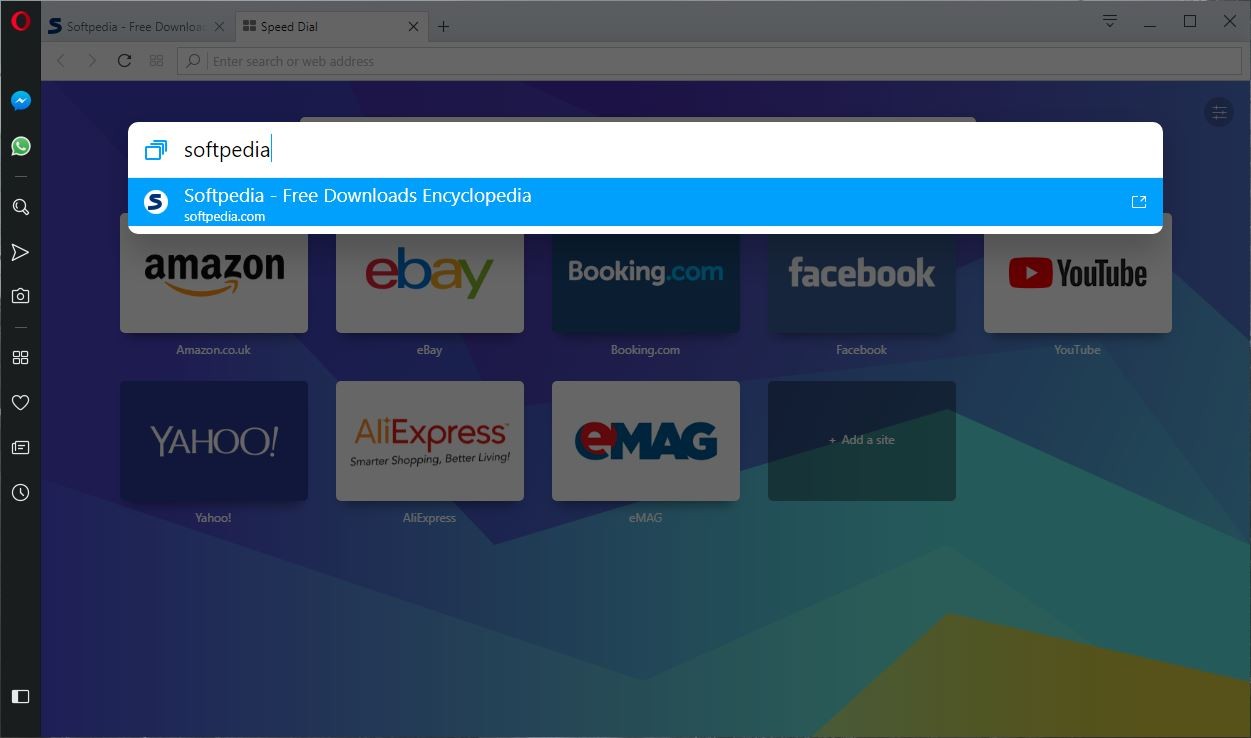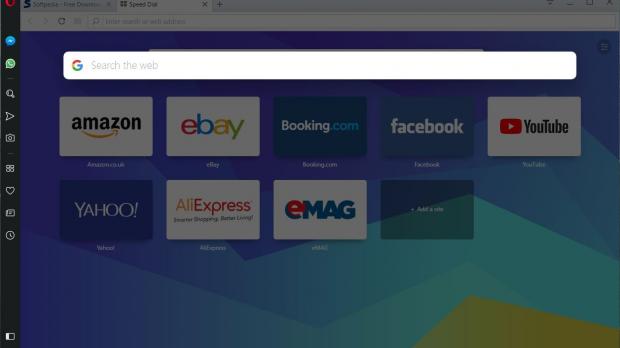One of the new features integrated into the latest version of Opera browser on the desktop is called Instant Search, and its purpose is pretty much self-explanatory.
Instant Search is supposed to let you search the web, well, instantly, all without having to interrupt your work and go to the search box or click the address bar.
While other browsers come with keyboard shortcuts to quickly move focus to the search bar, either as a native feature or with third-party extensions, Opera has developed an alternative way that can help you look for information online without actually having to change focus, switch to a different tab, or replace the existing one.
Instant Search is available beginning with Opera 52 on all supported desktop platforms, including Windows, Linux, and Mac, so make sure you install the latest version to use it.
Launching Instant Search can be done either with a hotkey or with the mouse, which means you can choose the more convenient option depending on the input method you’re using when you want to perform a quick search. From the keyboard, just press ALT + Space, while using the mouse you need to click the new magnifying glass icon in the sidebar.
Once invoked, Instant Search launches a search box on top of the content loaded in the browser, no matter if it’s a website, the start page, settings, or another search page. It displays the Google icon along with a box to type in the search word or phrase. Just type the keyword, hit Enter and that’s it.
But while the search process is really fast and simple, Instant Search can do much more. In addition to online searches, the feature also lets you search for running tabs. This is particularly useful for those who use to keep tens of tabs running at the same time, because jumping from one tab to another to find a specific site isn’t quite the most convenient solution.
This time, the keyboard shortcut to launch the tab search is CTRL + Space, but you can also fire it up by opening Instant Search with ALT + Search and then pressing Tab on the keyboard.
Opera says this is one very helpful feature because it conducted researches to determine how easily users find the tabs they are searching for when browsing multiple websites at the same time.
“A quarter of the respondents we asked in our US survey said they usually have several tabs open in their browser and can’t seem to locate the exact one they would like to be working with. Based on this research and our own experiences, we decided to solve this common problem once and for all,” Opera says.
Instant Search works pretty fast, and it lets you open new tabs from result pages with a middle click or CTRL + click. You can also quickly close it by pressing the escape key or by clicking anywhere outside the search box. Search suggestions are also offered based on the characters you type.
On the other hand, Instant Search can’t be configured to work with another search provider, and Google is the default and the only choice. Opera also supports alternative search engines like Bing, but this only applies to the browser itself and not to this feature.
At first glance, there’s not much to improve about Instant Search, and this little tool serves its purpose very well, especially because it doesn’t require too many steps to invoke it and perform a search. But what I’d really like to see is Opera launching support for more search engines, as right now, those who’re using a different search provider can’t even consider giving this feature a try.

 14 DAY TRIAL //
14 DAY TRIAL //