According to MacRumors, it would appear that hackers have started remotely locking Mac and iPhone devices using iCloud's "Find My iPhone" feature, demanding ransom payments.
Several Mac users have reported this week, via their Twitter accounts, that their Macs have been locked out and all they see it's the lock screen with a message asking them to pay a certain amount of money in Bitcoin if they want to receive the code to unlock the device.
How did this happen? Well, blame it on the Equifax hack or another recent data breach that exposed the passwords and email addresses of millions of users. And now, those who got their hands on these credentials can sign into your iCloud account to remotely lock your Mac or iPhone using Find My iPhone.
The bad thing about all this is that it doesn't matter if you have two-factor authentication enabled or not, because the hackers simply click on the "Find My iPhone" functionality that's available on the iCloud.com website to remotely lock the device, bypassing two-factor authentication.
Change your passwords now and also disable Find My iPhone
What to do? Well, for starters you can quickly disable the Find My iPhone feature by going into Settings, press on your name if you're running iOS 11, then access the iCloud settings and turn off Find My iPhone. Enter your password to disable it. On your Mac, you can disable Find My Mac from the iCloud panel in System Preferences.
The second thing you need to do to protect your iCloud account, and therefore your iPhone or Mac, is to immediately change your Apple ID password. Generate a new one using various of the tools at your disposal and keep it somewhere safe. Also, don't forget to enable two-factor authentication if it's not already active on your account. Stay safe!
Y'all my MacBook been locked and hacked. Someone help me @apple @AppleSupport pic.twitter.com/BE110TMgSv — Jovan (@bunandsomesauce) September 16, 2017
So a hacker gained access to my iCloud account (despite two-factor authorization) while I was asleep this morning. — Jason Caffoe (@jcaffoe) September 20, 2017
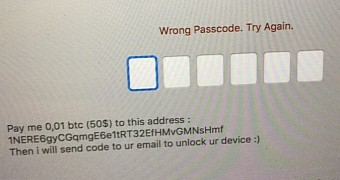
 14 DAY TRIAL //
14 DAY TRIAL //