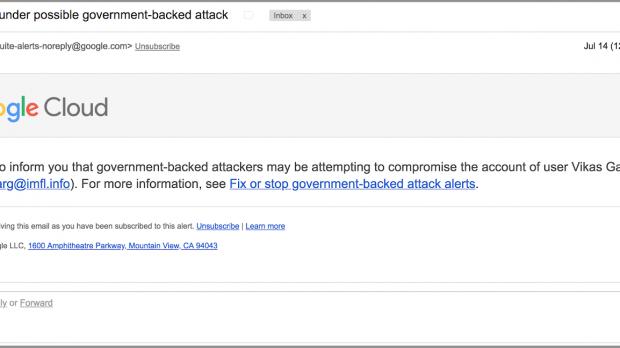Google announced that starting with October 10th, government-backed attack G Suite warning will be sent by default to all G Suite super administrators.
This choice was taken because according to Google's post on the G Suite Updates blog most super admins were not aware of the government-backed attack alert feature and were not using it and were missing critical warnings.
The option was launched in August 2018, and it is designed to automatically send a security alert to all G Suite admins who enabled it that their users are the target of a government-backed attack trying to infiltrate one of their accounts.
As explained by Google on the "Fix or stop government-backed attack alerts" support page, in such cases they "believe we detected activities that government-backed attackers use to try to steal a password or other personal information."
Moreover, "such activity includes the user receiving an email containing a harmful attachment, links to malicious software downloads, or links to fake websites that are designed to access passwords."
The government-backed attack alert option will be turned on by default for all super admins starting October 10
Therefore, to make sure that G Suite super admins don't miss out on all the fun, Google decided to enable the feature by default beginning with October 10, 2018, no longer requiring them to toggle on the alerts manually.
Admins who want to turn off these warnings they can still do it by opening their Admin console and going to Reports > Manage alerts > Government-backed attack warning.
Additionally, G Suite super admins who don't see the usefulness of this alert feature can also choose to opt out from within any warning e-mails they receive after the option is automatically toggled on by Google.
Furthermore, Google stated that government-backed attack alert options already tweaked by the user before October 10 will not be tampered with.
More information on government-backed attack warnings are available in Google's "Control government-backed attack alerts in G Suite" post from August 1, the launch date of the feature.

 14 DAY TRIAL //
14 DAY TRIAL //