Google seems to bring additional functionality to each application on Android that it updates. This also appears to be the case of Google Photos, which will soon be updated to version 1.22 and will incorporate editing tools, aside from the ones that are already available in the app.
This information comes from XDA Developers, which reports that Google is testing new features to implement in an upcoming Photos version for Android. But found evidence isn’t always conclusive, which means that Google might pull the features at any time, without any warning. Still, APK analysis has been quite reliable in the past, even in regards to the chance that such features won’t make it to the upcoming version.
Nevertheless, Google is said to bring many new photo editing tools like black point, brightness, saturation, shadows, and temperature adjustment. Moreover, the new version would allow users to tint images that they view in the Photos app.
The current Photos version has some editing options
The current Photos version does come with some editing tools, albeit insufficient for some users. Current editing options include an automatic adjustment feature and a light adjustment bar. Users can also intensify colors on an image, adjust exposure or add vignette effects. But other than that, there aren’t many changes that users can make to images.
Additional editing tools in the Photos app were bound to come at some point, considering that Google owns Snapseed, a complex image editing app with multiple tools and a very straightforward UI.
Google Photos reached version 1.21 just recently, when Google celebrated one year of Photos and provided Nexus devices with free unlimited storage, photo and video storage at original quality, including 4K video.
It’s unclear if and when Google will implement these additional features in the next version, but the current Google Photos app is available in the Play Store for devices running Android 4.0 or later.
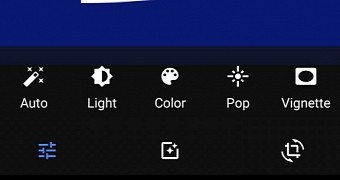
 14 DAY TRIAL //
14 DAY TRIAL //