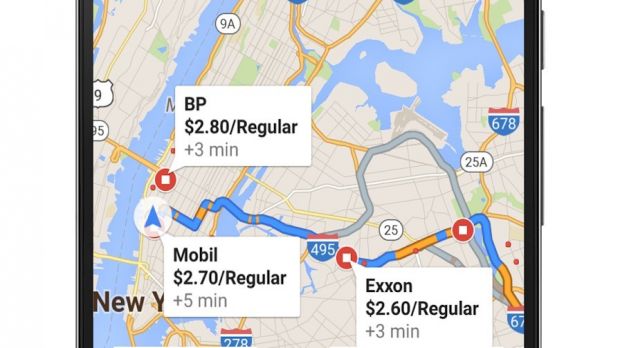One of the most popular navigation applications for mobile devices, Google Maps has just received a small but important update on Android platform.
The new update will make it easier for drivers who use Google Maps to find gas stations along their predefined routes without having to deviate from the road.
However, the new features will only be available for users in the United States, at least initially, though Google did not hint at a future global rollout.
Anyway, the search giant confirmed that in the next couple of weeks it would roll out an update to Google Maps on Android devices, which will provide users with more convenient and affordable gas stops.
This means Google Maps users will be able to find gas stations easier and they will also be offered details on prices, so they can choose where to go for cheaper gas.
“You’re running late for an interview, but that little gas light on your dash has been on... for well... too long. You reroute Google Maps to the nearest gas station and start to fill up—and that’s when you notice the gas across the street is 25 cents cheaper.
“When you finally close the tank, re-type the original address into your phone and get on the road again, you’re short 15 minutes and $5,” explains Google in a blog post.
Add a detour to your route while in navigation mode
It's worth mentioning that Google Maps users will be able to check out gas prices and add detours to their routes if they wish, but they won't have to exit out of navigation.
While in navigation mode and you suddenly must pick someone along the way or make an errand for someone, you can just simply tap the magnifying glass at the top-right corner of the screen where you will be presented with multiple options like gas stations, grocery stores, or restaurant.
Moreover, if none of the options is of any use to you, then you can add a detour to a location that you already know of by tapping the search icon or by simply using voice commands.
As mentioned earlier, these new features will be rolled out to Google Maps users on Android devices in the next couple of weeks, so you might not see them right away.

 14 DAY TRIAL //
14 DAY TRIAL //