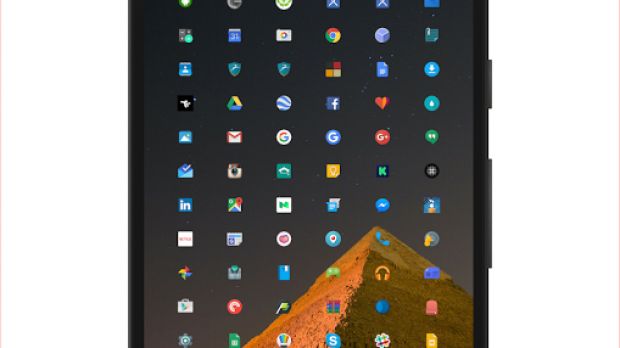The winners of the 2016 Android Experiments events were announced this weekend and one of them is Lens Launcher. It’s a neat launcher developed by Nick Rout, which uses a Graphical Fisheye Lens for launching applications from the drawer.
The main advantage of the Android OS is that it offers many more customization options when compared to other operating systems. One such option allows users to change the default launcher, regardless if the device came with Google Now, TouchWiz, MIUI or other skins.
A third-party launcher helps improve user experience, without making any changes to the notification tray or system settings. This is exactly what Google Lens Launcher does, as it provides various customization options for adjusting the launcher.
It utilizes animation which activates when the user holds the finger on the display and scrolls through applications, while also changing the size of the icons themselves by zooming in on them simply using touch gestures.
Lens Launcher is available in the Play store
It comes with the option to alter the amount of distortion, adjust lens diameter, as well as the minimum size for icons. The scale factor can also be changed and it allows users to enable the feature that makes their phones vibrate on app hover or launch.
The design of this new launcher is completely different from any other launchers found in the Play Store, as it arranges all icons in one screen and doesn’t display the name of applications. This requires some taking used to, but it does completely change the display of Android phones. Still, users that enjoy widgets and icon folders might not actually like this new launcher, as there’s no option to rearrange icons or enable widgets.
Google Lens Launcher is available in the Play Store and it comes with a rating of above 4.4 stars, but it’s still quite fresh. The launcher doesn’t come with any ads and it works on smartphones running Android 4.1 and up.

 14 DAY TRIAL //
14 DAY TRIAL //